
The next version of Android will remain focussed on developers until the first beta launches in May. With that in mind, we’re diving into today’s release of Android 12 DP2 to find all the new features.
Over the coming hours, we’ll dive into all of Android 12 DP2’s new features and every single change. (The newest updates will be at top of this list. Be sure to check back often and tell us what you find in the comments below.)
Google is planning eight releases over the coming months before the consumer launch later this year to Pixel phones and other devices. If you want to quickly install the Android 12 DP1 on your compatible Pixel 3, Pixel 3 XL, Pixel 3a, Pixel 3a XL, Pixel 4, Pixel 4 XL, Pixel 4a, Pixel 4a 5G, and Pixel 5 be sure to check out our step-by-step guide.
For reference, here’s everything new in Android 12 Developer Preview 1.
Swiping down on the bottom edge opens notification shade


Google Pay surprisingly already works
People Space widget takes shape


‘Game dashboard’ will add quick access to recording, YouTube streaming, more

New device search bar in the works for Pixel Launcher

Media notifications now themed by system accent color, not content



Increased folder padding (DP1 vs 2)


Smaller font size for app names on homescreen (DP1 vs 2)


Widgets list redesign

Lockscreen PIN and pattern entry tweaks



One-handed mode is live

App icons visually separated in Recents
Already round Chrome icon placed in circle

PiP: new taps, pinch-to-zoom, stashing
- Single tap: reveals controls, no longer expands window
- Double-tap: toggles between current and maximum PIP size instead of entering fullscreen
- Stash: Drag PiP to the left/right screen edge.To unhide, you can either tap the visible part of the stashed window or drag out
- Pinch-to-zoom
Pixel dark theme gets even lighter

FTC: We use income earning auto affiliate links. More.
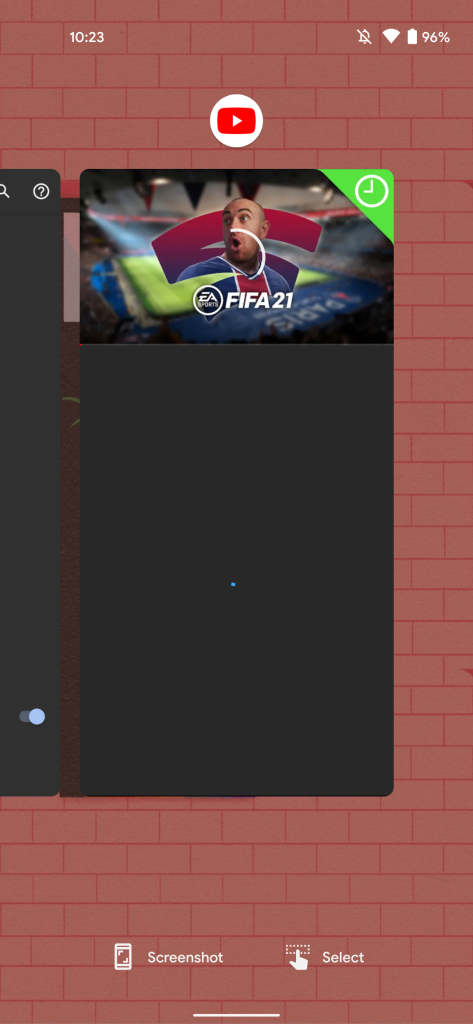
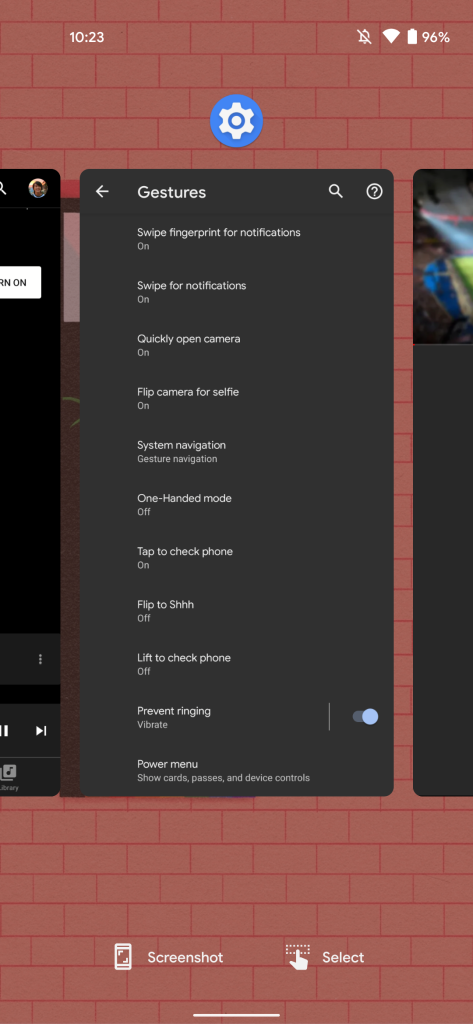
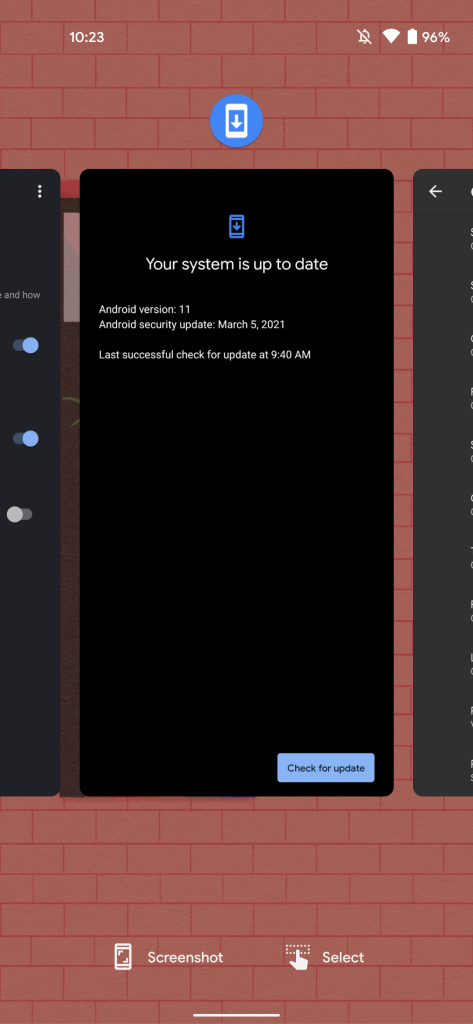
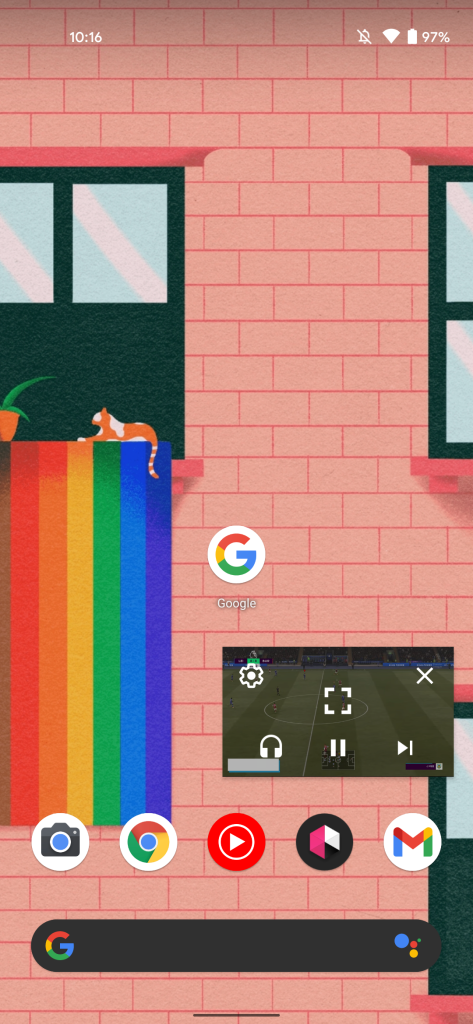
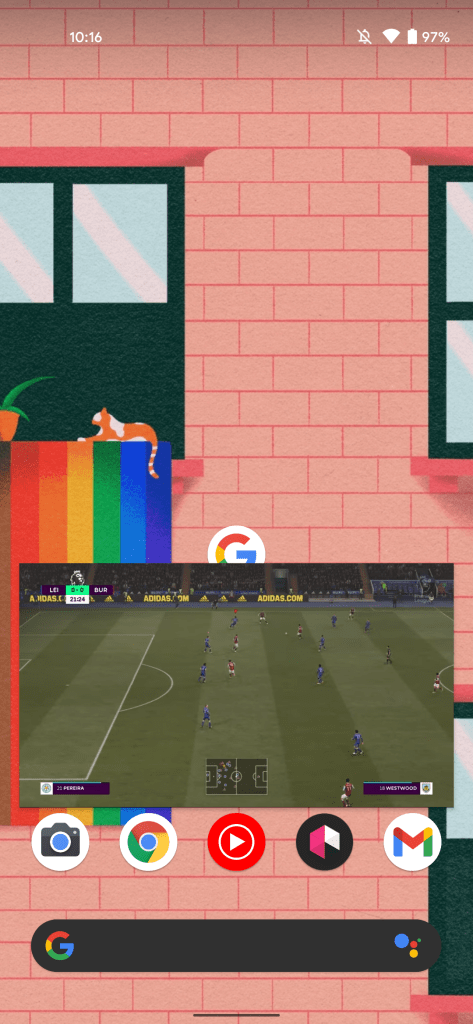
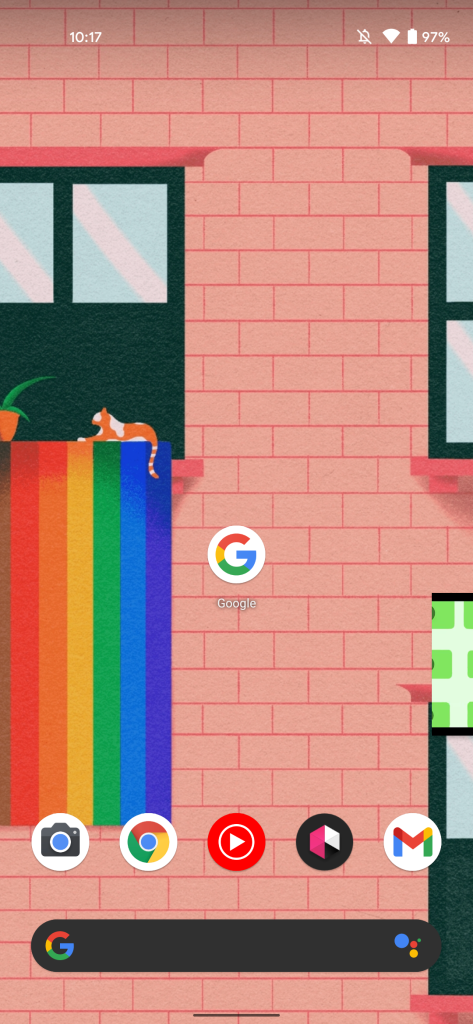

Comments