
At the start of 2022, Google announced that Wear OS would be able to unlock your Android phone. It seems Watch Unlock is very nearly ready to launch, as our APK Insight team managed to fully enable the feature for an early hands-on.
The setup process involves going to either the Pixel Watch mobile app > Watch preferences > Security, or Android 14 Settings > Security & privacy > More security & privacy > Watch unlock. Alternatively, you may receive a notification prompting you to set up Watch Unlock.
Google positions Watch Unlock as being useful “when your fingers are wet or face isn’t recognized.”
For Watch Unlock to work, your wearable “must be unlocked, on your wrist, and within reach of this phone.” We find that our Pixel Watch has to be no more than 4 inches from our phone, or basically in hand. This is fine if you use your phone with the same hand on which you wear your watch, but in most other cases, you’ll need to bring your hands a bit closer together. Your phone will let you know if the watch needs to be closer.
When the conditions have been met, swiping up on the lockscreen or tapping an incoming notification will unlock your phone. This is in contrast to Face Unlock, which (with the “Skip lock screen” toggle enabled) can unlock and open your phone without interacting with the touchscreen.
That said, it’s shocking how quickly Watch Unlock can work. With both Face Unlock and Watch Unlock enabled on a Pixel 7 Pro, it’s a close race between the two features to see which one finishes first, though Watch Unlock appears to win out most of the time.
As a safety precaution, any phone unlocks will be accompanied by haptic feedback and an on-watch notification with the ability to lock the phone again from your wrist. Similarly, if Watch Unlock activates while the password/pin/pattern screen is open, a prominent “Unlocked by your watch” message will briefly appear on your phone.
Google warns that “using your watch to unlock this phone may be less secure than unlocking with your face or fingerprint, or a strong pattern, PIN, or password.” Additionally, Watch Unlock might “reduce watch battery life.” We’ll be keeping an eye on this over the coming days. Considering the Pixel Watch just barely qualifies as having full-day battery life – particularly if you use features like the always-on display – any further hit to the efficiency may be detrimental for owners of the first-gen hardware.
In practice, Watch Unlock is a much safer alternative to “Smart Lock,” which has been rebranded with Android 14. Now known as “Extend Unlock,” this years-old “Trusted devices system” keeps your phone unlocked if a Bluetooth watch (or car system) remains connected.
In January 2022, Google said Watch Unlock would launch for eligible Wear OS 3 smartwatches in the “coming months.” That never came to be, with Google showing it off again a year later at CES 2023 with a Pixel Watch and Pixel 7.
Top comment by JG
This is great, but personally, IMHO, going in the opposite direction would be much more useful.
The watch's display is small. The "pins" (or whatever they're called) for the pattern & the number key pad for PIN codes are tiny and close together it is WAY too easy to enter the wrong unlock code/pattern.
I'd like to see the Watch push a notification to the phone whenever someone puts it on. "Someone has put your Pixel Watch 2 on! Would you like to unlock it?" I could then use the phone's fingerprint scanner, or its much larger screen to enter the PIN/patter/etc to authenticate myself. Then the phone lets the watch know to unlock itself.
It could serve as a security option as well. In addition to unlocking, it could give me an option to cause the watch to ring (maybe flash to?) so I can locate it easier if someone pinched it & is trying to wear it as their own.
With everything now working, a launch seems imminent, with the arrival of the Pixel Watch 2 serving as a likely candidate. Meanwhile, it seems Galaxy Watch owners will need to at least wait until the Wear OS 4 update has rolled out.
Looking ahead, Google said Watch Unlock would also work with Android tablets and Chromebooks. It’s unclear if that’s still planned, and we don’t see anything about that just yet.
Abner Li contributed to this article.
Thanks to JEB Decompiler, from which some APK Insight teardowns benefit.
FTC: We use income earning auto affiliate links. More.

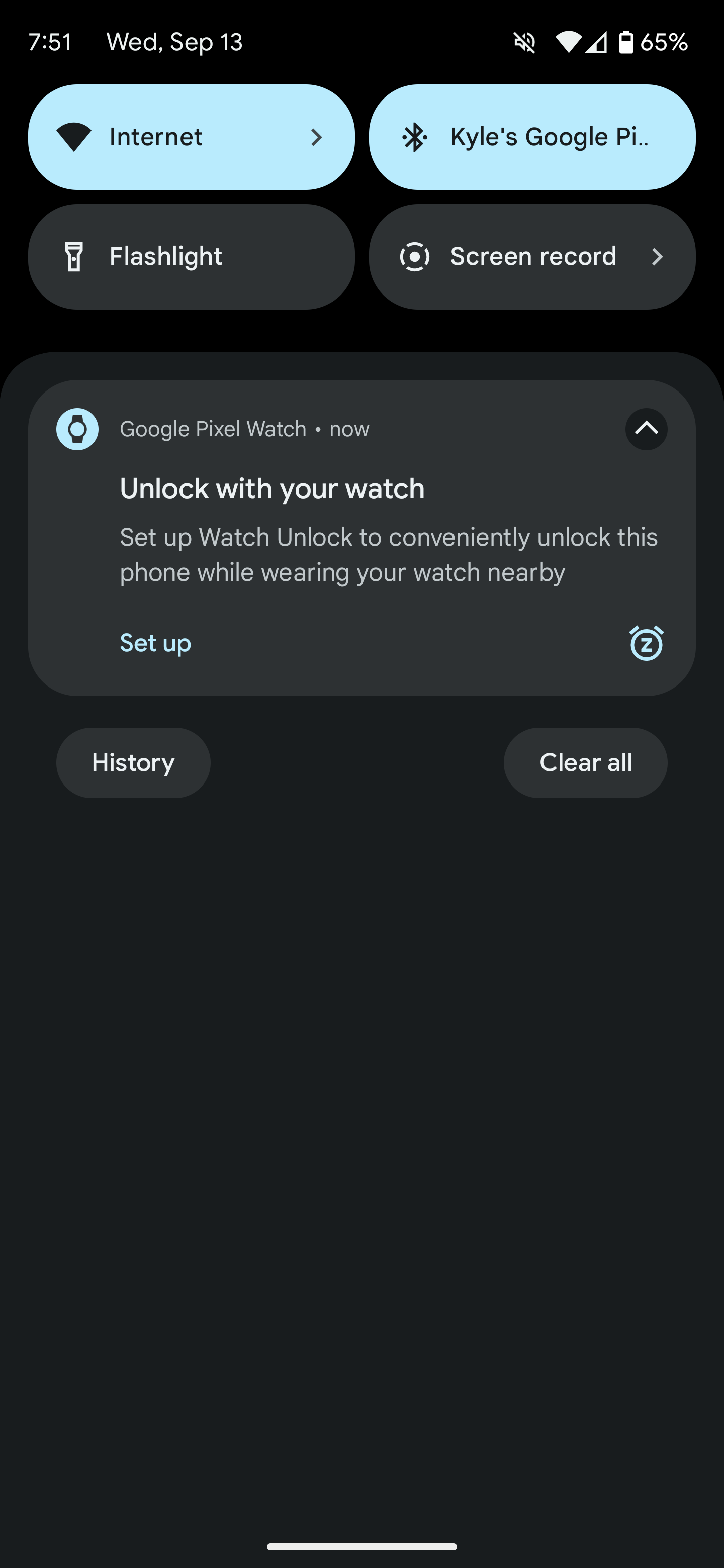

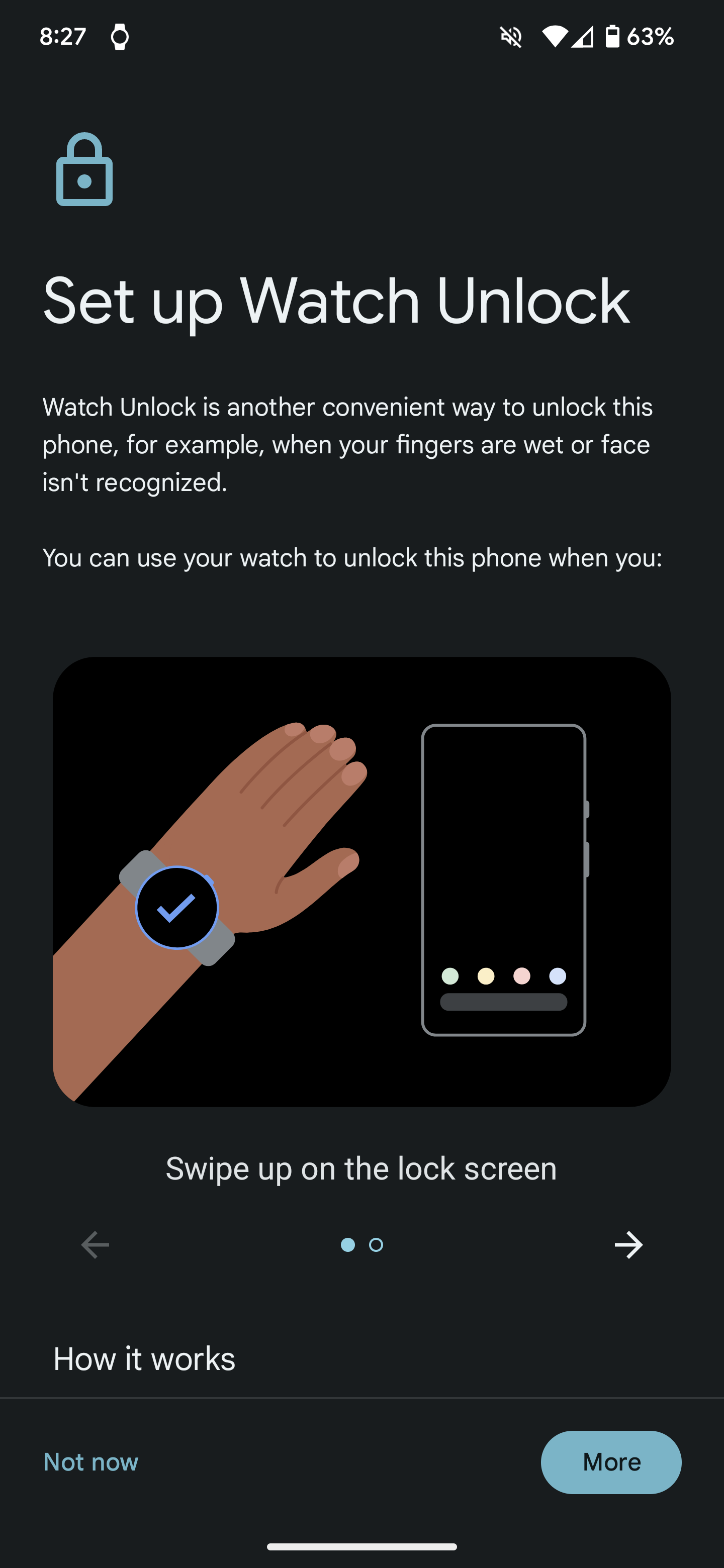
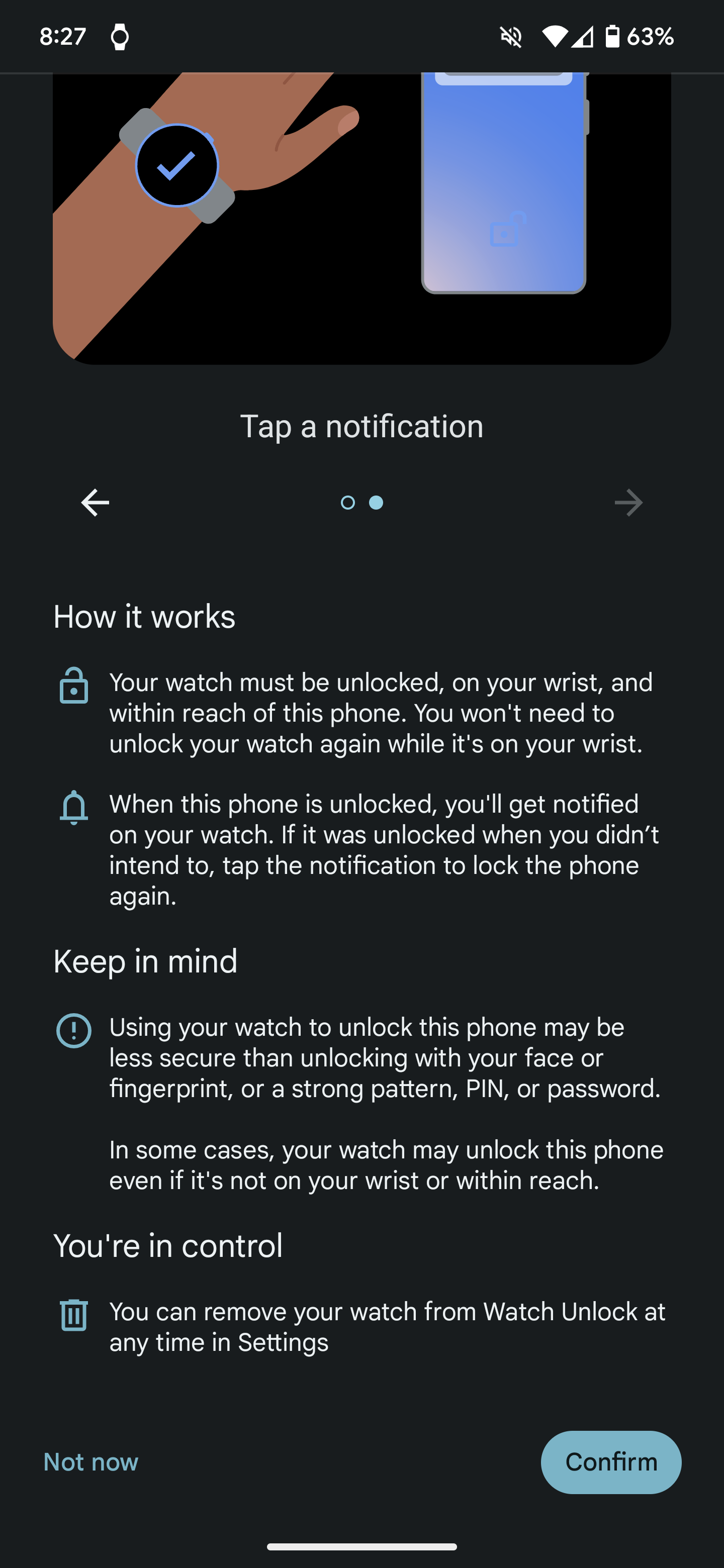
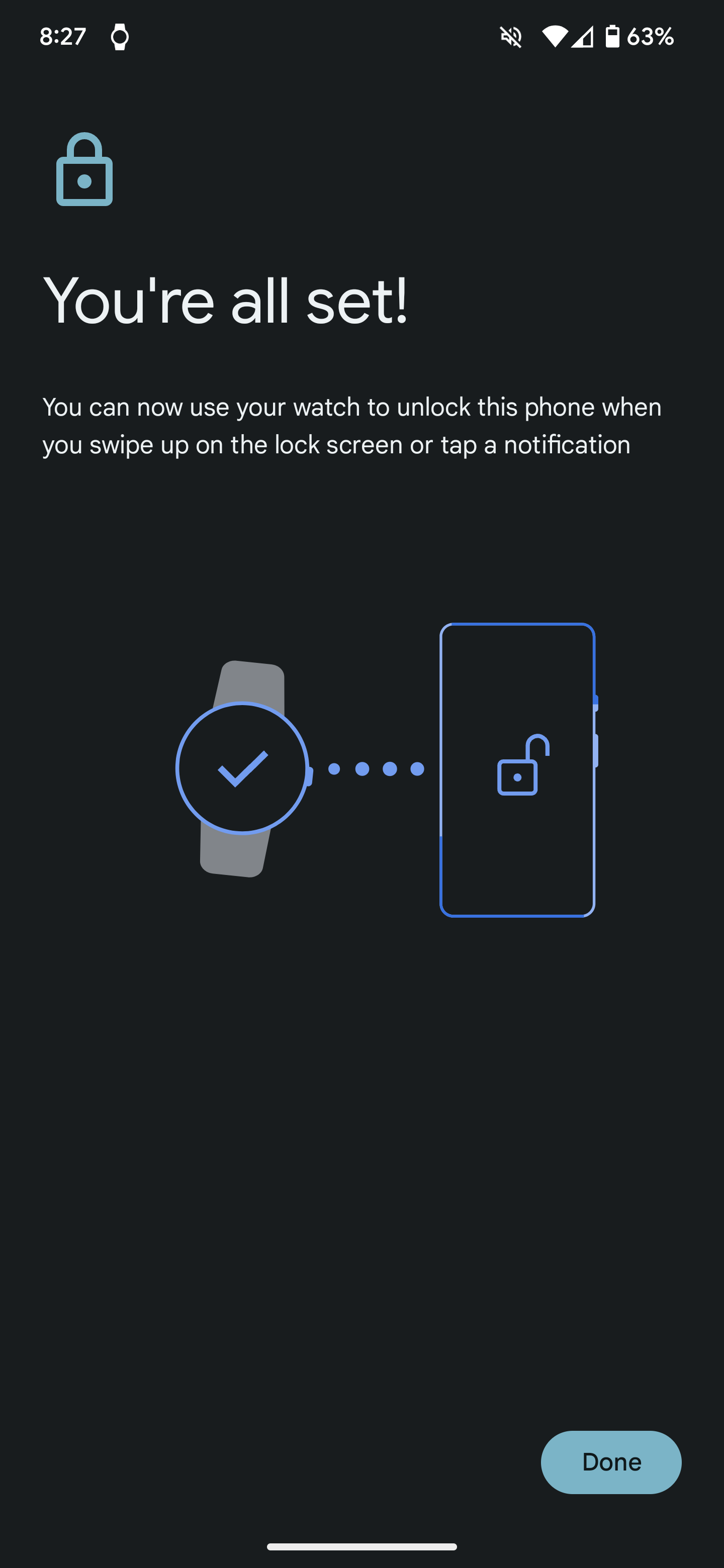
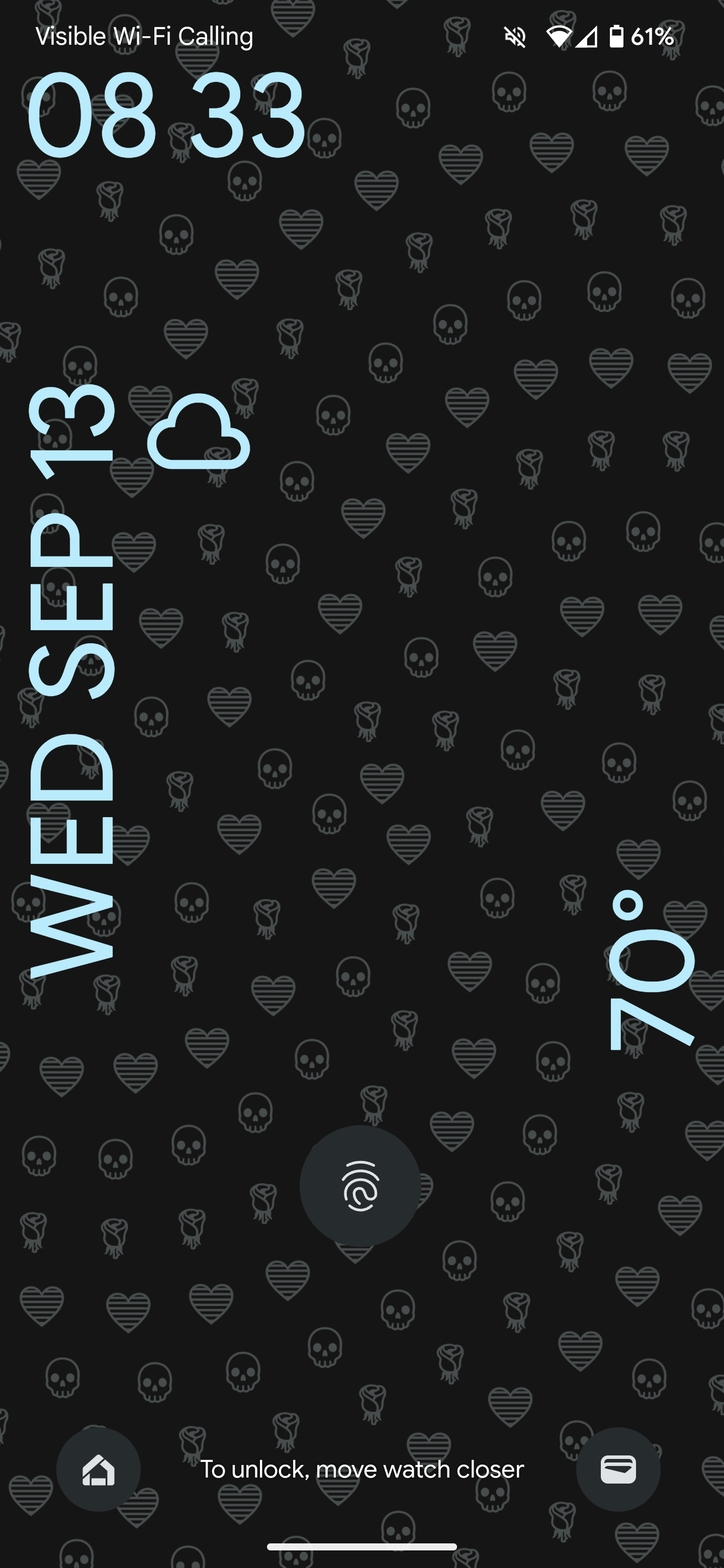
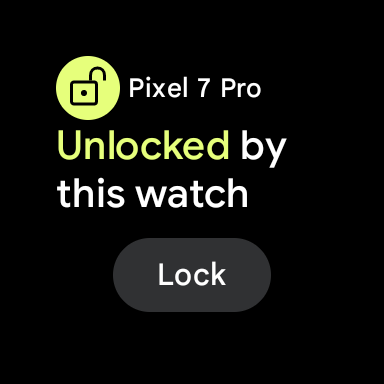
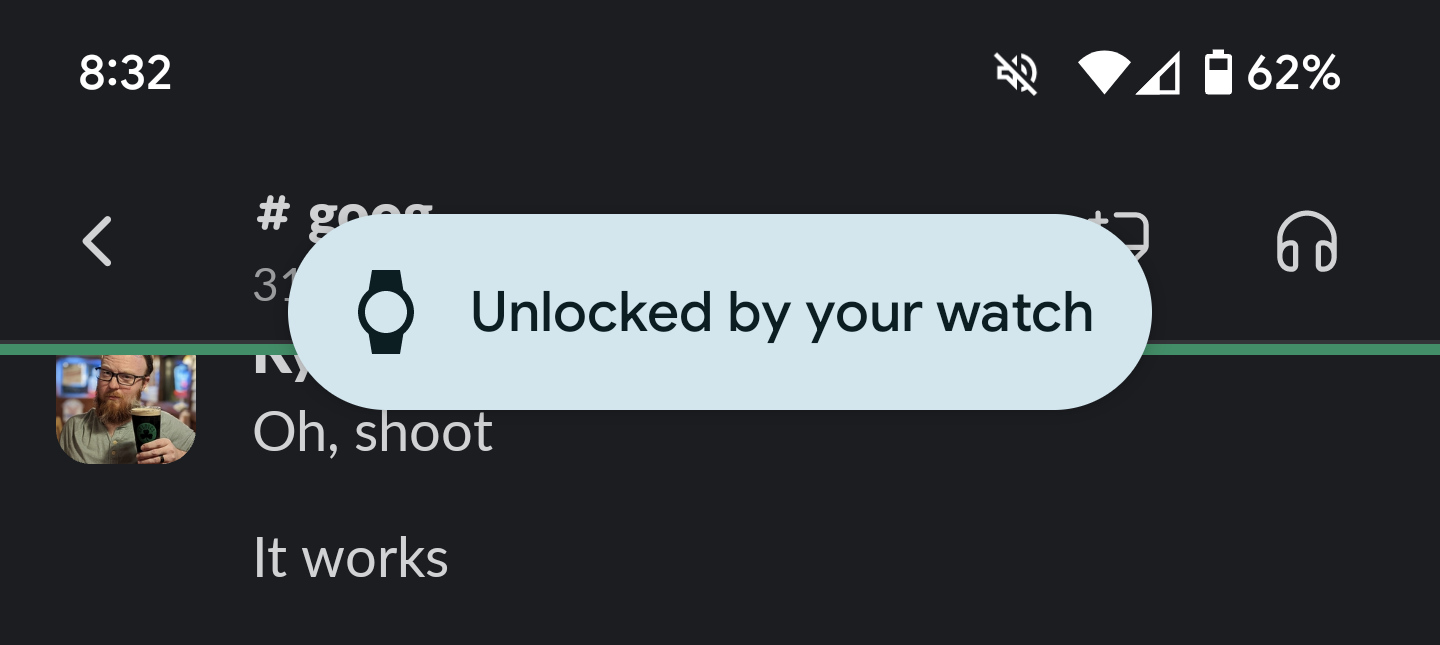



Comments