Google Earth


A 30-year-old man used Google Earth to literally move mountains and find his long-lost family after nearly three decades of separation.
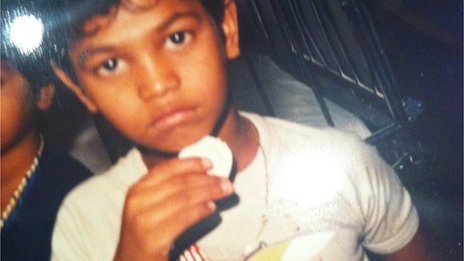 Saroo Brierley, 5-years-old, boarded the wrong train in 1986 and accidentally arrived in Calcutta, India. The boy found himself adopted one month later and then grew up in Australia. Roughly 25 years flew by without any way of knowing where he came from or how he could find his family.
Saroo Brierley, 5-years-old, boarded the wrong train in 1986 and accidentally arrived in Calcutta, India. The boy found himself adopted one month later and then grew up in Australia. Roughly 25 years flew by without any way of knowing where he came from or how he could find his family.
With time, came technology. Using Google Earth, coupled with basic math to find the radius of Calcutta and the length of that fateful train ride, Brierley pinpointed his birth city.

[youtube=http://www.youtube.com/watch?v=lPXC5xbeMu8]
The Google Earth team announced today on the official Lat Long blog a new feature that makes it easy to share attractive screenshots depicting Google Earth explorations with Google+ circles. Run the recently released Google Earth 6.2 program, find a place you like, zoom in on the best possible scene and hit the “Share” button. This sends a snapshot of the 3D view to your Google+ stream. Note that you must sign into your Google Account in the Google Earth application to share screenshots with Google+ circles.
Note: Google Earth is on Google+, too!

[youtube=http://www.youtube.com/watch?v=BP6ZYBTjoXE]
An installation like the thing depicted above, we imagine, is definitely something CNN’s Wolf Blitzer would die to use on the set of The Situation Room, his evening newscast. To mapping aficionados, it’s an absolute dream come true. Too bad this monstrosity won’t be coming to your retailer any time soon. Stemming from Google’s Liquid Galaxy project from 2009, what began as a typical 20 percent project has turned into a 40-square meter display consisting of 48 screens that render high-resolution Google Earth content in all its glory.
It serves almost a hundred million pixels, insane! And how do you control this blown up display with so high pixel count? Using four separate multitouch screens to pinch and zoom your way around, that’s how. Combined, Google explains in a blog post, the 48 screens create a stunning effect due to the sheer size of the viewable area and the fact that life-like satellite imagery is being rendered in incredibly high fidelity. If you’ve ever seen Google Earth running on a 50-inch plasma television, you’ll know what we mean.
“We believe this to be the largest screen showing Google Earth to date”, the company wrote in the post. These are not your ma and pa’s maps, folks, though you can always try out a pedestrian version by loading this KML file in Google Earth on your computer and pretending you were at an NSA briefing in the White House situation room. Oh yes, Google will be open sourcing the Liquid Galaxy project soon and releasing the graphical interface “over the next few months”.
And if that wasn’t enough, how about shooting your way around Street View, FPS style, with an M4A1 assault rifle by your side?

Feeling adventurous? Soon, you will be able to float down the Amazon River — Google Earth Street View style. The Google Earth team is currently on the Amazon River taking images to stitch together in the 360 panoramic view that you know and love. Google has partnered with the Foundation for a Stable Amazon (FAS) to take these images of the river, as well as local communities and forests.
In this first phase of the project, the Google and FAS teams will visit and capture imagery from a 50km section of the Rio Negro River, extending from the Tumbira community near Manaus—the capital of the state of Amazonas—to the Terra Preta community. We’ll then process the imagery of the river and the communities as usual, stitching the still photos into 360-degree panoramics.
After the Earth team is done they will leave equipment for the FAS to continue to take more images. While you wait for the Amazon to become available, you can view Stonehenge and the Whistlers slopes. This is sure to be exciting for Amazon enthusiasts who can’t travel.


You’ve probably heard by now that today marks a rare astronomical event, a 100-minute total lunar eclipse. It begins today at 11:20am Pacific time, but only folks from the right hemisphere will be able to enjoy it (South America, Europe, Africa, Asia and Australia). Worry not, Google has partnered with Slooh Space Camera “to let you experience the spectacle wherever you are in the world, in real time”.
Googler Noel Gorelick, chief extraterrestrial observer and technical lead in special projects (you gotta love Googlers for their sense of humor) noted in a blog post that Slooh will host a live mission interface using Google App Engine right here.
Live event begins in an hour or so so don’t forget to visit the site, they’ll host audio narrations from real-life astronomers. Live stream? On Google’s official YouTube channel. You can also check out the Sky layer in Google Earth or enjoy the eclipse on the go using the free Slooh Space Camera app for Android.



Google has optimized the Google Earth service for Android Honeycomb-driven tablets, tailoring the user experience and features to a larger canvas compared to that of smartphones. “It makes Earth look better than ever on your tablet”, Google said. “It’s like moving to IMAX”, product manager Peter Birch joked in a blog post.
Moving from a mobile phone to a tablet was like going from a regular movie theatre to IMAX. We took advantage of the larger screen size, including features like content pop-ups appearing within Earth view, so you can see more information without switching back and forth between pages.
Features include a handy action bar that provides quick access to commonly used functions including flying to a location and navigating to various places of interest. Visually, the web app will take advantage of 3D-accelerated chips powering the latest Android tablets like the Motorola Xoom and Samsung Galaxy Tab…