
Earlier this month, the Nest Hub Max started appearing in the Android 11 power menu. The latest Google Home app now lets you add every Nest, Home, and Cast device for quick control on Android 11.
Google was likely testing the waters with Home 2.26 as only the flagship Nest Hub Max could be controlled alongside smart bulbs, Nest Cams, and Android TVs. Version 2.27, which also introduces an Android dark theme, shows every other Cast-associated media device in your Home.
To set up, long press your Android 11 device’s power button, navigate to the overflow menu, and select “Add controls.” From Google Home 2.27 onwards, the smaller Nest Hub, speakers (including stereo pairings), and Chromecasts will appear.
Meanwhile, from the “Edit controls” option, you can “Hold & drag to rearrange controls” since the two-wide grid is starting to get busy. Each card is accompanied by a generic device icon and will note a media device’s “Paused” state when applicable.
A tap slides up a sheet with full player controls to play/pause, go backwards/forwards, adjust volume, and scrub through playback. What you’re listening to is noted above with suggestion chips to “Stop casting” and open the full app below.
Google Home 2.27 for Android 11 is rolling out now via the Play Store.
More about Google Home:
- Google Home app gets unified page to show all of your Nest Cam feeds
- [Update: 2.27] Google Home app may soon be able to unlock Nest smart locks
- Google Home 2.26 lets you add/control the Nest Hub Max from Android 11’s power menu
- Home 2.26 adds ‘advanced networking’ settings from Google Wifi app, more
FTC: We use income earning auto affiliate links. More.
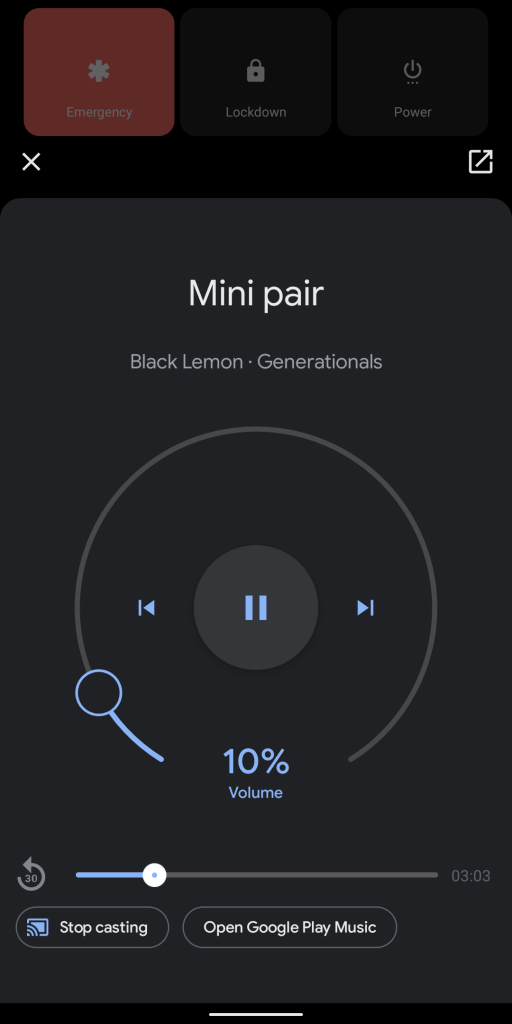
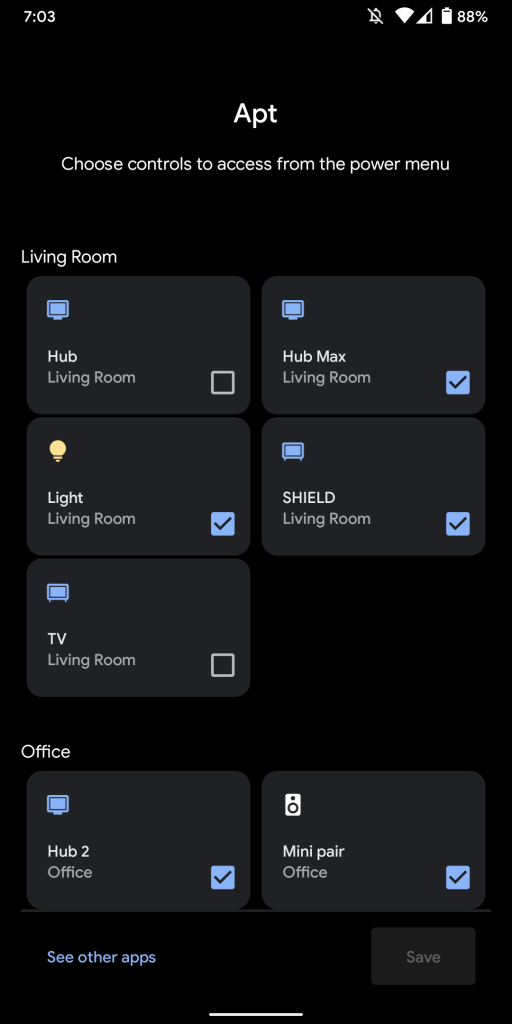
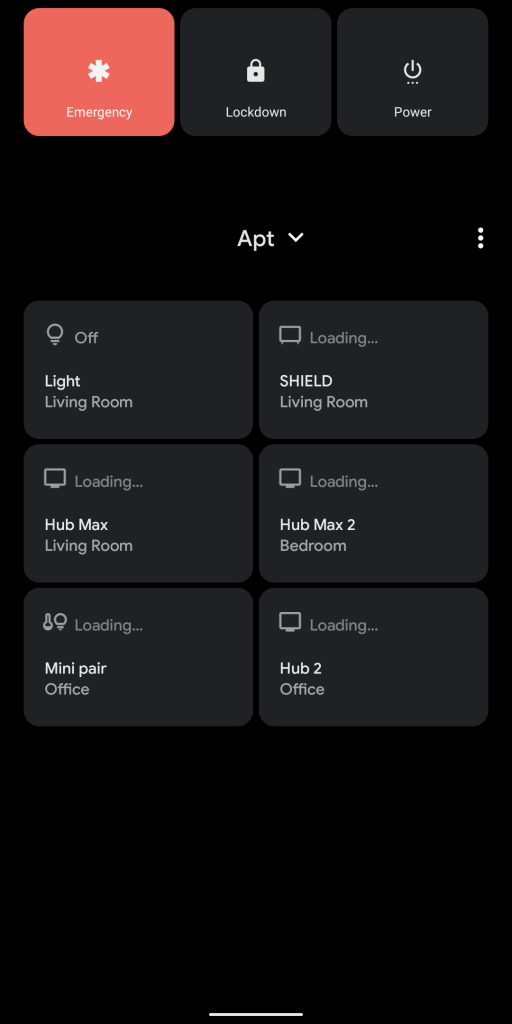


Comments