
As part of the Pixel 4a 5G and Pixel 5 launch, Google Photos is getting an image editor redesign on Android that features “smart suggestions and easy-to-use granular adjustments.”
Update 10/7: A week after being announced, the Google Photos editor redesign is now widely rolled out. Users are greeted by “A more helpful editing experience” prompt that highlights the two key changes:
- Easily bring your photos to life with suggestions
- Get the look you want with more granular adjustment controls
Original 9/30: This completely revamped Google Photos editor, which first emerged last month, heavily leverages carousels, with the one at the bottom being the primary way to switch tools. It starts with a new “Suggestions” tab that houses “Enhance,” “B&W Portrait,” and “Color Pop.” More are coming down the road, with each suited to the specific image being edited:
…in the coming months, we’ll add more suggestions to Pixel devices to help your portraits, landscapes, sunsets and more really stand out.
“Adjust” is where you’ll find existing tools: Blur, Color focus, Brightness, Contrast, White point, Highlights, Shadows, Black point, Saturation, Warmth, Tint, Skin tone, Blue tone, Pop, and Vignette. Upon selection, a slider with numeric values that you drag appears at the bottom of the screen.
The key addition for the Pixel 4a 5G and Pixel 5 here is “Portrait light,” which “uses machine learning to improve the lighting on faces in portraits.” It notably works on any picture in your library, including regular, non-Portrait ones. It’s currently an exclusive, but coming to older Pixel devices “soon.”
To give you even more control over how your portraits look, you’ll be able to adjust the light position and brightness post-capture through the Google Photos app.
There are also tabs for Crop, Filters, and More (which houses Markup doodling and third-party apps).
This Google Photos editor redesign is rolling out today on Android.
FTC: We use income earning auto affiliate links. More.


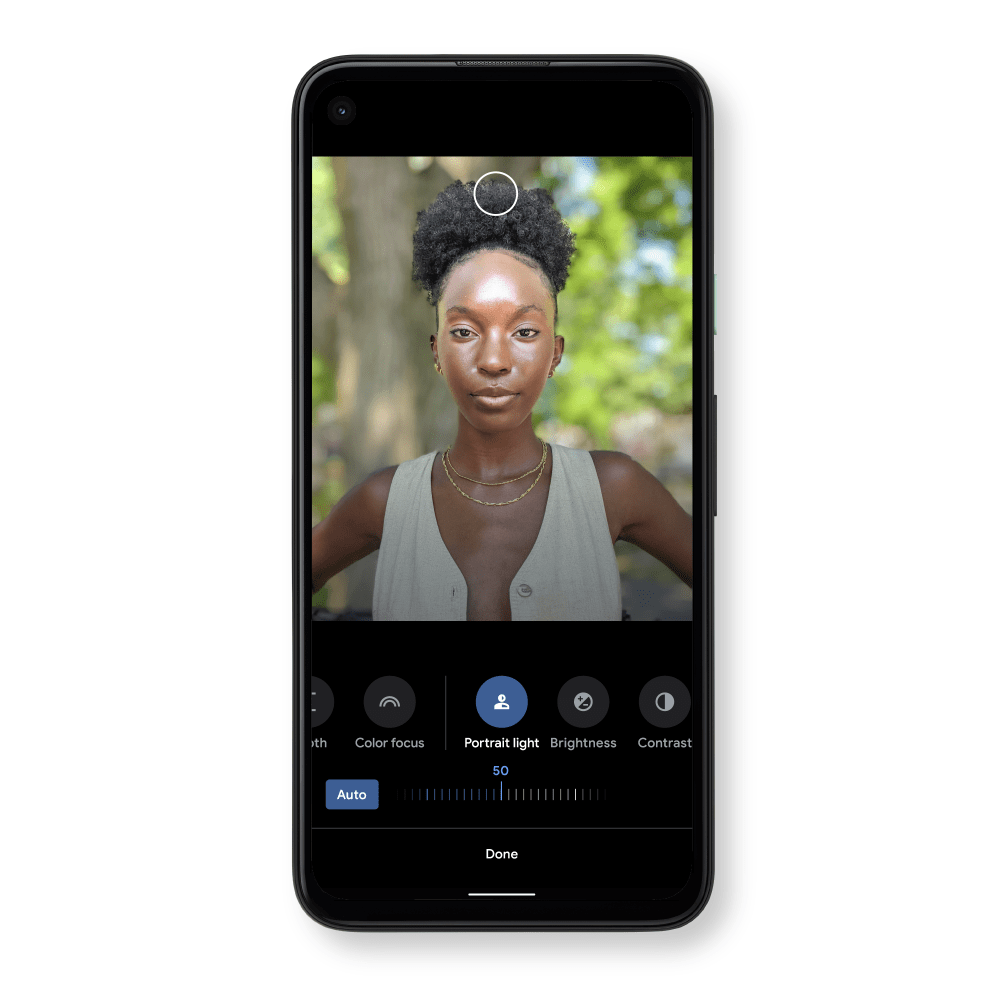

Comments