
Object, person, and pet recognition is one of Google Photos’ best features. Google is now inviting Android users to help improve the service’s machine learning technology through a built-in crowdsourcing tool.
There is a new “Help improve Google Photos” button at the very bottom of the “Search” tab after the various query filters. Featuring the Crowdsource logo, this feature is powered by Google’s micro-task service.
Google wants to better understand “what’s important to you” in pictures. The “Understanding your photos” screen presents pictures from your library with the date noted in the top-right corner. You’re asked to “type in what’s important,” with the option to skip and a progress bar below.
After that initial session, you can improve the following aspects of Google Photos:
- Understanding your photos: We’d like to learn what’s important to you.
- Printing preferences: Help us understand what you’d like to print
- Made for you: Help us create better collages, animations, and more
- Holiday photos: Help us learn which photos show a certain holiday or event.
A Google Help document explains how it “may take time to see your contributions impact your account, but your input will help improve existing features and build new ones, like improved suggestions on which photos to print or higher quality creations that you would like.”
This feature is “only available on Android devices,” while you can delete answers that you’ve contributed at any time from the overflow menu on the main screen.
It’s widely rolling out with Google Photos 5.18 today after on-and-off testing over the past year.
More about Google Photos:
- Photos tests locking some editor features behind Google One [Updated]
- Google Photos adds delightful ‘Your memories’ iOS 14 home screen widgets
- Photos gets $6.99/month auto ‘premium print series’ and Walgreens printing
Thanks Bruce
FTC: We use income earning auto affiliate links. More.
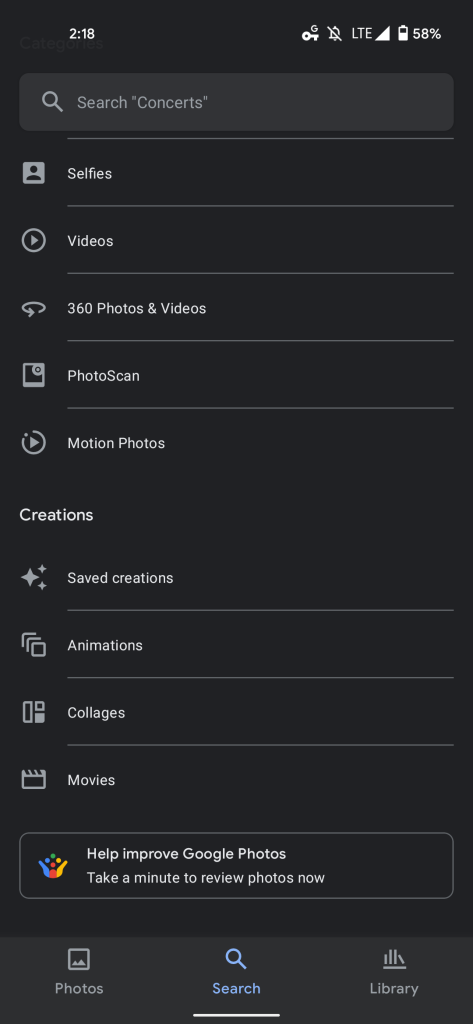
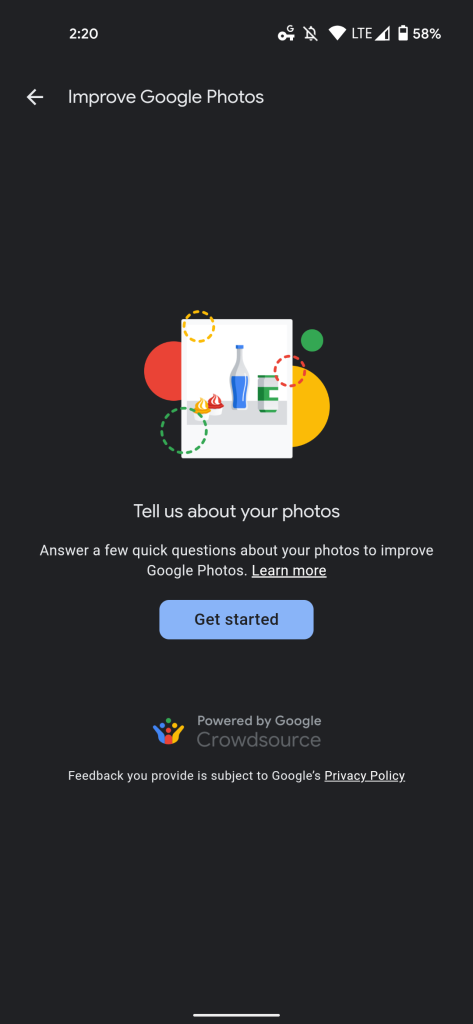
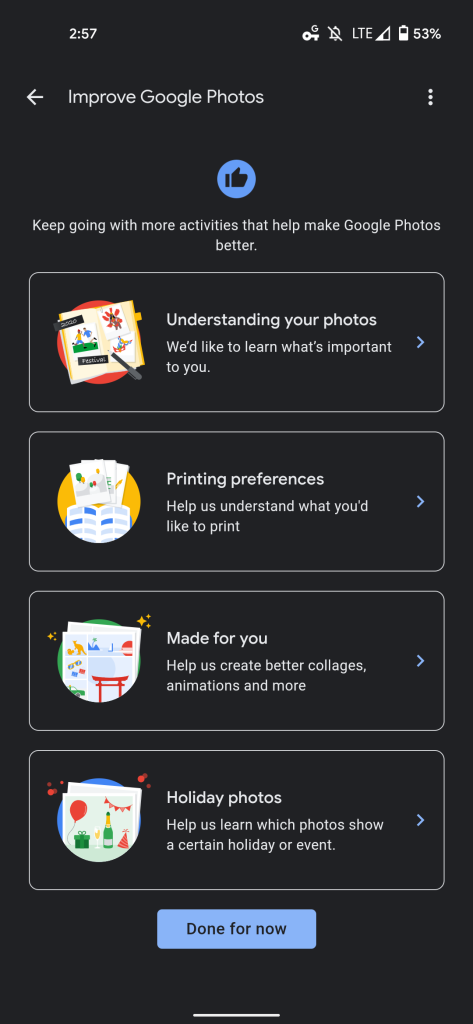
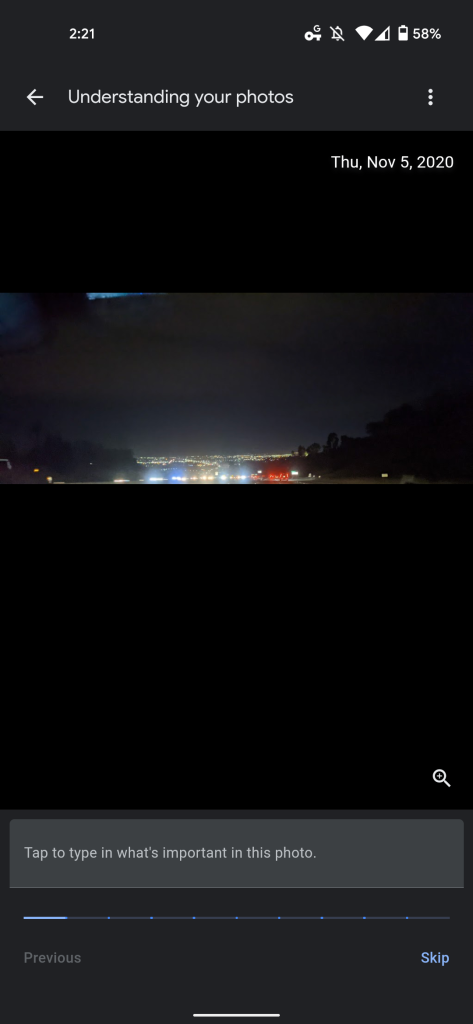


Comments