
Being able to send messages from your desktop without needing to pick up or directly interact with your smartphone is amazing. For WhatsApp users, though, that’s set to get even better as work is ongoing on the ability to make voice and video calls from the companion web and desktop app.
[Update 12/17]: For anyone wanting to make calls on their desktop, the feature is now live in beta, allowing you to take and place WhatsApp voice and video calls right from your desktop or laptop. We’re seeing the option across all of our own devices already, it’s worth noting that you will see a warning screen if you don’t have a camera attached and try to make a video call.
Those using Windows 10 will also see that the OS takes over the call UI when contacting any of your friends or family members. The option is also missing from group chats, limiting this to a contact-by-contact connection method.
WhatsApp’s chief external expert WABetaInfo found evidence that voice and video calls are set to come to WhatsApp Web — the browser-based tethered messaging client for Windows and Mac. Version 2.2034.7, which will let you take and make WhatsApp calls directly from the desktop client, is being beta tested.
Of course, this is by no means a new development for messaging clients. Plenty of alternatives have offered similar calling features for some time, but considering just how big WhatsApp is around the globe, this is a solid upcoming feature.
According to these findings, group voice and video calls will be possible with WhatsApp Web, too. As we’ve seen the Facebook-owned firm add further support and integration to its other services, this might make WhatsApp a great alternative to Zoom and Google Duo for group video calls.
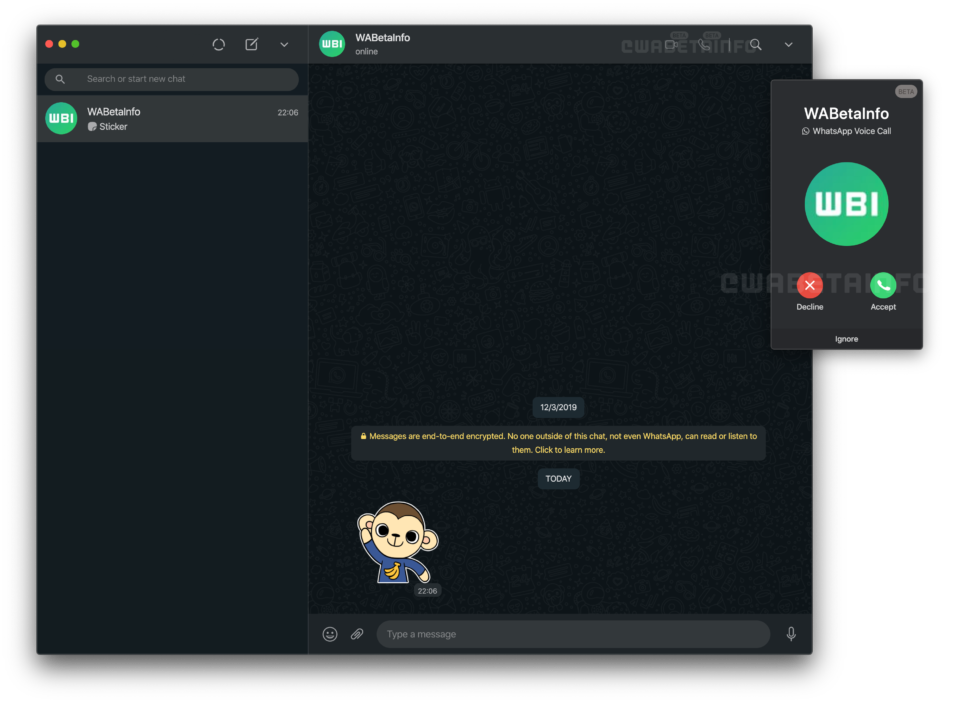
Call being received 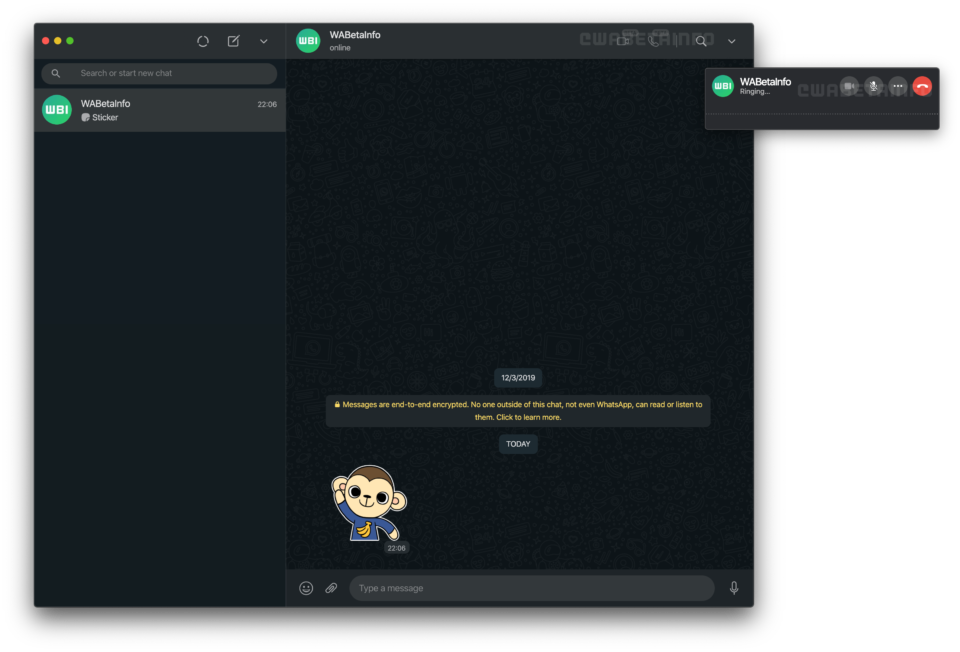
Call in progress
This new evidence states that you’ll be able to take calls with a pop-up window showing the caller details and contact information alongside the type of call that is incoming. You’ll simply be able to accept or decline as you would on mobile. When in a WhatsApp Web call, you’ll have a floating window showing the current connection status with an end call button and extra options such as mic muting.
We’re not sure when we might see this option in a stable update, but the prospect of being able to take and place calls from your laptop, desktop, or even tablet might be part of the upcoming multi-device support that is purported as coming soon.
More on WhatsApp:
- [Update: More info] WhatsApp preps enhanced ‘Mute Always’ and expiring messages features
- [Update: Multi-device beta] WhatsApp begins testing multi-device logins, improved search, chat clearing, more
- WhatsApp beta preps fingerprint authentication for web companion app
- [Update: New icons] Latest WhatsApp Beta restores camera shortcut within chat share sheet
FTC: We use income earning auto affiliate links. More.




Comments