
The Samsung Messaging app looks like it will arrive on Windows 10, likely giving you the opportunity to send and receive SMS messages right from your PC or laptop provided you have a specific Samsung device with LTE connectivity.
It’s not clear just when the app will be made widely available as it has popped up on the Microsoft Store within the Utilities & tools section of the online digital store (via WindowsCentral). However, the app is not yet available for download in any region, nor is it available by any other means.
Neither Samsung nor Microsoft has released any information on if or when the Messaging app might be made available to Windows 10 users. It could be available as part of a limited test or beta for selected users as the listing appears to have a “Redeem a code” option — hinting that it is only currently available as part of a closed beta.
Another notable is the ability to send and receive SMS messages with mobile data connections. The listing suggests that this is only available for selected devices, including the Galaxy TabPro S, Galaxy Book 10.6 LTE, Galaxy Book 12 LTE, Galaxy Book 2, and the Galaxy Book Flex 2 5G. That does almost confirm that this is not going to be available to everyone — but at this stage we’re simply not sure.
Samsung Messaging can send and receive SMS text messages. The Microsoft People app can send SMS text messages to your contact’s phone number. It is for devices capable of using mobile data (5G and 4G LTE).
The Link to Windows app and even Google’s own Messages for Web allows you to do something similar, but if you simply want to send SMS messages, this might be a good standalone. That is provided that Samsung Messaging works with all Windows 10 machines. A fairly safe bet though is that Samsung Messaging will only be available for LTE, 4G, and 5G-connected devices as a way to send SMS messages directly from that device rather than as a bridge for your smartphone.
More on Samsung:
- Samsung Galaxy Z Fold 2 adds a handful of new features w/ One UI 3.1
- Samsung will give you 100 days to try a Galaxy Z Fold 2 or Galaxy Z Flip 5G
- Google Pixel foldable will reportedly use a display from Samsung
FTC: We use income earning auto affiliate links. More.
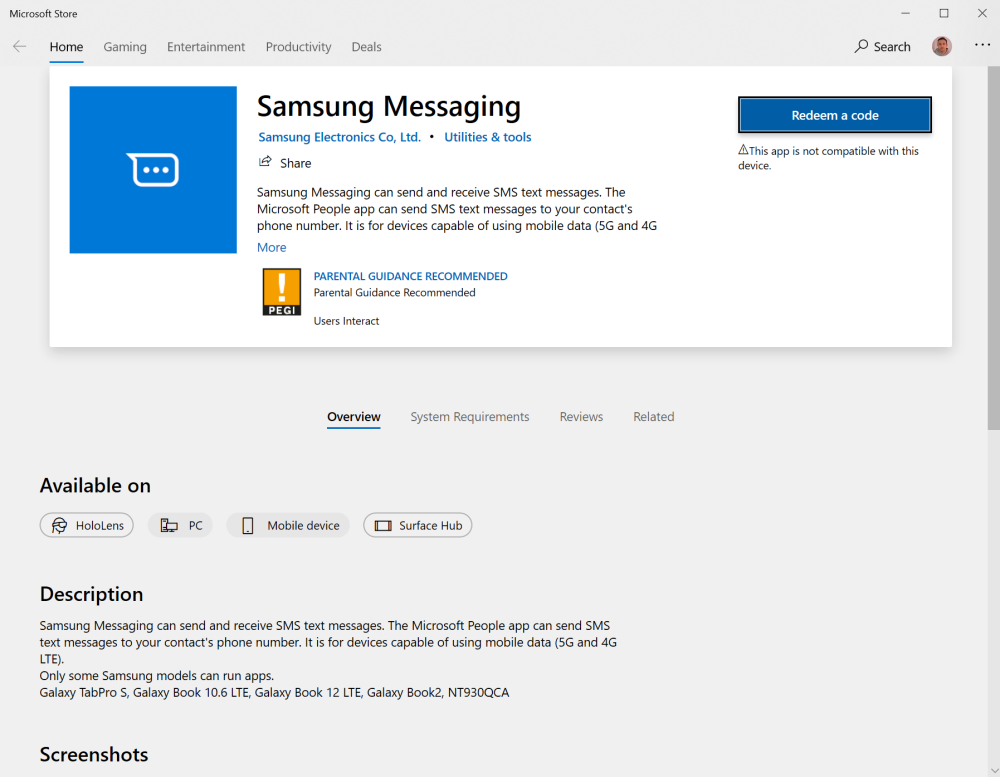
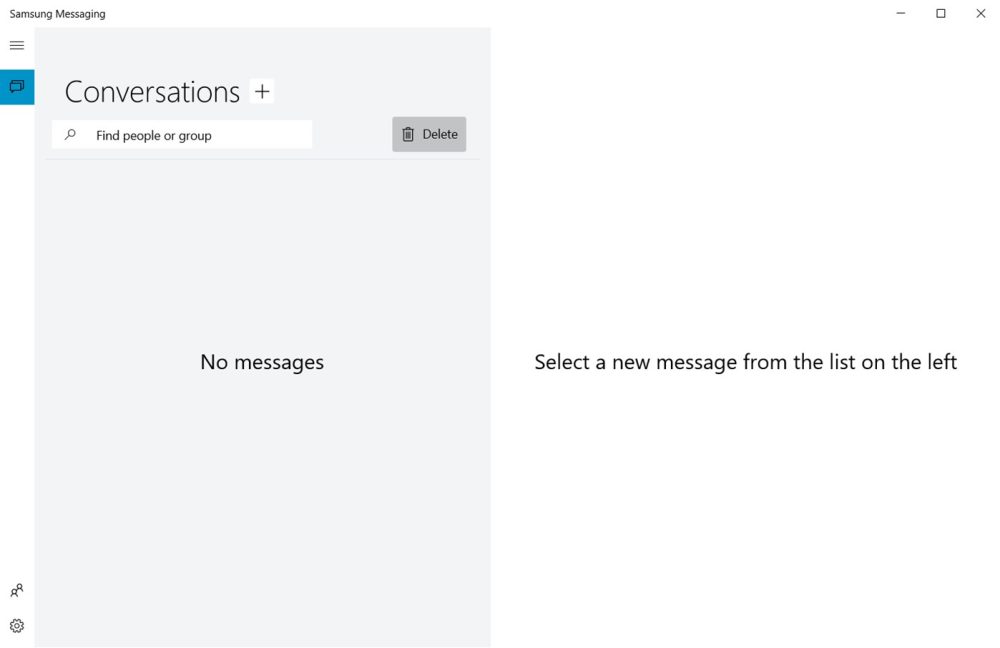


Comments