
So we have covered the main bases of the Android 12 Beta 1 build, including letting you know what we think are some of the “best” or “top” features. However, there are remnants of what might be coming in future beta builds, and so we have been delving in further to unearth yet more new features.
As with all of our deeper dives into our favorite mobile OS, because of the ongoing work into Android 12, not everything is in a truly usable state. Yes, it’s disappointing, but it’s important to note that as while we are excited for further development and fine-tuning, it could be a while before some of the features we’re sharing will be fully functional. It wouldn’t be fair to suggest that all of these extra options were in a truly user-facing position, so were omitted from our original sweep of Android 12 Beta 1 features.
Luckily, there are not too many features that even require tinkering to enable. Although that doesn’t mean certain “secret” features don’t exist. Unlike the developer builds, most things are already in fairly forward-facing state but that doesn’t mean everything is fully operational just yet. We’ll just have to see how things develop in the future Android 12 Beta builds.
Summary
Video – Hands-on with more features in Android 12 Beta 1
Subscribe to 9to5Google on YouTube for more videos
Android 12 Beta: Things to come…
Some features in the Android 12 Beta 1 build are present but not quite in a functional state, which is more than a hint that we will see them in action before the end of this user-facing preview phase. There’s a few that have appeared again after initially cropping up in the early Developer Preview phase too.
Game mode

While a dedicated gaming mode has surfaced already a couple of times in previous builds, the dedicated Game mode is now technically live in the latest Android 12 Beta 1 build. We say “technically” as it can be enabled but isn’t fully functional — at least from an end-user standpoint.
Gaming phones might not be something we can give a full seal of approval for everyone but more OEMs are adding dedicated modes for playing mobile games. You’ll find it hidden within Settings > Notifications > Do Not Disturb > Schedules. We’ve seen the UI before but when enabling the features such as FPS counter, screenshot shortcut and screen recording button, a small floating toolbar will appear that you can’t fully dismiss.
That’s all for now, unfortunately. Hopefully we’ll see this implemented in full during Beta 2 or Beta 3, but surely it’ll arrive by the time of the final release at the least.
Android 12 Beta 1: Features you may have missed
Charging confirmation ripple animation

You might not have noticed this one right away but if you plug in your device to a charger, the usual charging confirmation is enhanced with a short “ripple” effect that will give you a proper visual indicator that your Pixel is taking in power.
Now this alone is a nice addition. It gets better though as the animation will be slightly different depending on whether you put your Pixel on a wireless charging pad or plug in with a USB-C cable. When set down on a Qi wireless charger, the animation resembles a water splash ripple. Use a traditional charge cable and there will be a wave ripple upwards from the bottom of your screen – from the charge port position.
It’s a delightful little UI tweak that underlines the effort Google is clearly putting into all facets of Android 12. In hindsight, this added animation ties together the ripple animation when tapping buttons and toggles much closer together. The large lock screen clock will even be animated slightly if the Always-on display doesn’t activate fully. Sure, it’s not groundbreaking but it’s a great extra visual aide.
Toast messages now show which app generated them

Toast messages are those brief little pop-ups that appear just above your navigation buttons or gesture bar informing you of a change or action. For a long time toast messages have been devoid of any overt context over which app has generated them. Sure, it can be obvious given the context of the pop-up displayed but in Android 12 Beta 1, Google is now giving you a visual indication of which app has generated them.
A great example is when copying text. You might share a tweet for example. A toast message will pop up to confirm that Twitter has accessed your clipboard. At present, it’s only visible for apps accessing the share or clipboard functionality but we do hope that these enhanced toast messages roll out further as it’s a helpful added indicator on top of the current method in Android 11.
Alarm quick toggle icon joins the Quick Settings panel
This one actually slipped the net at first, as with such a visual overhaul the Clock app added an Alarm toggle to the Quick Settings panel for super quick access. Upcoming alarms are still shown in the status bar, but a new toggle has come to your notification shade toggle section for quick access. Tapping doesn’t disable your alarm like you would expect it to. Instead, it will just launch the Clock app and allow you to make necessary adjustments to your scheduled alarms and timers.
Pixel Buds now show remaining battery life (for some)
Although indirectly tied to Android 12 Beta 1, we thought this was at least worth a mention as a recent update for the Google Pixel Buds means that you should soon be able to see the remaining lifespan of each earbud in hours. Again, although not directly related to the recent update it appears to only be available to those running the latest beta build.
It’s very rare at this stage but if you do have the Pixel Buds and have updated, you might be able to see just how long each earbud will last via the dedicated companion app or device settings in a more human metric than a hard-to-decipher percentage figure. We have to note that this might be part of a wider A/B user interface test, but even so, it is only currently visible or reported as being visible to those running Android 12 Beta 1.
More on Android 12:
- Here’s everything new in Android 12 Beta 1 [Gallery]
- Android 12 Developer Preview 3: Hands-on with more big features yet to arrive [Video]
- Android 12 Developer Preview 2 hands-on: Top new features [Video]
FTC: We use income earning auto affiliate links. More.

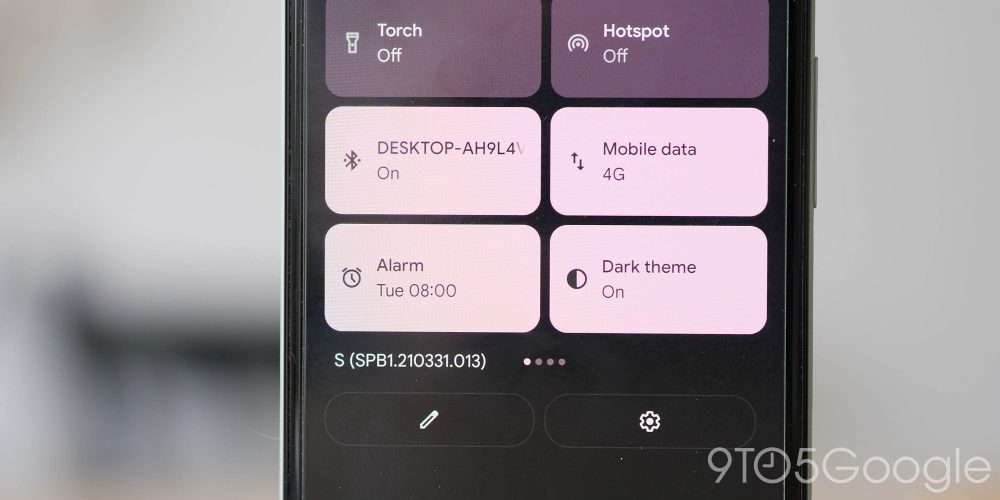

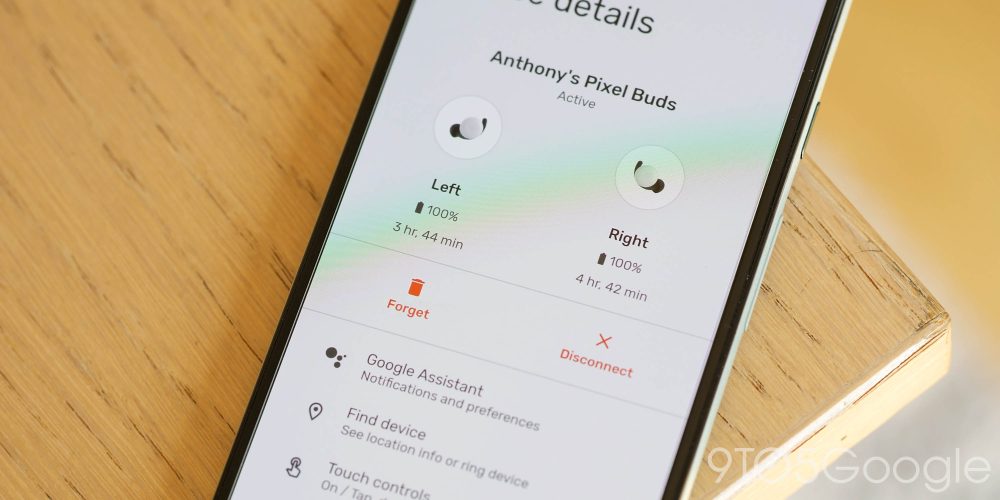



Comments