
Google is making it even easier to make NFC or contactless payments with Android 12 Beta 1 by adding a neat Wallet toggle to your lock screen.
Provided you have set up payment options within Google Pay and have already unlocked your device previously, a small “Wallet” icon will appear on your device lockscreen in Android 12 Beta 1. Tapping will bring up your contactless card payment options, and this looks to have replaced the former Card & Passes activation method that required you to press and hold your device’s power button.
It’s not clear why Google has changed the activation method, but this icon is a little more obvious to those that might not have used the power button menu shortcut before. If you’ve updated to Android 12 Beta 2 and cannot see the Wallet shortcut, it’s worth noting that you can actually activate the quick toggle by heading to Settings > Display > Lock screen > Show wallet.
This is a fairly small change to your lock screen at face value, but it does make the Wallet more accessible right out of the gate in Android 12. When making a payment, you will have to unlock your device, likely as a precaution and to ensure that no unauthorized payments are made with your bank cards. Another notable is that this is semi-related to the new home for Google Pay within the Quick Settings panel.
In terms of access speed, this new method doesn’t feel particularly faster or smoother than the previous power button long press, but it is less hidden from the average Android user. You can enroll on the Android 12 Beta to try this for yourself here.
More on Android 12 Beta 2:
- Android 12 Beta 2: Volume slider ditches the comically huge bubble design
- Android 12 Beta 2: Power menu has been replaced with an entirely new design
- Android 12 Beta 2: ‘At A Glance’ widget and app text on Pixel homescreen is subtly bolder
FTC: We use income earning auto affiliate links. More.
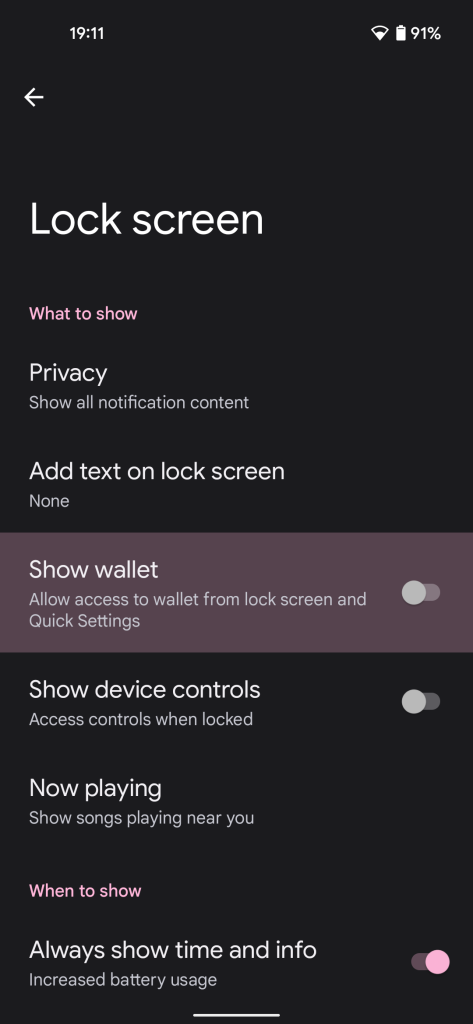
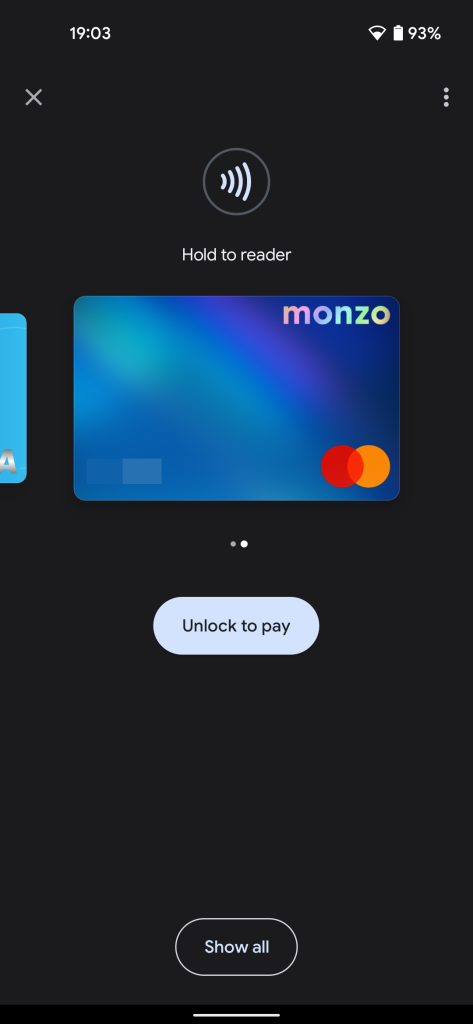






Comments