
The skill of developers in the Android world is often incredibly impressive, especially when it comes to getting hardware to do things it shouldn’t. This week, one team managed to get Microsoft’s brand new Windows 11 platform installed on a OnePlus 6T.
The developers behind “The Renegade Project” managed to get Windows 11 booting on the OnePlus 6T with a lot of core functions even in working order (via XDA).
The video below was shared by user edi194, who shows Windows 11 booted and working on a OnePlus 6T, which had already had Windows 10 for ARM installed. The installation process for Windows 11 takes some time, but it does boot, and you can see it being used around the 11-minute mark of the video (turn down your volume).
It’s noted, though, that some core functions of the device are not working. Wi-Fi, Bluetooth, and the speaker are not working, but the touchscreen, USB, and even the GPU in a partial manner all work.
If you’re feeling adventurous, this port can be installed on the OnePlus 6T or, apparently, other Snapdragon 845 devices. The Pixel 3 XL, for example, managed to run Windows 10 in the past. It goes without saying, though, that this comes with the risk of bricking your phone or worse.
It’s almost poetic that this comes as OnePlus itself is struggling to actually release Android 11 for the OnePlus 6T, a task that, at this point, is coming nearly a year after the operating system debuted. OnePlus previously claimed that the update could arrive in August, but only in beta at that point.
More on OnePlus:
- OnePlus 6/6T won’t get Android 11 until long after Android 12’s release
- OnePlus Nord 2 leaks w/ clear 9-series inspiration for the company’s alleged MediaTek device
- Leaked document says OnePlus is an Oppo sub-brand, ‘do not respond’ to questions about ColorOS
FTC: We use income earning auto affiliate links. More.
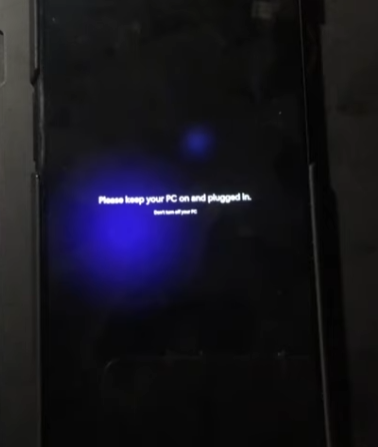
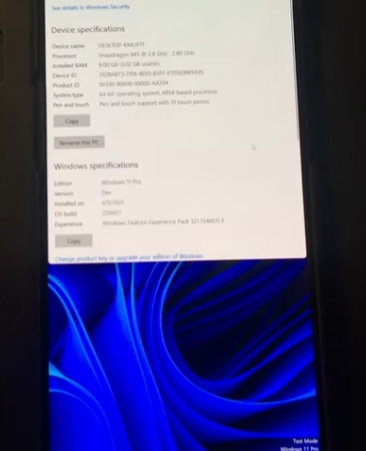
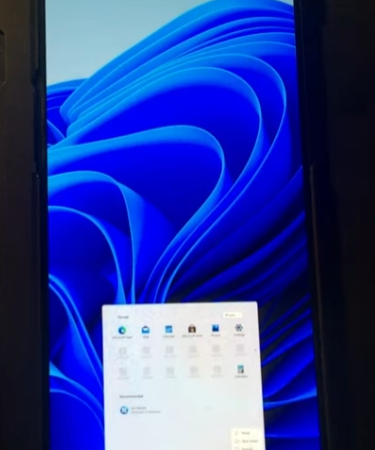





Comments