
Android 12 has brought a ton of new changes to smartphones, as we’ve detailed over the past few months. However, Android TV and Google TV are known for providing most updates independent of system versions. In Android TV 12 Beta 3, though, there are a few minor tweaks to Google TV and Android. Here’s what we’ve found.
Table of contents
Camera/microphone blocking
Diving right into what’s new, one of the most notable changes within the settings menu for both Android TV and Google TV based on Android 12 Beta 3 is the ability to block the camera and microphone system-wide. A simple toggle under these menu sections allows you to cut off access to both sensors for every single app. Should an app need access, though, it will bring up a prompt asking you to unlock the microphone or camera.
Google TV (L) and Android TV (R) — This layout applies to all galleries below.
Microphone indicator
Also present in both versions of Android TV 12 Beta 3 is an indicator for microphone or camera usage. Any service on your TV that uses these sensors will trigger a bright green icon at the top corner for at least a few seconds. I personally feel this doesn’t make as big of an impact as it does on a phone’s display, but that’s arguably a good thing.
Match content frame rate
As Google announced in its own changelog, Android TV 12 Beta 3 brings a new option to “match content frame rate.” This is under the “Display & Sound” section and includes the options shown below.
Is the homescreen in 4K?
The burning question here is if the homescreen is being rendered in 4K now, that, finally, Android TV actually supports that. While I wish I had good news here, I don’t. The ADT-3 plugged into my 4K TCL TV is still rendering at 1080p, at least according to the screenshots I captured. That said, the homescreen looks visually sharper to me in person and triggered HDR, which normally doesn’t happen, but I wasn’t able to verify that beyond anecdotal evidence.

‘Quick Connect’
Beyond Google’s own announcements, we did find a few more small tweaks to Android TV and Google TV that will come with Android 12. The biggest of these is a feature called “Quick Connect.” Available under the “Network and Internet” section, this feature will allow users to generate a QR on the display to assist with connecting to the internet. Notably, though, Google confirmed to us that this feature is meant to allow the phone to connect to your Android/Google TV to speed up the process of connecting the TV to the internet by allowing the text input to be handled on the phone.
In this beta release, at least, we couldn’t get this feature working on our devices.
Tweaked design and animations
Google has also made some minor tweaks to the design of the underlying Android TV OS that bleed through both of its TV experiences in Android 12. You can see these changes, which mirror what you see on phones for the most part, in pop-up menus such as the ones you’d see for an app asking for mic/camera permission and similar functions. The pop-ups have been tweaked not only with rounded buttons but also with transparent elements that are now better supported on a platform level.
Another minor tweak is the screenshot animation. While this is something you probably won’t be using on Android TV, the animation has finally been updated from the legacy look that was present in older versions of Android to a quick flash of the edges of the display. In a similar vein, some apps now trigger a splash screen and slight animation upon opening.
New boot animation
Also in Android TV 12 — not Google TV — users will see a new boot animation. We can’t be completely certain that this isn’t the same animation that was available in Android TV 11, but in any case, that version was only rolled out to a very small number of people anyway, so it will be new to most folks when Android TV 12 makes its debut on more devices later this year.

Dylan Roussel and Kyle Bradshaw contributed their expertise to this article.
More Android TV news
- Android TV 12 finally supports 4K UI rendering, adds new privacy feature
- Google TV app update offers latest look at upcoming on-phone remote
- Stadia for Android TV: Are all devices the same, and how do Bluetooth controllers work?
FTC: We use income earning auto affiliate links. More.
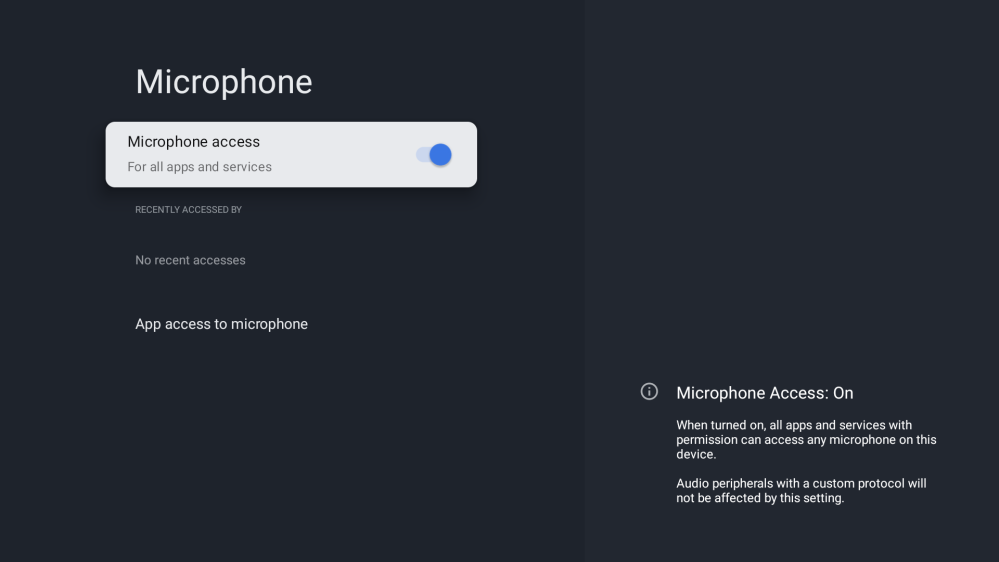
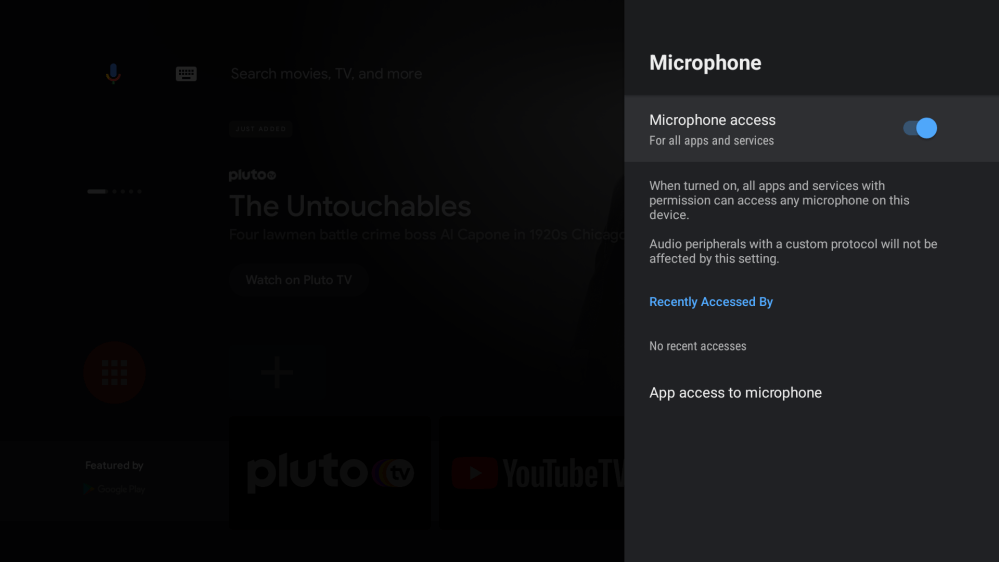
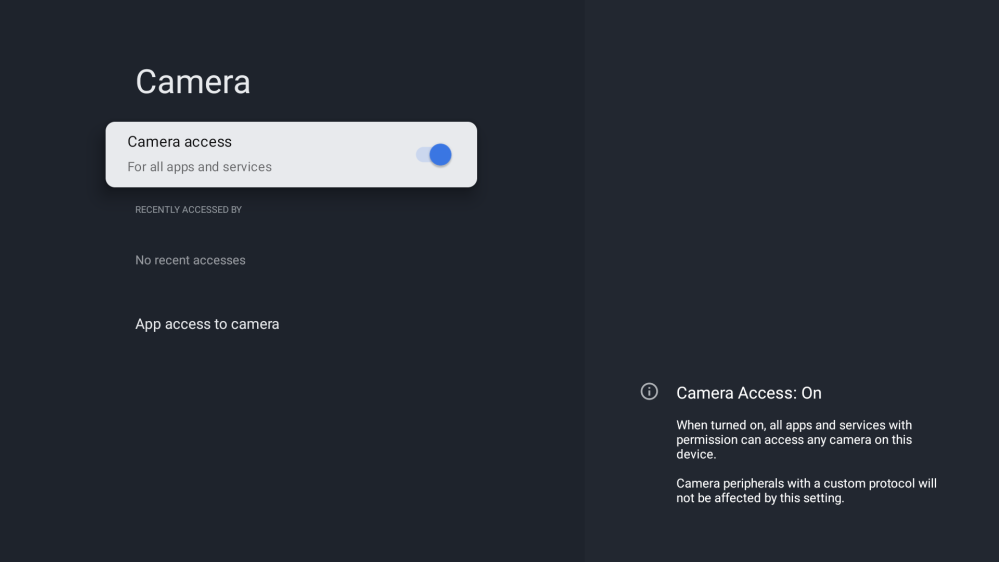
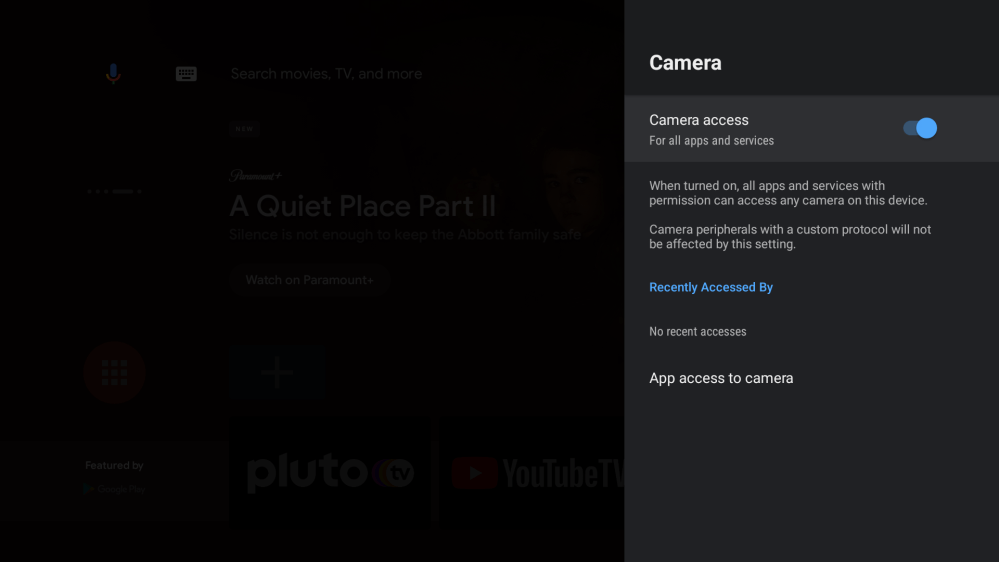
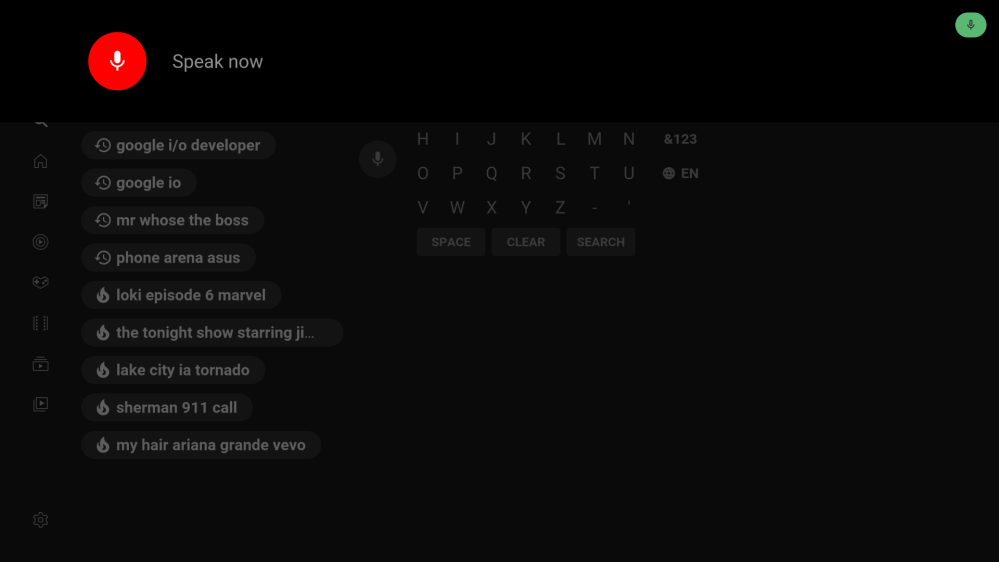
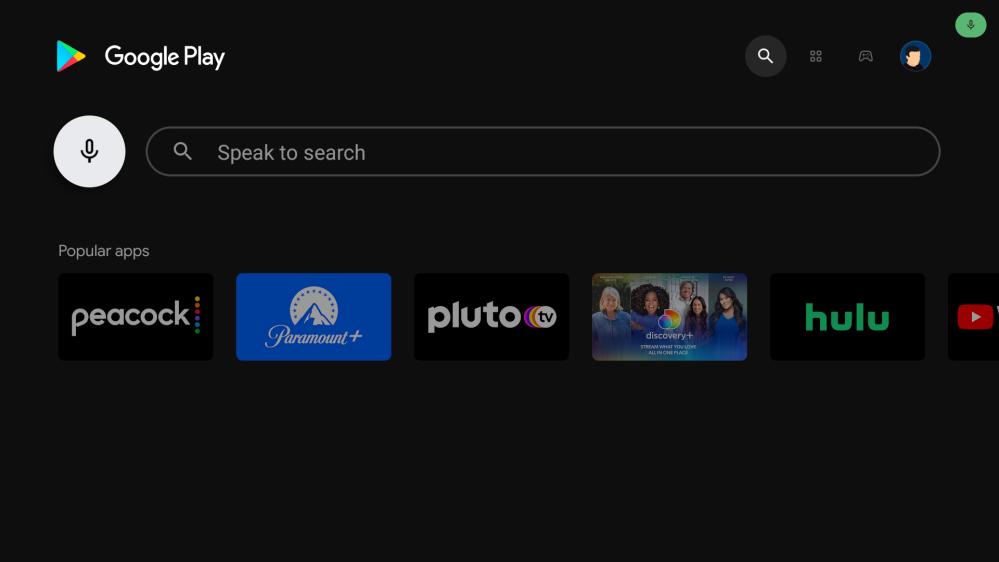
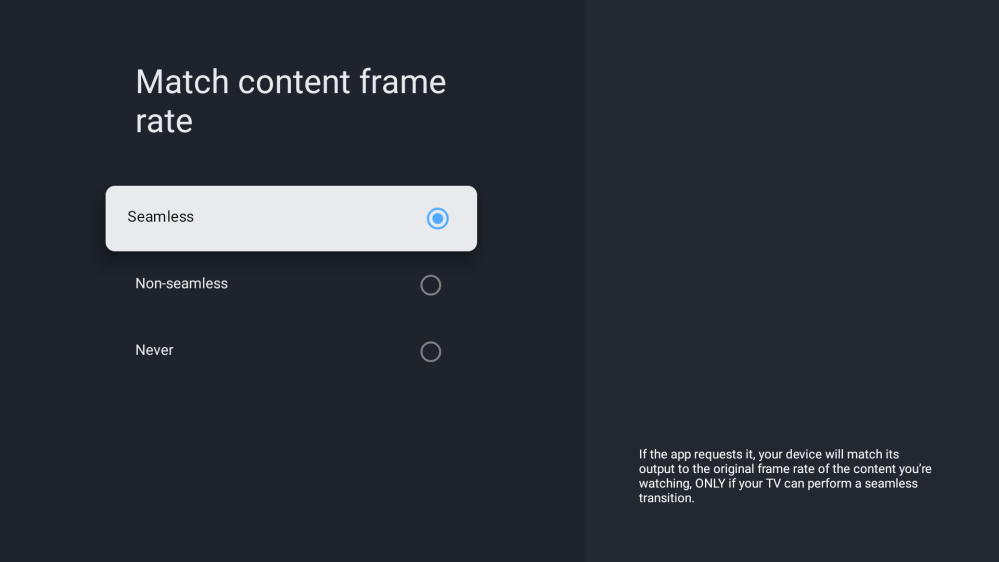
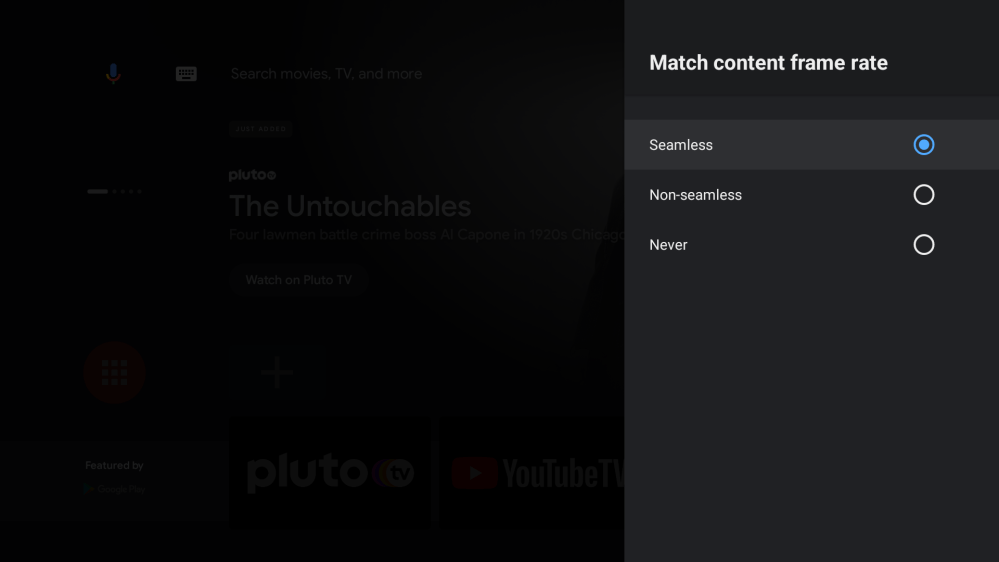
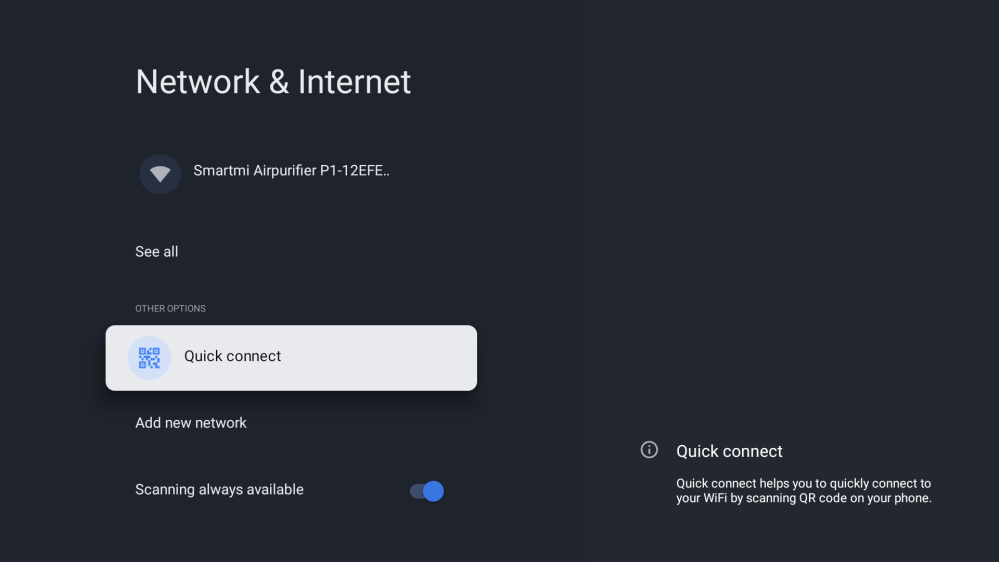
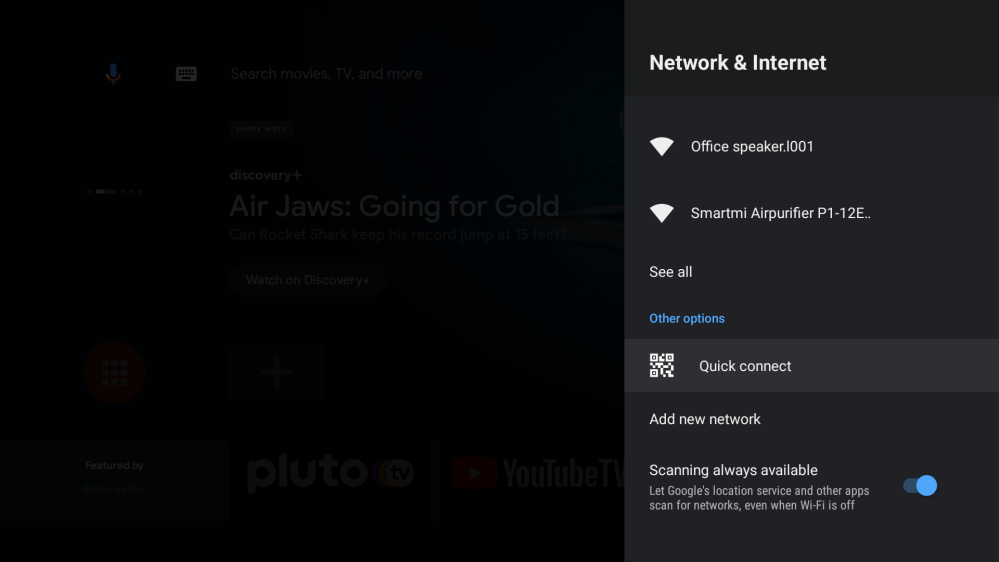
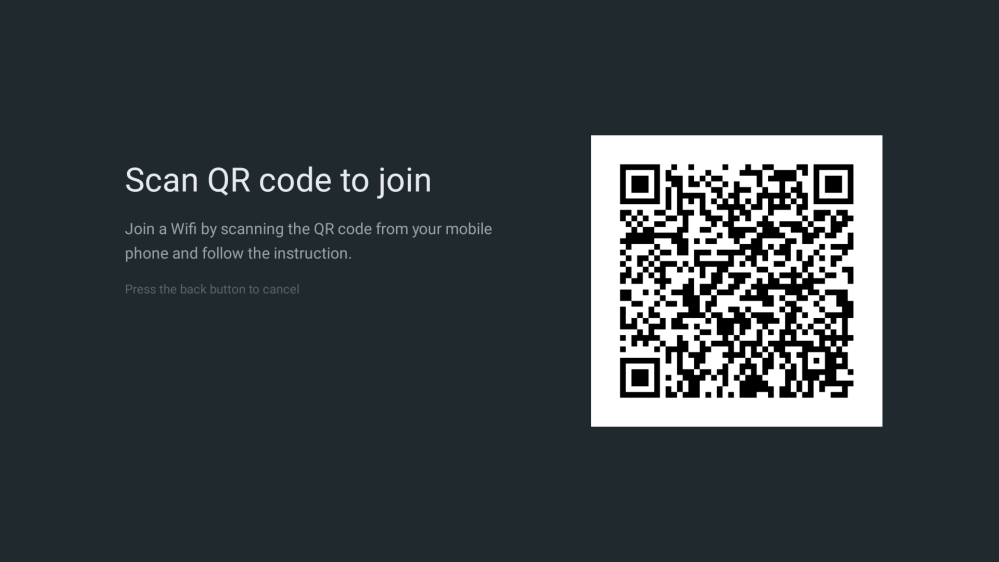
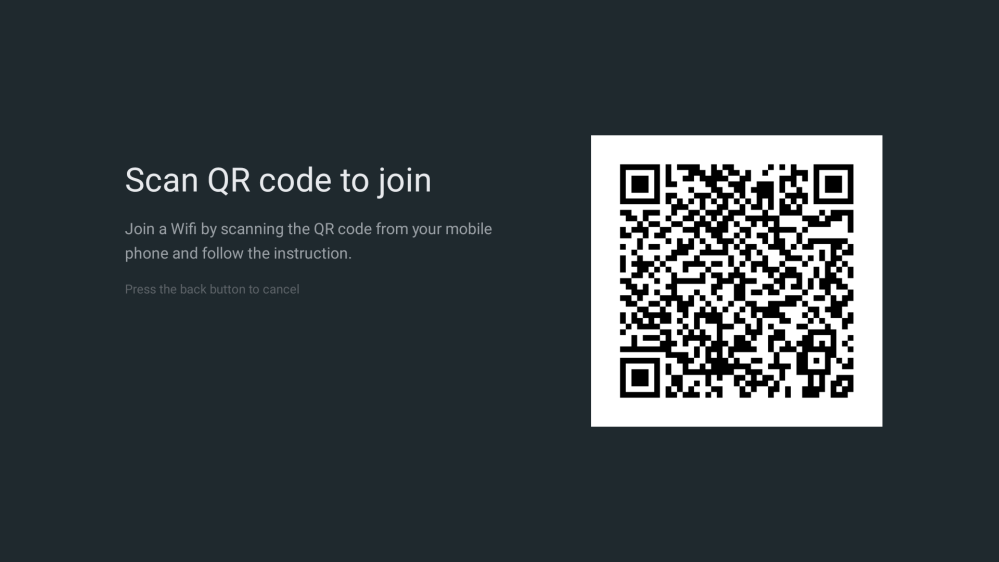
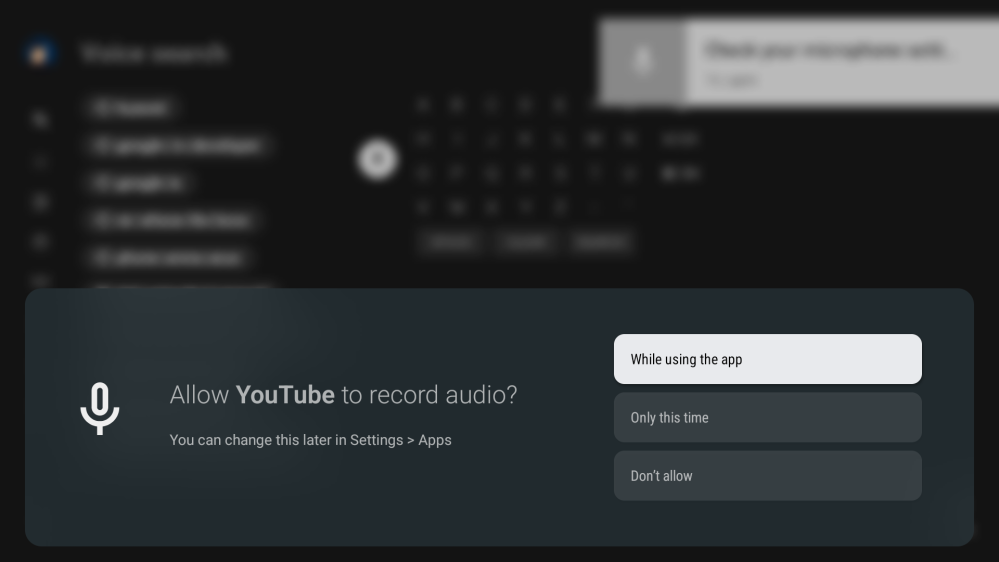
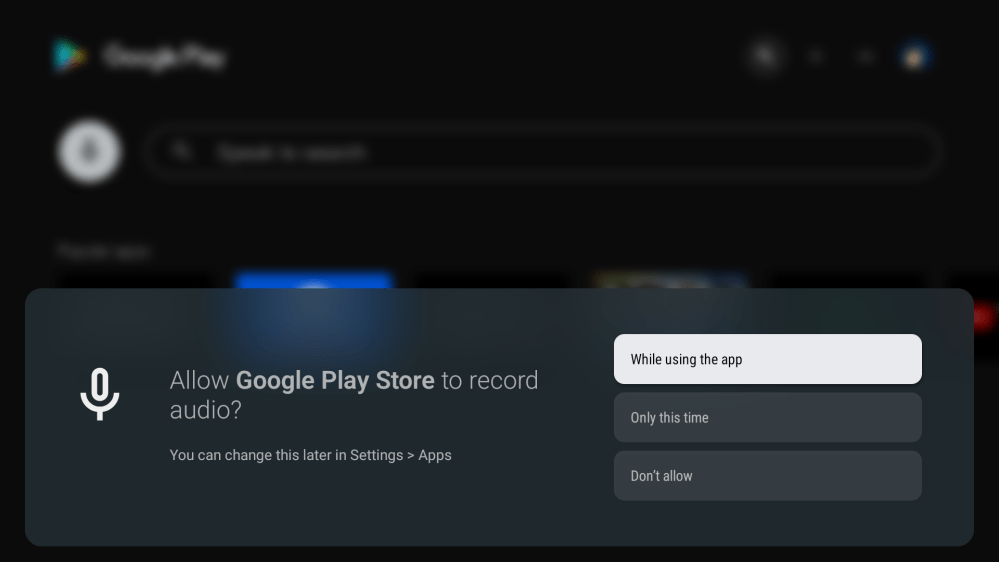





Comments