
After we enabled on Wednesday, Google Messages is starting to roll out the navigation drawer redesign in Photos integration.
If the features are enabled on your device, opening Messages will prompt you to “Share videos as they’re meant to be seen.” Google explains videos will be sent as Google Photos uploads/links. The process requires users to sign in to a Google Account for the integration. You also have the option to “Use Messages without an account.”
This feature also works for MMS images and is integrated right in the media picker. Multiple pictures can be selected, while Google provides a file size estimate before upload.
In preferences, users can enable media types individually. A “Manage links in Google Photos” shortcut at the bottom of the page lets you delete shared content by essentially invalidating the URL.
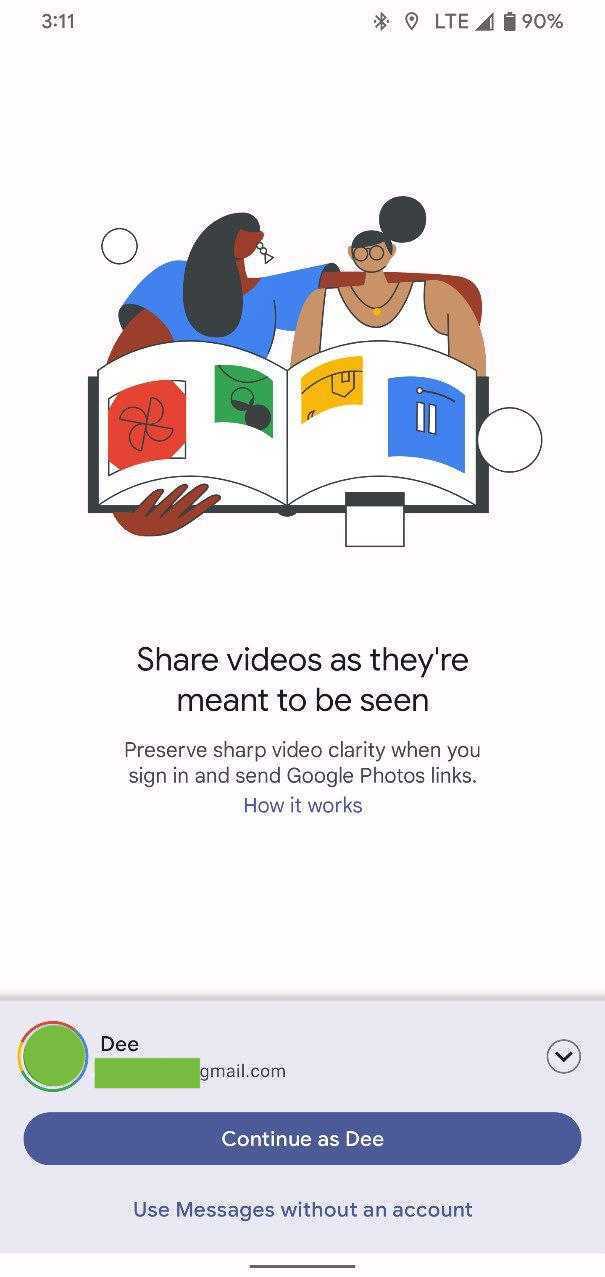


Meanwhile, this launcher coincides with the addition of a navigation drawer, which follows Material You Dynamic Color theming, to Google Messages. Google uses the new profile avatar in the top-right corner to note which account you’re logged in to for Photos. App settings remain housed in that menu, while everything else is in the navigation drawer.
This Messages redesign with Google Photos integration is beginning to appear for some users enrolled in the app’s beta (version messages.android_20220128_02_RC00.phone.openbeta_dynamic) program. However, it is not yet widely available today.
9to5Google’s Take
The faster access to Starred, Archived, and Spam & blocked is mostly good — they’re not really core sections/aspects of Messages, but showing Device pairing and Choose theme there somewhat clutters the menu.
Meanwhile, Google should be more explicit about how this new integration will consume your Photos/Drive storage compared to MMS. At the same time, the onboarding page and prominent profile avatar somewhat implies that other parts of Messages use your Google Account.
More on Google Messages:
- Google Messages starts rolling out iMessage reactions, but emoji translations are not quite 1:1
- Google and Deutsche Telekom bring Messages RCS, new Android TV box to Germany
- Google Messages prepares setting to disable pinch to zoom text size [Gallery]
- Android Auto will soon offer touchscreen quick replies for messages
Thanks Dee!
FTC: We use income earning auto affiliate links. More.


Comments