
Back in March, Gboard heavily suggested that it was adding a split keyboard for foldables, and the first look at that design is now here.
Galaxy Z Fold 3 users with the latest Gboard beta installed have a “Split layout to include duplicated keys” toggle in Settings > Preferences. Despite the option being present for the past few weeks, a split keyboard is not actually live. Gboard’s current look on the Samsung foldable can be seen above.
When the keyboard is set to split layout, some keys will be duplicated on both sides.
It’s still not available today, but friend of the site RKBDI has successfully gotten the Gboard split keyboard up and running. There could be visual changes between now and launch. It will appear alongside other options/shortcuts in Gboard’s top strip, including the existing “Floating” keyboard.
The “Split keyboard” — versus “Standard” — divides keys down the middle with five on each side in the first three rows. “G” and “V” are duplicated on both sides. Meanwhile, the bottom row notably has a long space bar that spans the gap, like the suggestion strip.
According to the Rboard Themes team, this split keyboard is primarily geared towards foldables — specially square-ish displays — and not tablets at the moment. Such a design will presumably come to that large screen form factor given Google’s interest in the space.
Again, the Gboard split keyboard is not yet available, but foldables should be the first recipient.
More on Gboard:
- Emoji Kitchen gets summer-ready combos with watermelon, cherry, and more
- Gboard will ‘Emojify’ what you’ve typed with new magic wand button
- How to restore Assistant voice typing on Pixel 6 by resetting the Google app
- Gboard Emoji Kitchen: Here’s the full list of supported emoji and the latest additions
Thanks, RKBDI!
FTC: We use income earning auto affiliate links. More.
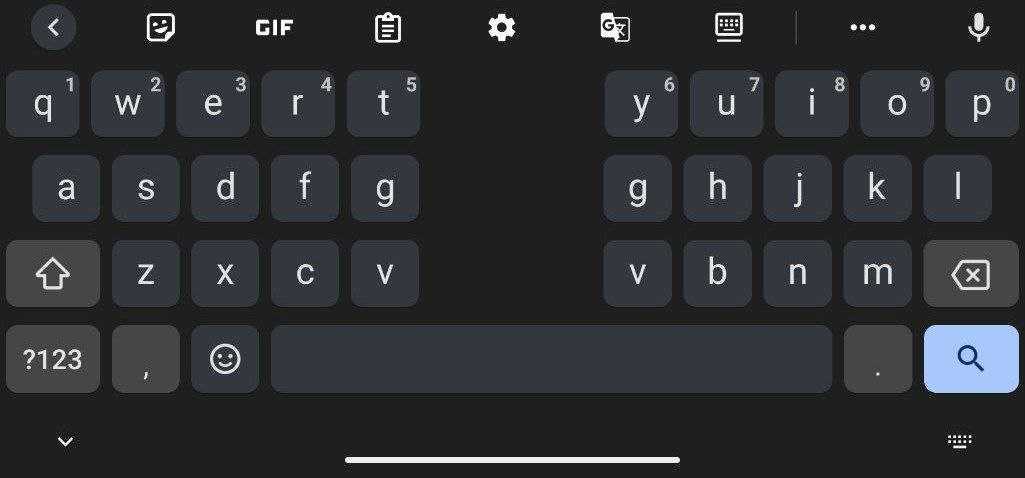
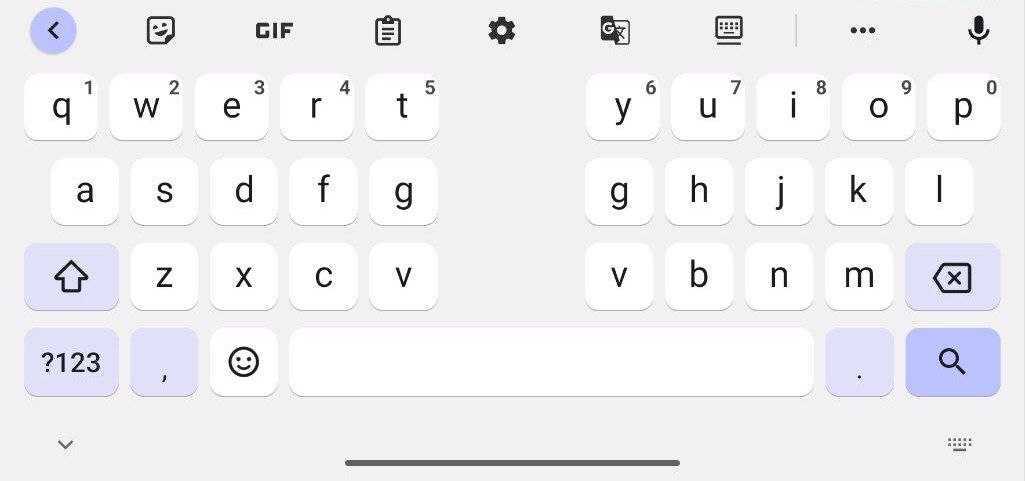

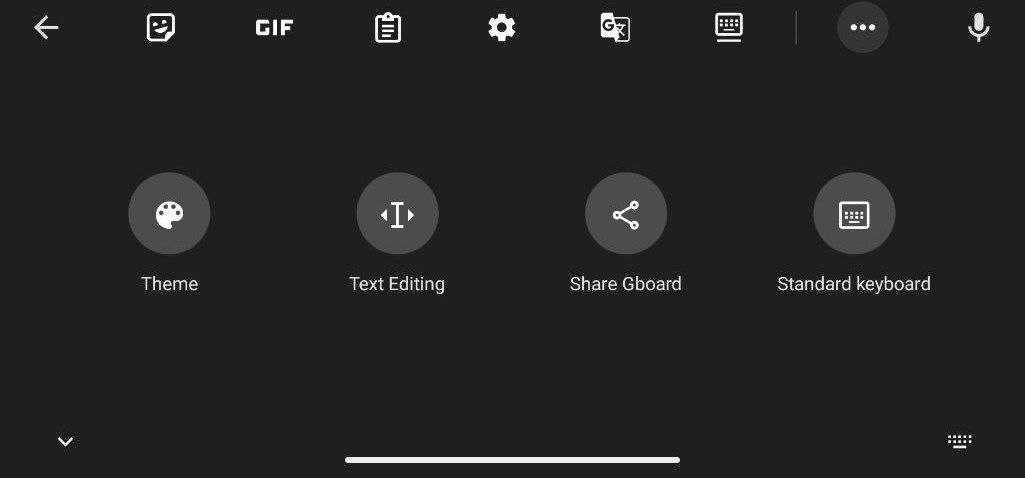




Comments