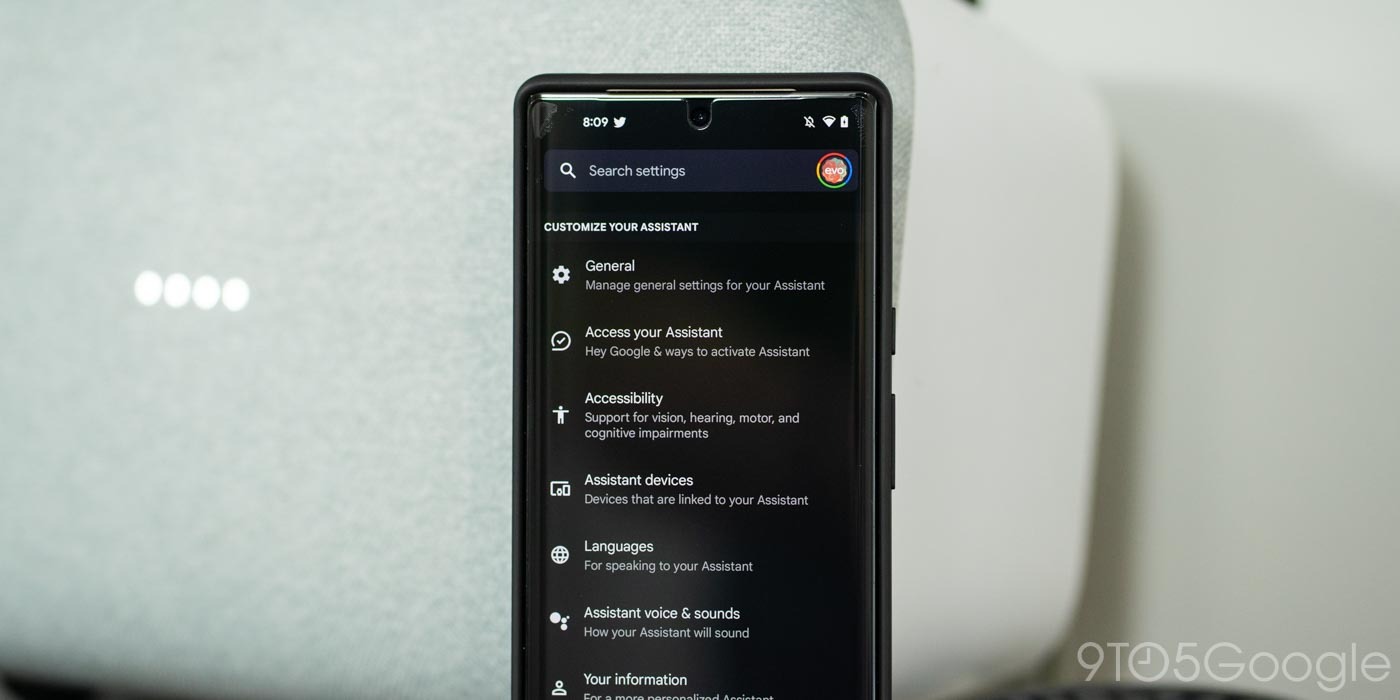
Nearly two years after the last settings redesign, Google is taking another stab at making it easier to control and manage the ever-growing list of what Assistant can do.
About APK Insight: In this “APK Insight” post, we’ve decompiled the latest version of an application that Google uploaded to the Play Store. When we decompile these files (called APKs, in the case of Android apps), we’re able to see various lines of code within that hint at possible future features. Keep in mind that Google may or may not ever ship these features, and our interpretation of what they are may be imperfect. We’ll try to enable those that are closer to being finished, however, to show you how they’ll look in case that they do ship. With that in mind, read on.
Before the current design, Google grouped various Assistant preferences and menus into one of four tabs. In August of 2020, the company highlighted “popular settings” at the top but otherwise stuck to a list that’s organized alphabetically. It’s a fine approach, but the list got too long and would only keep growing.
Assistant settings today
With the latest Google app, we’ve enabled a new redesign of Google Assistant settings. A search bar with an account switcher at the right appears at the very top. It’s otherwise still a list but much shorter than before and groups preferences under three main sections that reflect common actions:
- Customize your Assistant: General, Access your Assistant, Accessibility, Assistant devices, Languages, Assistant voice & sounds, Your information, At a Glance
- Get things done: Continued Conversation, Home & family, Notes & Lists, Reminders, Routines, Shortcuts
- Manage apps & services: Preferred apps & services and Your apps
Upcoming Assistant settings redesign



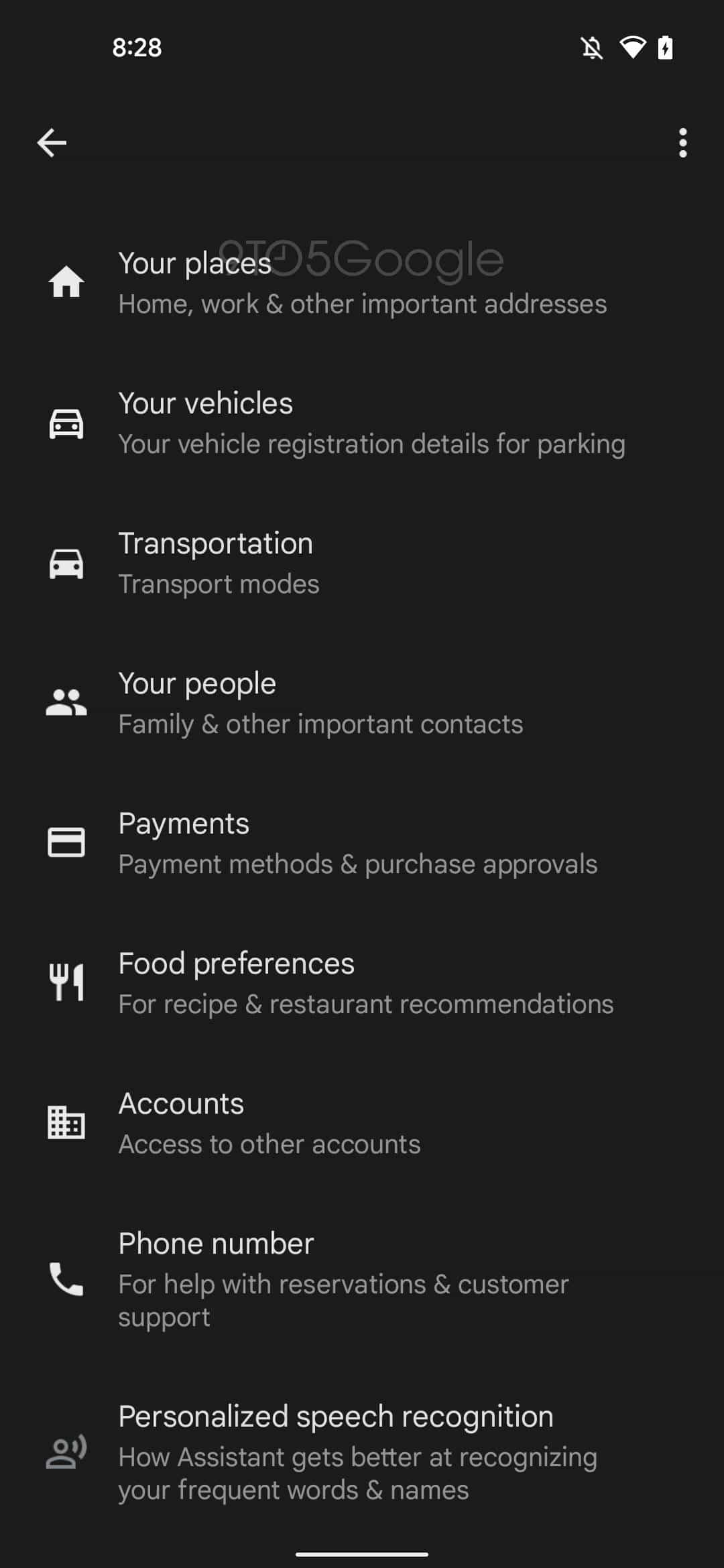
Some menus have been renamed with “Hey Google & Voice Match” becoming “Access your Assistant,” while “You” is now “Your information.” That page, however, has been expanded significantly and is home to all the “Your” — people, places, vehicles — menus, along with Wellness and several other smaller preferences. The upcoming Personalized speech recognition setting might also be located there.
However, the biggest part of this redesign sees several settings consolidated under high-level groupings/pages. For example, “Home & family” houses Home control, Face Match, Family Bell, Assignable reminders, and (what appears to be new) Parental controls.
A bigger merger sees Calendar, Music, Podcasts, Videos, and more placed under the new “Preferred apps & services” page. That particular saves more than a few spots and is the more efficient approach.
It’s not clear if this Google Assistant settings redesign will see further changes before launch or when that will occur.
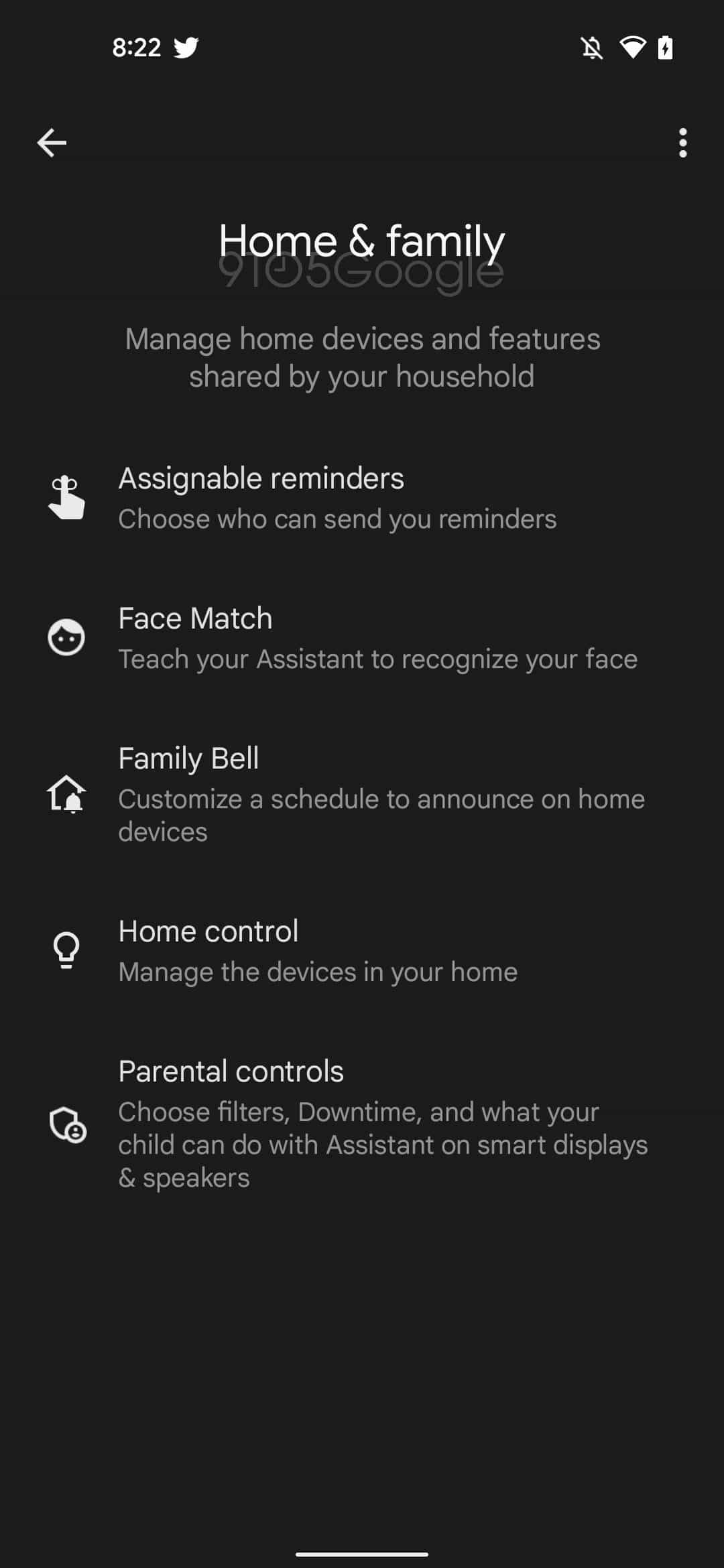

More on Google Assistant:
- Google Assistant can now check your Fitbit and Google Fit stats
- Assistant on Galaxy Watch 4 hands-on: Not much faster than Wear OS 2.0 [Video]
- How to disable ‘Hey Google’ on Galaxy Watch 4 to save battery
Thanks to JEB Decompiler, from which some APK Insight teardowns benefit.
Dylan Roussel contributed to this article.
FTC: We use income earning auto affiliate links. More.
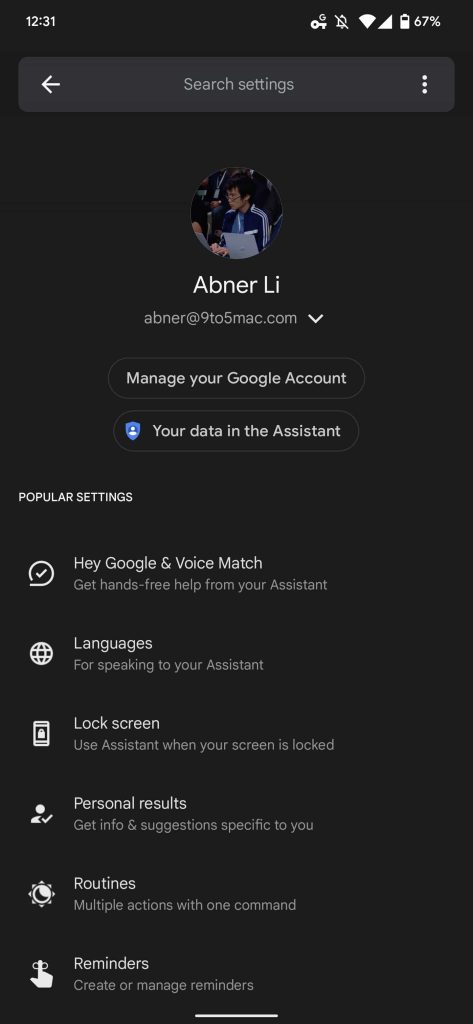
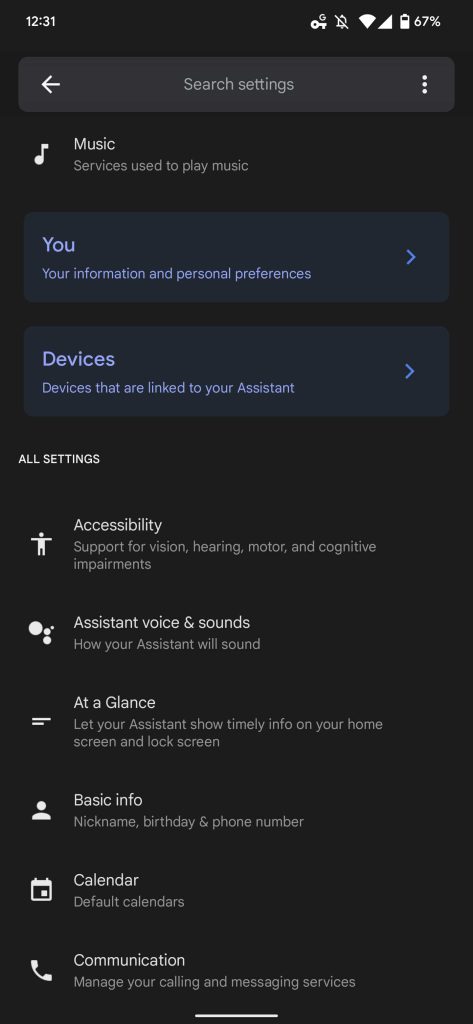
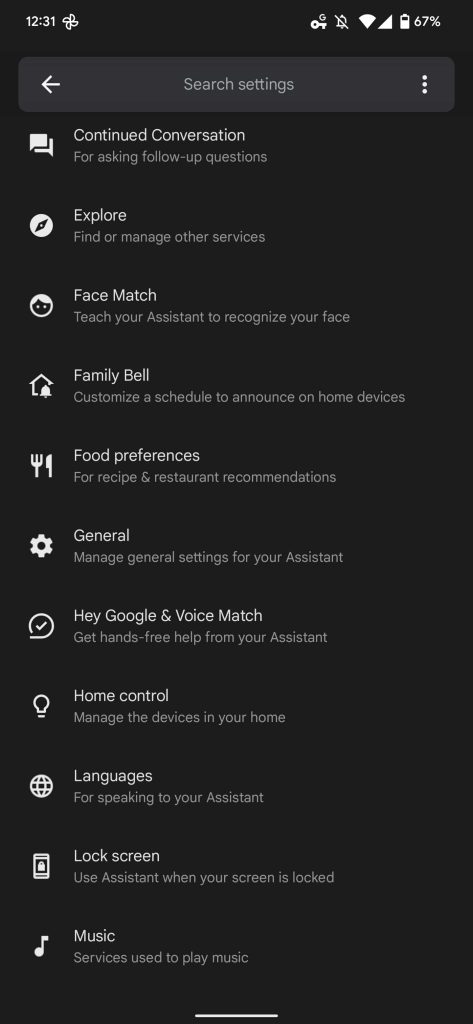
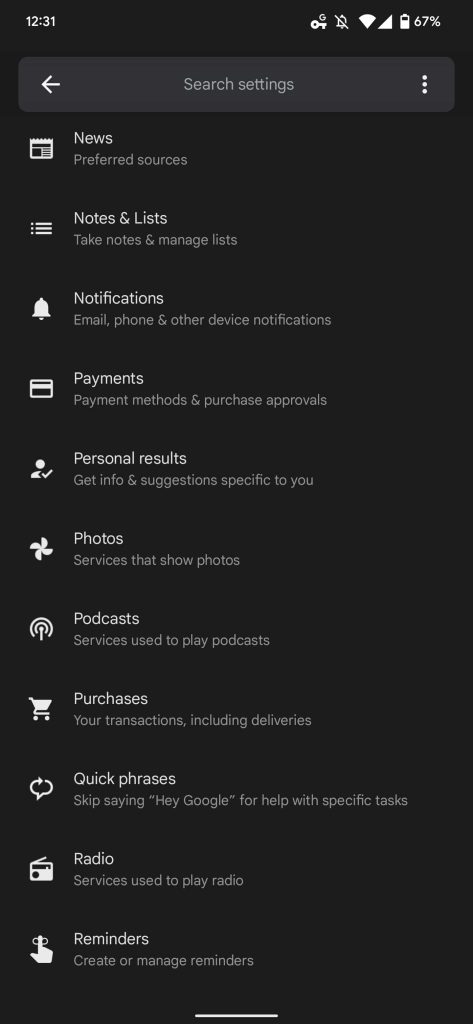
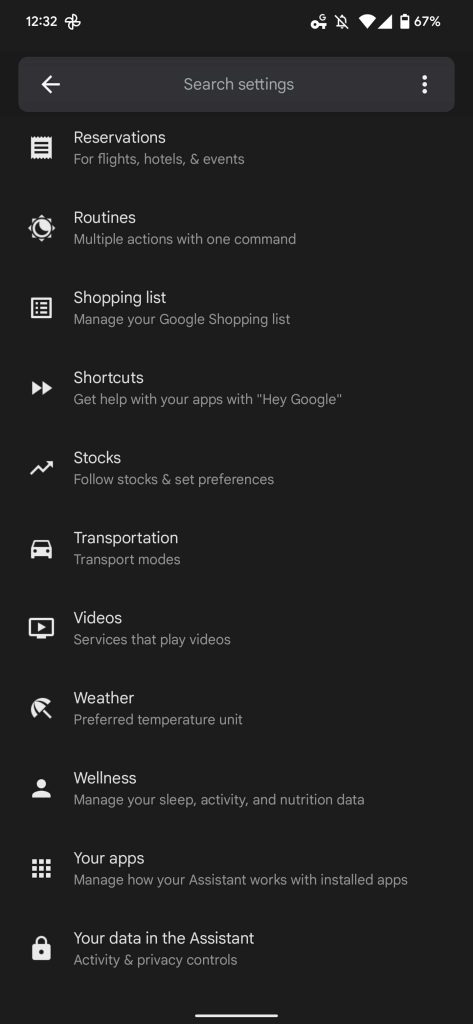
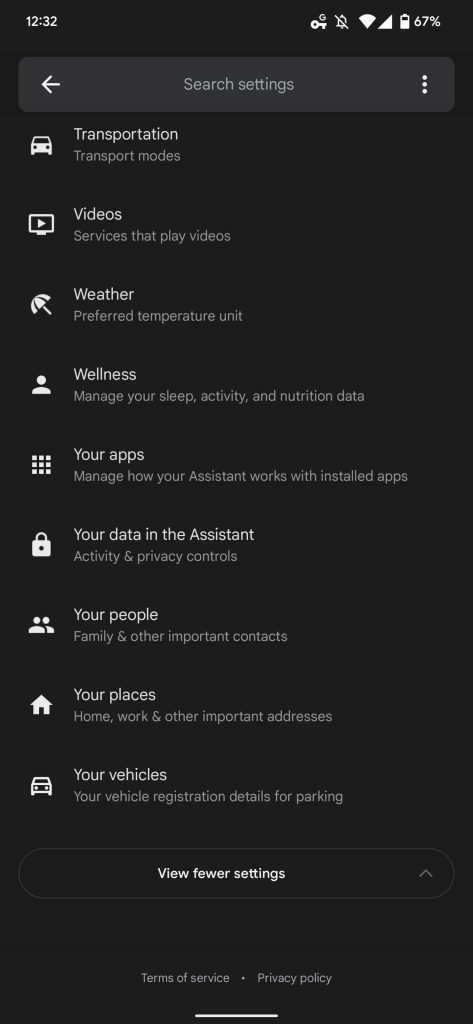

Comments