
The first wave of “gaming” Chromebooks will put a heavy emphasis on cloud gaming services like Google Stadia and Nvidia GeForce Now.
Traditionally, when buying a computer for gaming, you would want to buy one that runs Windows, to maximize your available gaming library. Meanwhile, Chromebooks would not even be in consideration, unless the only games you want to play are built for Android.
In recent years, that’s begun to shift, with cloud gaming services like Google Stadia and GeForce Now turning Chromebooks into surprisingly effective gaming machines. The balance is set to shift even further, thanks to the availability of Steam gaming on high-end Chromebooks.
Earlier this year, we were first to report that some of Google’s OEM partners — including possibly HP and Lenovo — were working on gaming Chromebooks, complete with RGB keyboards, the true sign of a device for “gamers.” Now we have a few extra details about what will set these gaming Chromebooks apart from your average ChromeOS device.
In the last few months, Google has recently put a significant amount of effort into making sure Chromebook makers can internally mark a particular model as being a “Cloud Gaming Device.” If this is enabled, quite a few things will change about the ChromeOS experience.
For starters, you’ll find a slightly different list of pre-installed apps. Joining the usual suite of Google applications, these Chromebooks will come bundled with an app for a “Cloud Gaming Partner Platform.” We have managed to confirm that this app is a shortcut to Nvidia GeForce Now, which gained official ChromeOS support in 2020. GeForce Now will even be one of the starter apps that is pinned to your ChromeOS bottom bar.
This is bold positioning for GeForce Now as a third-party service, especially as Google runs its own cloud gaming platform, Stadia. On that note, Stadia — which has been preinstalled on Chromebooks since last year — will also be a pinned app on those gaming Chromebooks.
Additionally, when setting up your new cloud gaming Chromebook, you’ll see a different screen at the end of the setup process. Here, you’ll be encouraged to “get ready to start gaming,” along with a new graphic of a game controller. More interesting, however, is a new description of using ChromeOS’s Explore app to find games to play.
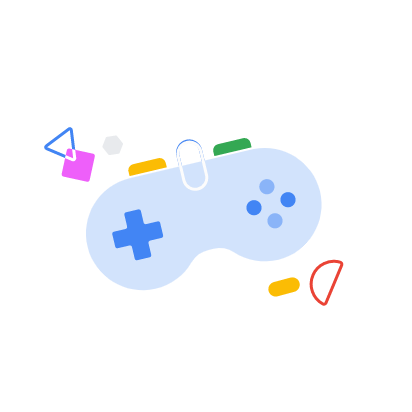
Open the Explore app after setup to start gaming. Access hundreds of the latest games, see gaming offers, and get an immersive gaming experience.
Today, Explore simply serves as a gateway to getting started with ChromeOS for the first time, with helpful tips & tricks about your new device. Explore also hosts a variety of “perks” that let recent Chromebook purchasers save on popular apps and games.
Based on the bit of text above, it seems ChromeOS’s Explore app will gain a full on “immersive gaming experience,” though it’s hard to imagine what that would look like at this point.
On a side note, we previously reported that ChromeOS’s launcher would surface games that are available to play through services like Stadia — and presumably GeForce Now. While this seems like a prime candidate to be a feature only available on these special cloud gaming Chromebooks, that fortunately won’t be the case, allowing all Chromebook owners to enjoy easier access to games.
More on ChromeOS:
- ChromeOS is set to gain Material You Dynamic Colors
- ChromeOS can now open more archive files including 7z, iso, and tar
- USI 2.0 stylus standard used on Chromebooks has some problems with older pens
FTC: We use income earning auto affiliate links. More.




Comments