
Foldable smartphones are now picking up a new split keyboard in Gboard, thanks to the latest updates.
We’ve been tracking Google’s progress on building out a split keyboard for Gboard for the past few months, with the feature having clearly been aimed at foldable smartphones such as the Galaxy Z Fold 3.
Now, over the past few hours, Google has started flipping the switch on a split keyboard within Gboard; users in the r/GalaxyFold subreddit picked up on the rollout earlier today, and we’ve since confirmed it on our own Galaxy Z Fold 3. Android Central writers are also seeing the feature on multiple Folds.
To use the split keyboard in Gboard, you’ll need to press the relevant icon on the “toolbar” at the top of Gboard. As pictured below, that appears between the settings and floating shortcuts. Tapping it once enables split keyboard, and pressing it again switches back to the standard layout.
In our brief testing, Gboard remembers your preference each time, and behaves as normal on the outer screen of the Fold 3.
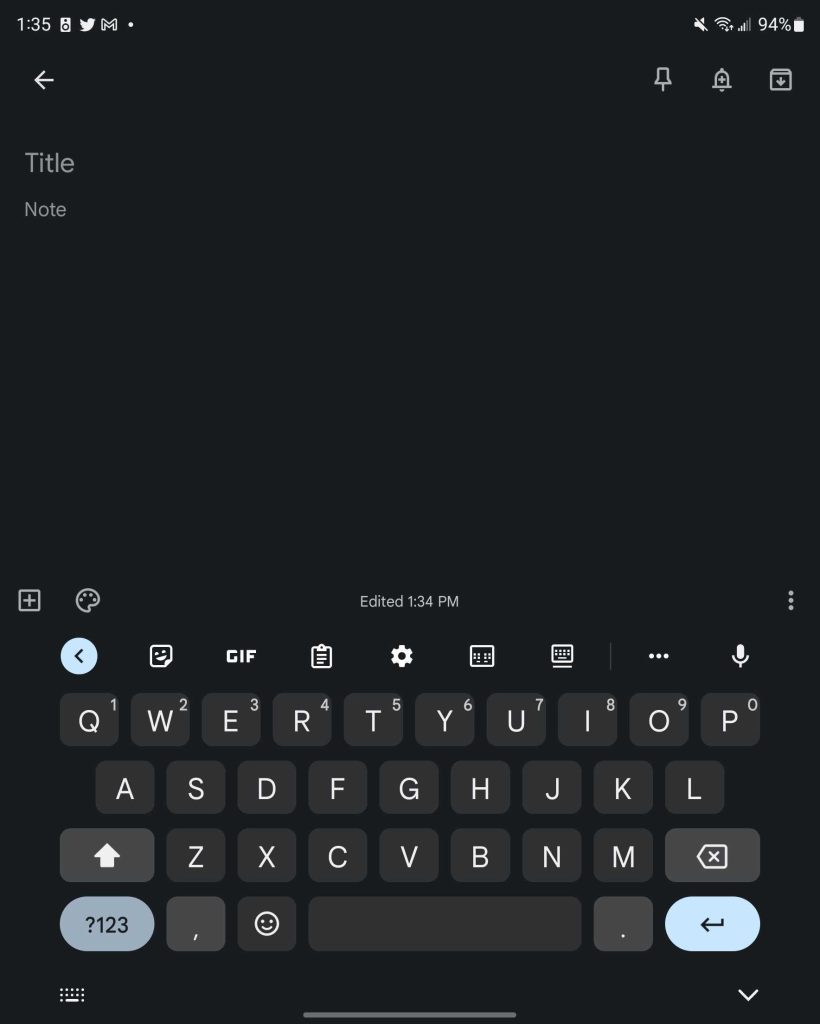
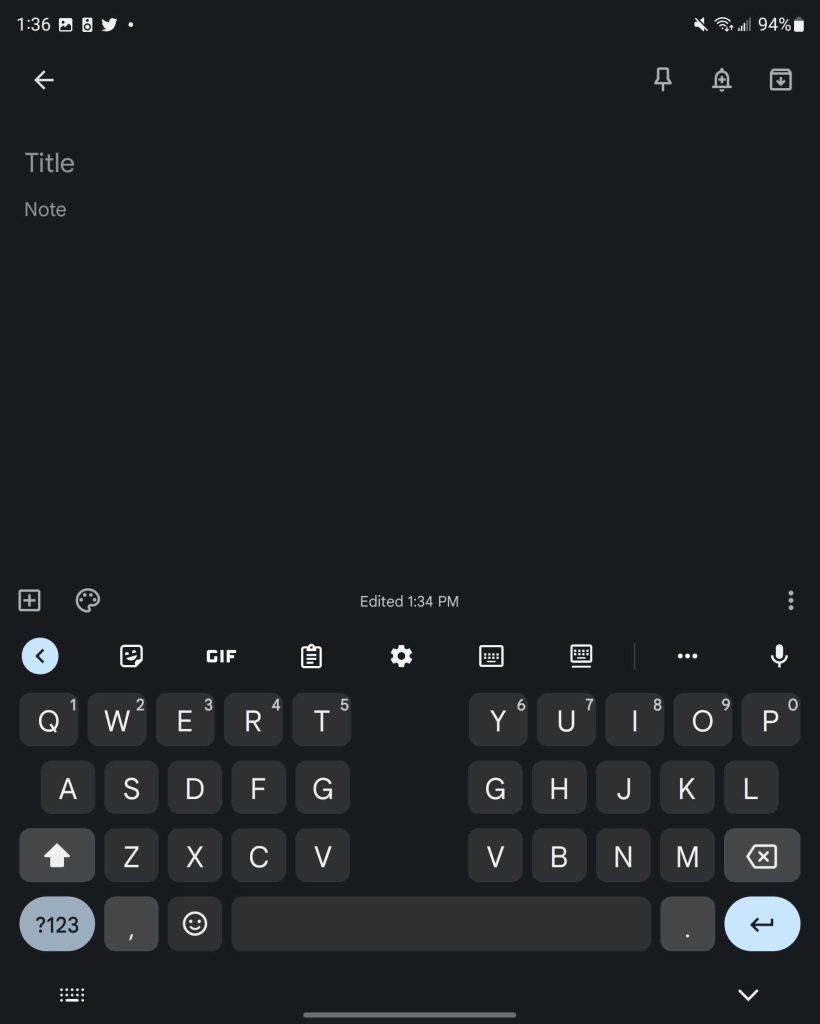
It’s important to note a couple of things with this rollout. First and foremost, this is only showing up in the latest Gboard beta version, which is currently v11.9.04. The change doesn’t appear to be linked to an update in the Google Play Store, but rather a server-side switch.
If you’re on a Galaxy Z Fold 3, or similar foldable, you might not see the option just yet, but it should be headed to more users over the next few days.
Right now, it’s still unclear when this is heading to Android tablets.
More on Gboard:
- Gboard now surfacing contextual Emoji Kitchen creations in predictive text bar
- Gboard custom text stickers drop Pixel exclusivity as Emoji Kitchen gets Pride, summer updates
- Emoji Kitchen for Gboard: Full list of emojis
FTC: We use income earning auto affiliate links. More.



Comments