
Google Home is starting to undergo a big overhaul. One major change is the addition of “household” routines. So what are they, and how do they differ? This guide will take you through Google Home’s household routines and how you can start using them.
Google Home has made use of routines for a long time now. Routines provide a way to have set actions performed under certain circumstances. For instance, you can set up a routine that would turn all of your lights on when the sun sets at night, completely automatic without any initiation needed. You could also set the lights to turn on when your Nest Doorbell rings.
Now, routines can get very complex, especially with the new device triggers added just recently. Those allow you to have set actions performed when one of your devices does something. We have a whole guide on that, which might come in handy.
Next: How to setup Google Home’s new device-triggered routines
What are household routines?
One of Google’s latest additions to the Google Home routine section is “household” routines. Household routines are, in essence, a category of shared routines. These can be viewed and edited by anyone in your household.
This is a little different than the traditional personal routine, which was the only option for a long time. personal routines are not viewable or editable by others in your household. On top of that, they tend to bug out a bit when others in your home try to activate them via voice commands – at least in our experience.
With this new routine category, you can create routines that are far easier to manage, especially if everyone in your home knows the ins and outs of their devices.
There are a couple of things to consider when creating household routines. One thing is that they can not control your Google-made Android device. For instance, personal routines can end in your Pixel phone being set to silent, while household routines can not. Another note is that personal routines can not benefit from the new device triggers, so your only option, if you go down that route, is to create a household routine.
How to create a household routine
- On your device, head to the Google Home app.
- Tap the Routines icon in the center.
- Hit the plus icon at the bottom corner.
- Tap Household.
- Create your routine like any other.
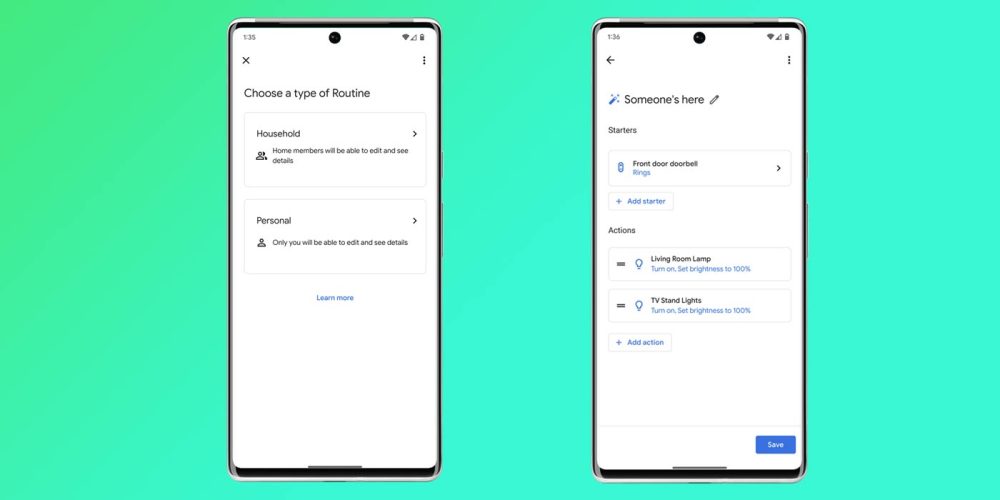
Once you do that, you’ll have a routine that can be viewed and edited by those in your home. Just make sure they’ve been invited to your household via the Google Home app.
There are plenty of ways this can come in handy, though it does have its limitations. Household routines in Google Home are just another tool to get you closer to a more automated home.
More on Google Home:
- Check the Google Home app for a possible 30% Nest Wifi Pro discount
- Hands-on: Google Home’s web app for Nest cameras is super simple [Gallery]
- Here’s the thoroughly rebuilt and redesigned Google Home app [Gallery]
FTC: We use income earning auto affiliate links. More.






Comments