
It’s taken well over a year, but Google’s new Nest cameras finally have a Google Home web app. The experience is still rolling out, but here’s a quick look at what you can expect.
When will I get the Google Home web app?
Google says the Home app for web browsers is rolling out over the course of this week. My account first got access last night, October 26, after checking several times since the official announcement.
You can access the web app at home.google.com/u/0/home, but the URL only works if the experience has been rolled out to your account.
What can the Google Home web app do?
So, what can this web app do?
As of October 2022, the Google Home web app has a single purpose – a live view of your Nest cameras.
You can’t view recording history or make clips or control any settings. You can simply view the cameras and turn them off or on.
That’s it.
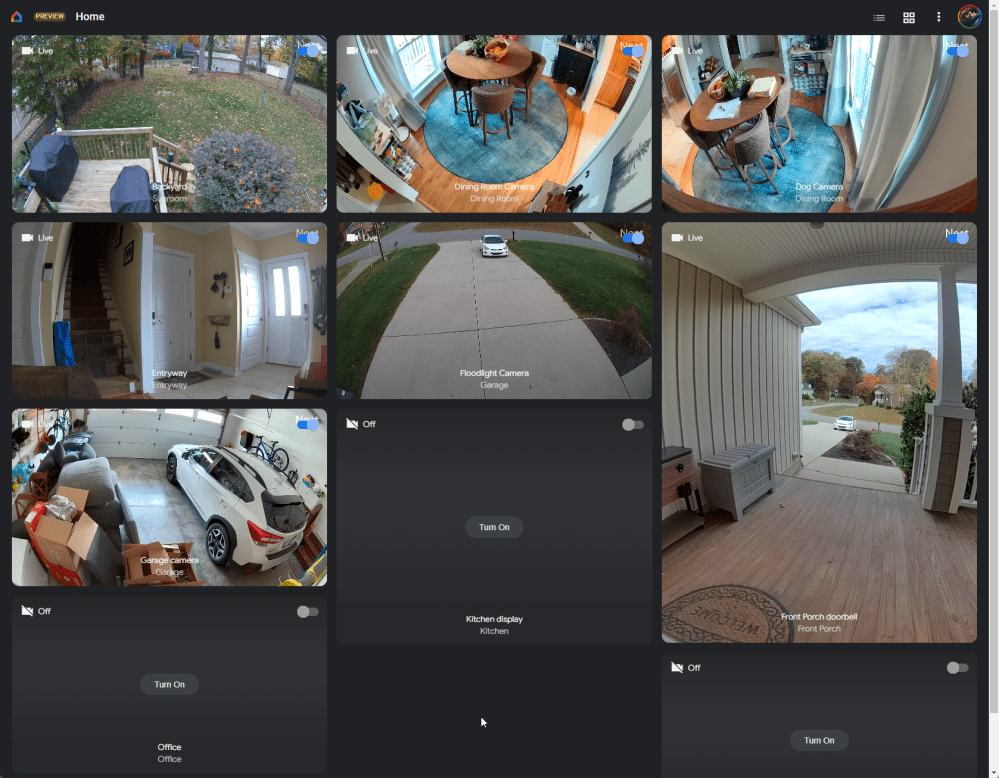
In my book, that’s actually fine! I like having a live feed into my cameras while I’m working at my PC, but I rarely use the web view to look at history. And the performance of the app is excellent. It takes just a few seconds to load up a camera feed after accessing the site, and even with the page open for a while, feeds don’t break.
The interface switches back and forth between two main views. There’s a grid view that shows all of your cameras are once as well as a list view that puts one camera feed on screen and has shortcuts to the rest along the left side of the UI. The actual camera feed has limited controls including zoom, mute for audio, and a full-screen button.
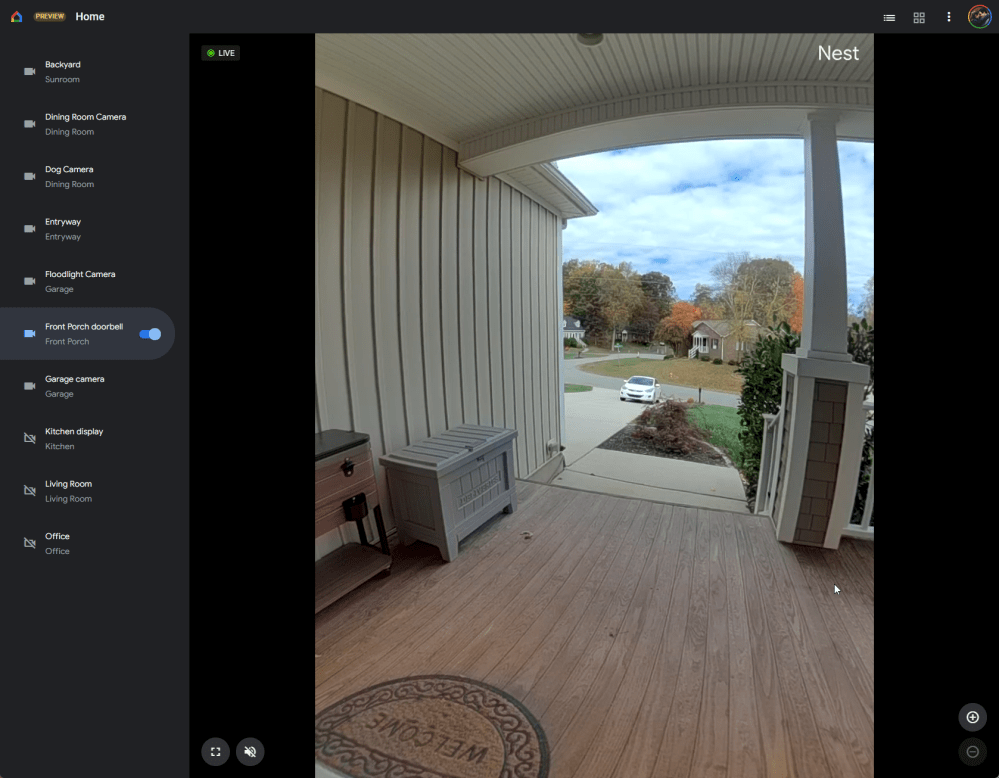
A nice touch on Google’s part is that you can press a single button to turn all of your cameras off or on.
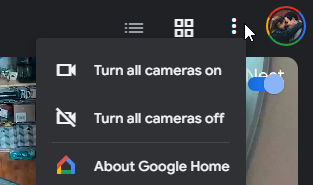
What cameras are supported? In my home, I’ve got a Nest Cam with Floodlight, three Nest Cam (wired), a Nest Doorbell (wired), a Nest Cam Outdoor, Nest Cam IQ, a Nest Hub Max, and two Nest Cam Indoor units. The full list of supported cameras includes:
- Nest Cam (battery) and Nest Cam (wired)
- Nest Cam with floodlight (wired)
- Nest Doorbell (battery), Nest Doorbell (wired), and Nest Doorbell (wired, 2nd gen)
- Nest Cam Indoor and Nest Cam Outdoor
- Nest Cam IQ Indoor and Nest Cam IQ Outdoor
The only issues I’ve noticed so far have been with legacy cameras, which occasionally seem to fail to load on the “grid” view such as my backyard Nest Cam Outdoor below.
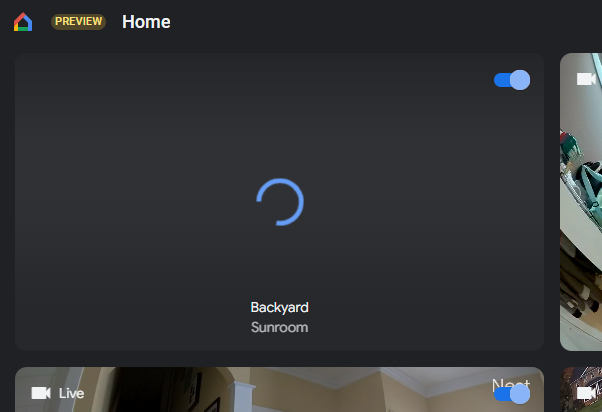
Notably, Google does mention that older Nest cameras won’t show up in this app unless you’ve migrated your account. The same warning pop-up mentions that bandwidth restrictions could lead to a lapse in recording, and that streaming will drain the battery on the newer battery-powered cameras.
If you don’t see all of your Nest cameras here, you may need to migrate your account from Nest to Google.
Live streaming a camera for an extended period may prevent it from recording video if your network doesn’t have enough bandwidth. If you have a battery powered camera, prolonged streaming will use more battery life.
What’s next?
Luckily, this isn’t all the app will be able to do.
In time, Google hints that more features will be available for Nest cameras through the web. We’d guess this will likely include the ability to view recording history and download clips, just like the older Nest web app.
Other useful additions might be thermostat controls as well as controls for other smart home devices. I’d also love to see Google turn this into a Progressive Web App (PWA) so it can deliver some added functionality such as notifications.
Beyond that, Google is adding a full “Script Editor” to this web app sometime in 2023. When that arrives, it will give users advanced control over smart home automation, which sounds incredibly exciting!
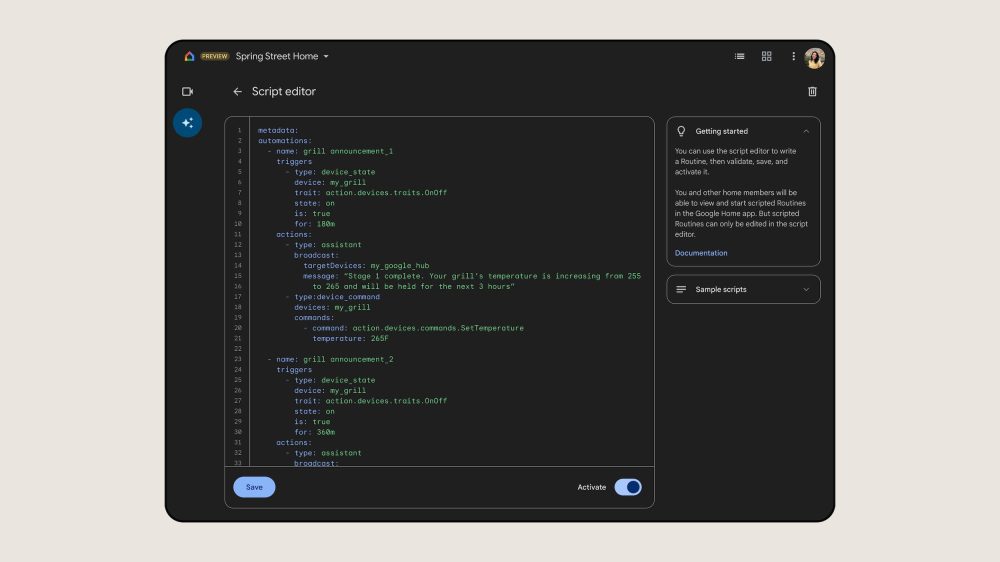
After a ton of complaints and mistakes, Google’s smart home experience is finally coming together.
More on Google Nest:
- I was ready to throw my Nest ecosystem in the trash – Google just earned a second chance
- Here’s the thoroughly rebuilt and redesigned Google Home app [Gallery]
- The Google Home app will work fully with older Nest cameras ‘next year’ – what you need to know
FTC: We use income earning auto affiliate links. More.



Comments