
No wearable is immune to bugs or issues, and while we haven’t come across any major ones on the Pixel Watch, that doesn’t mean it can’t happen. This guide will take you through resetting your Pixel Watch in a quick and painless process.
Why you might want to reset your Pixel Watch
As mentioned, any smartwatch has the potential to take on bugs or software problems. On the other hand, you may want to sell your device. Either way, the easiest and fastest solution is a full factory reset. Resetting your watch is much less painless than resetting a phone since most of your data lives on your phone.
As for your Pixel Watch, it pulls your accounts seamlessly from your paired device, making it incredibly easy to set back up. Re-pairing and completing the setup on the Pixel Watch is generally pretty fast. The exception here is that you’ll have to set up Google Wallet on the watch again, along with other locally stored data.
One unfortunate thing to note is that the Pixel Watch currently doesn’t make use of backups after resetting. The Galaxy Watch 5 has this feature which makes resetting the watch even faster and easier. Google has plans to integrate this feature at a later date.
How to reset your Pixel Watch
There are two ways to reset your Pixel Watch, with both methods mentioned down below. You can either to complete this process on your paired phone using the Watch app from Google, or you can do it from your watch. The former method is probably a little easier and you avoid navigating the smaller watch screen.
Reset on your phone
- On your phone, open the Watch app from Google.
- Under your Pixel Watch, find and hit Settings.
- Tap Reset and unpair watch.
- Confirm and hit Reset.
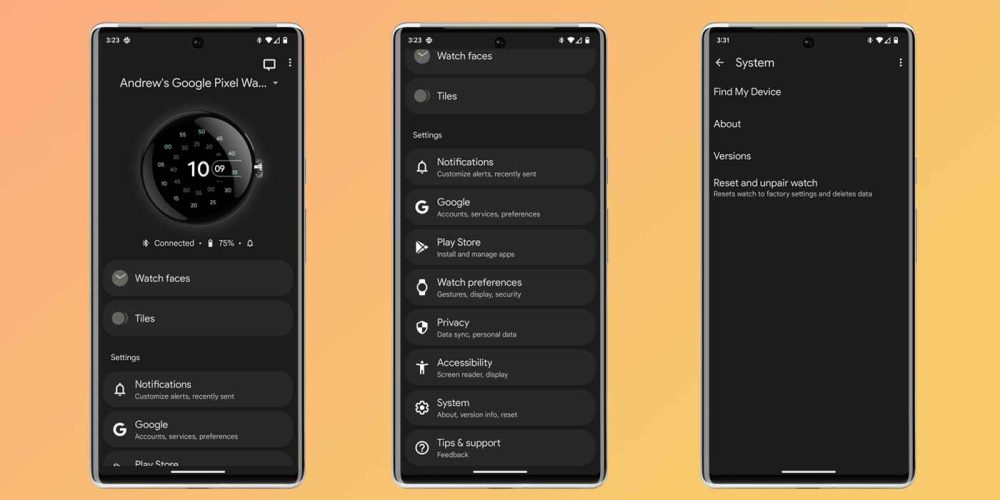
Reset on your watch
- On your watch, swipe down from the watch face.
- Tap the settings cog.
- Scroll to the bottom and hit System.
- At the bottom, tap Disconnect & reset.
- Hit the checkmark to confirm.

Once you get to the end, you may have to run through a couple of other steps to confirm the reset process. Once you’re finished resetting, your Pixel Watch will start to unpair and delete any personal information.
More on Pixel Watch:
- Google breaks down what Pixel Watch usage gets you 24 hours of battery life
- Review: Pixel Watch ‘Woven’ band is comfortable but has a questionable clasp and cost
- Ringke made a metal band for the Pixel Watch, and it costs half the price of Google’s
FTC: We use income earning auto affiliate links. More.

Comments