
We all have to deal with PDF files on a regular basis, but if you’ve found that the tools built into your smartphone just aren’t enough for what you need to get done, UPDF might just be your savior, and you can currently score it for over 50% off.
What can UPDF do?
Edit and annotate PDFs
We all generally have access to a PDF viewer of some kind, but they tend to be on the limited side out of the box. Most can only view PDFs, but one of the many improvements that UPDF brings to the table is full control over editing PDFs.
This includes the ability to do everything from editing text within a PDF down to moving, cropping, or removing pages. You can also annotate PDFs, adjust or add images, add stickers, and more – UPDF has a great guide for how to edit a PDF on its website.
The tools here are quite in-depth, too. Text elements can be altered – perhaps to fix a typo or update a detail – or added entirely. You can also work with images, resizing them, rotating, cropping, removing, or even replacing images entirely. You can also extract images from the PDF file, which gets a much better quality image back than a simple screenshot would.
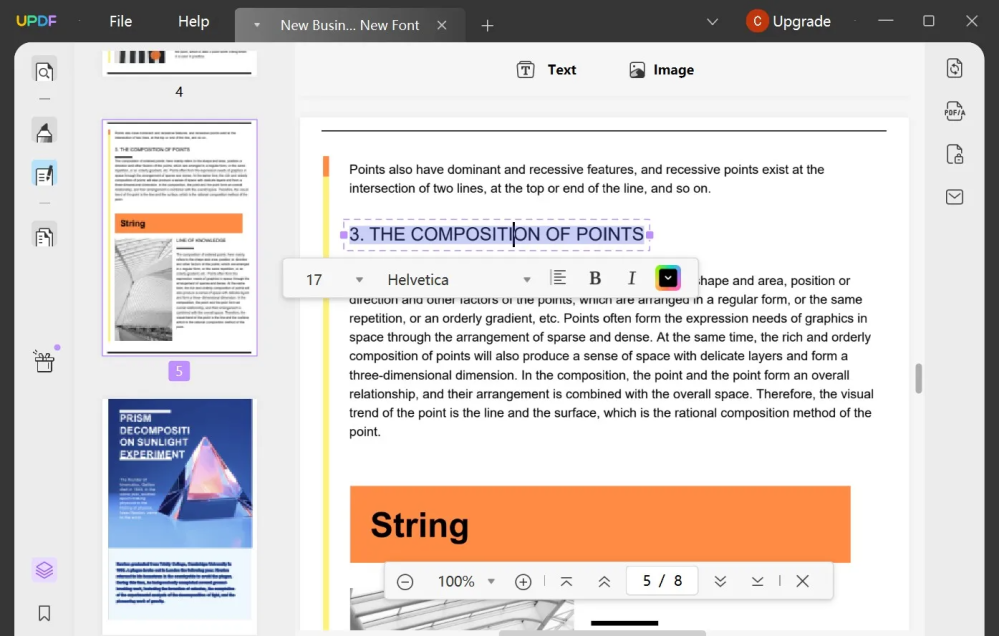
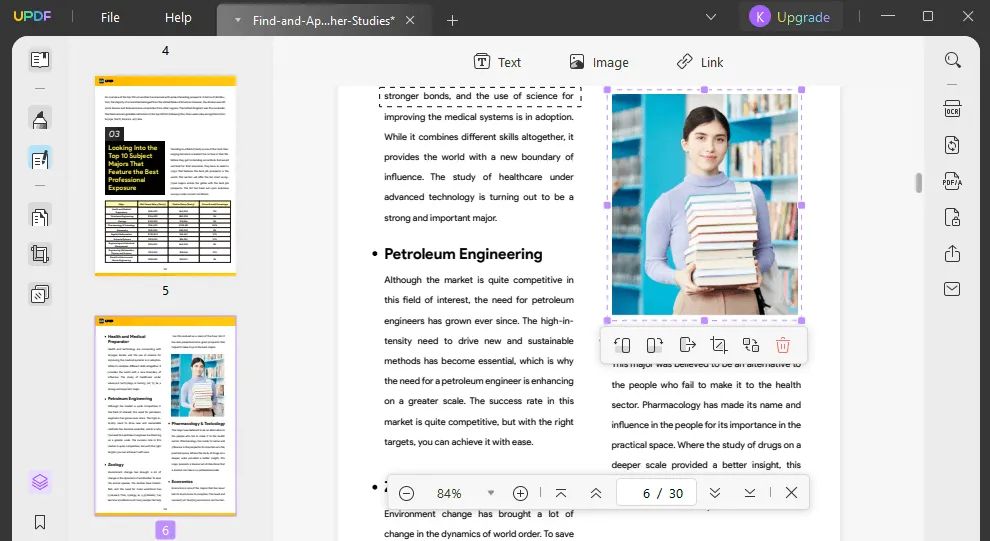
Other features you’ll get with UPDF include adding new pages, changing the order of pages, cropping pages, and replacing them, too.
You’ll get the full editing functionality of UPDF on Mac or Windows PCs, but smartphones also get in on the fun.
The UPDF app on Android can view PDFs like any other, but also annotate, organize, and enhance printing and sharing from your smartphone. You can also add sticky notes, highlight text, add drawings, and use stickers and stamps to improve the design of your document or bring attention to certain elements.
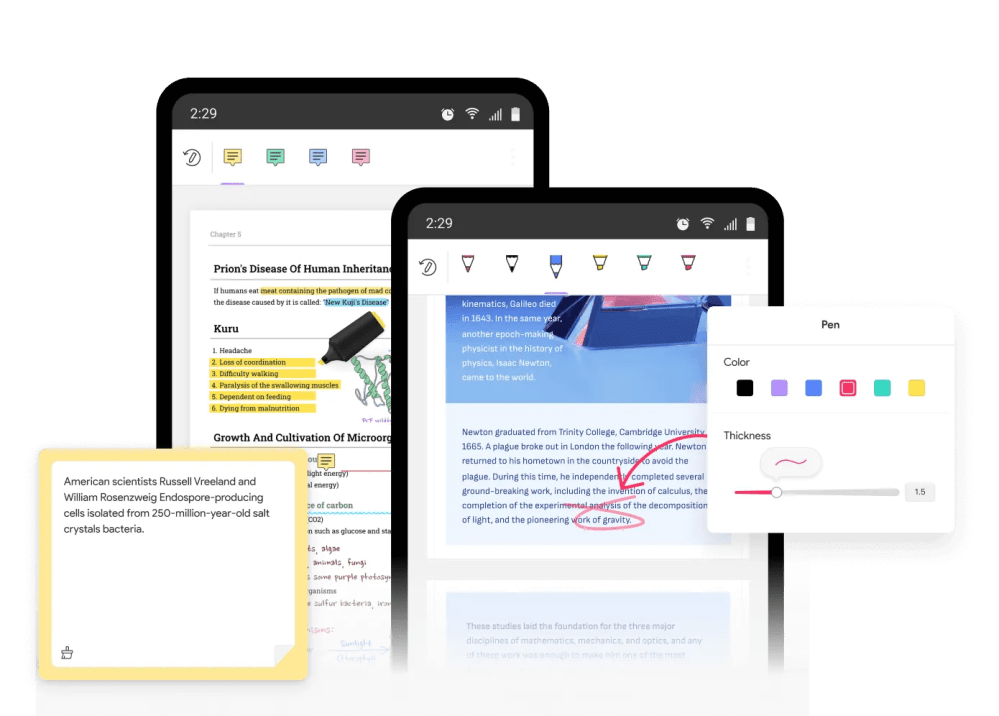
Another way UPDF can be handy is with the ability to add your signature to a document digitally instead of printing it out. Similarly, UPDF supports fill out form blocks within a document, which can help save on printing costs and scanning hassle.
Other features you’ll get with UPDF that a basic PDF app won’t handle also include converting the document into other formats, including everything from Microsoft Word to CSV files, as well as turning a scanned document into an actionable PDF file. There’s also support for OCR text recognition, and saving your PDF file with a password to encrypt sensitive information. When it comes time to share, UPDF has built-in email sharing, as well as the ability to conveniently share the document via a link.
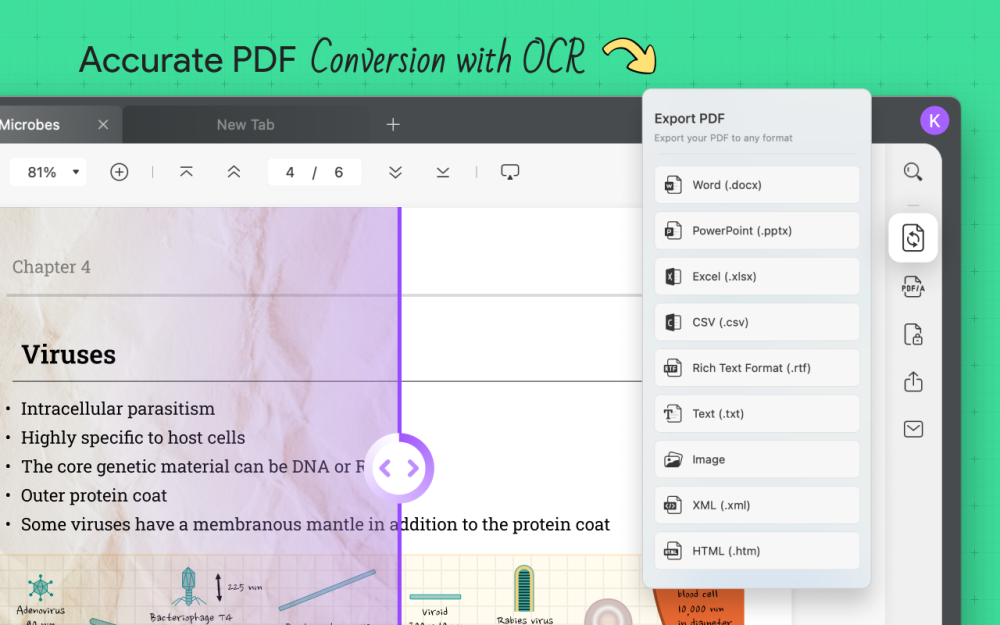
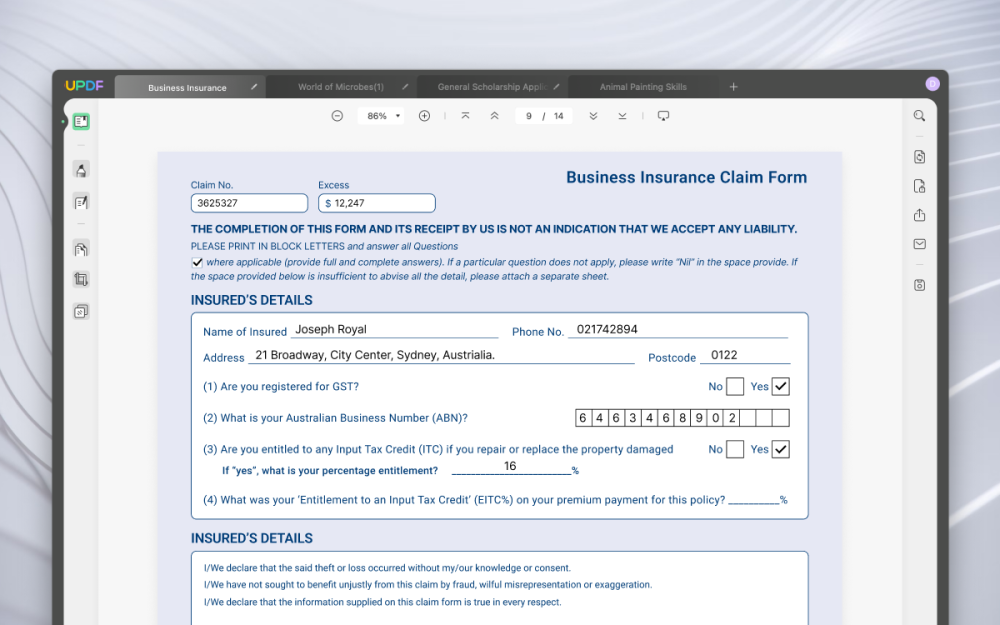
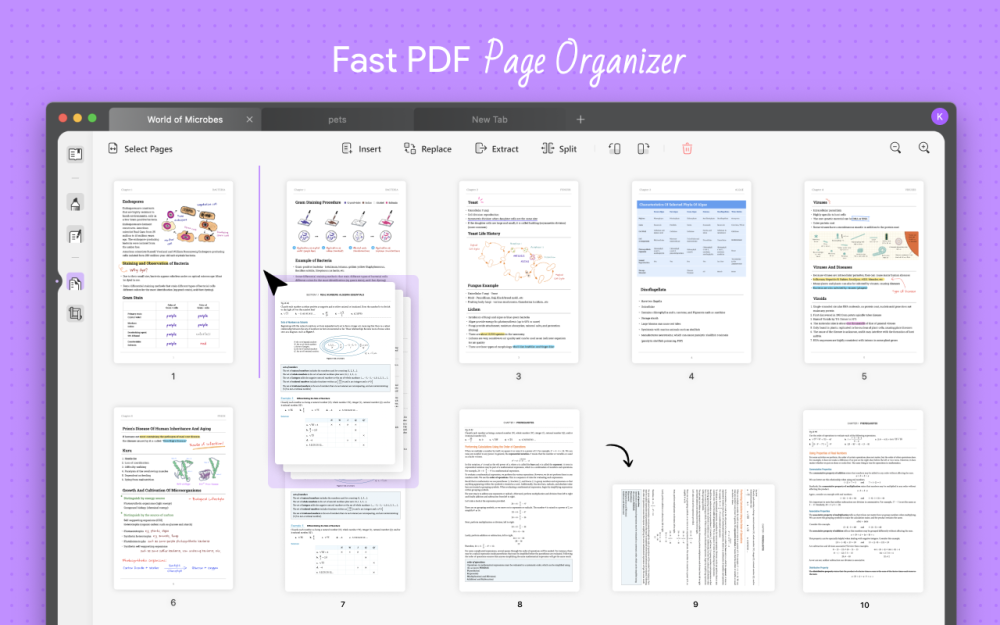
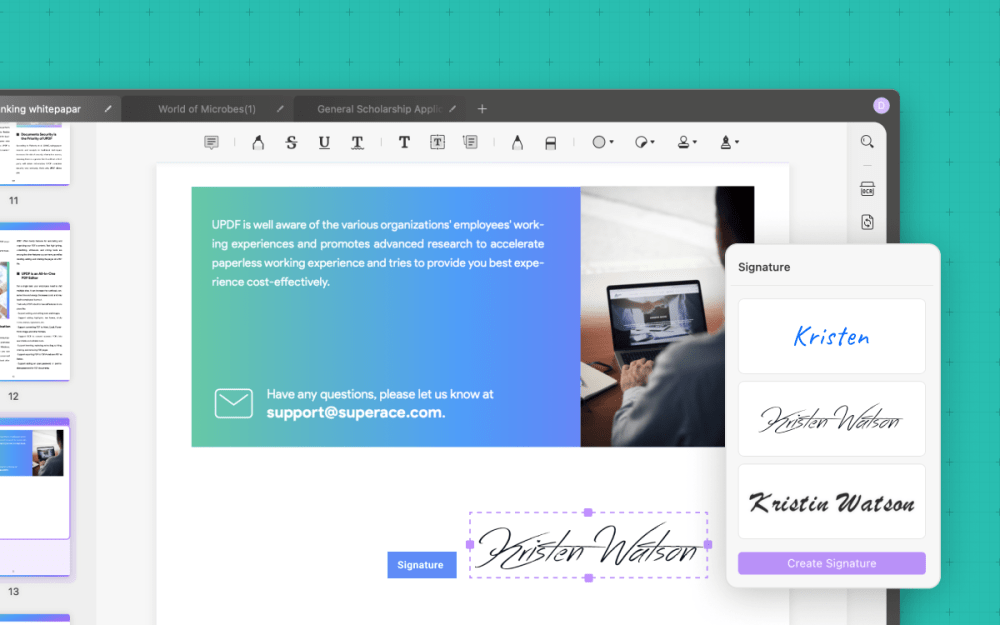
We normally think of PDF files as completely static, but UPDF really opens up the possibilities.
Is UPDF better than Adobe Acrobat?
Of course, the biggest PDF editor on the market for decades now has been Adobe Acrobat, so how does UPDF compare?
Looking at the functionality alone, there are a few feature UPDF offers that Adobe Acrobat just does not. That includes the ability to turn your PDF into a slideshow, sticker annotations, and converting PDFs into select file formats.
| Adobe Acrobat Standard DC | Adobe Acrobat Pro DC | UPDF | ||
| Read PDF | Open, view, and read PDF files | ✓ | ✓ | ✓ |
| Add and manage bookmarks | ✓ | ✓ | ✓ | |
| Search text | ✓ | ✓ | ✓ | |
| Display PDF as a slideshow | X | X | ✓ | |
| Annotate PDF | Highlight/format | ✓ | ✓ | ✓ |
| Text comments, boxes, sticky notes | ✓ | ✓ | ✓ | |
| Shapes, stamps, signatures | ✓ | ✓ | ✓ | |
| Stickers | X | X | ✓ | |
| Edit PDF | Add text to PDFs | ✓ | ✓ | ✓ |
| Edit existing text in PDFs | ✓ | ✓ | ✓ | |
| Add/extract/delete/crop/rotate images | ✓ | ✓ | ✓ | |
| Add/edit links, watermarks, background, header/footer | ✓ | ✓ | ✓ | |
| Add rich text using drag and drop | X | X | ✓ | |
| Reorganize PDF pages, crop, etc | ✓ | ✓ | ✓ | |
| OCR | Convert scanned documents into searchable/editable PDFs | X | ✓ | ✓ |
| Convert PDF | Convert PDF to Word, Excel, PPT, .txt, HTML, image formats, and more | ✓ | ✓ | ✓ |
| Save PDF as PDF/A | X | ✓ | ✓ | |
| Convert PDF to BMP image | X | X | ✓ | |
| Convert PDF to GIF image | X | X | ✓ | |
| Convert PDF to CSV | X | X | ✓ | |
| Encryption and sharing | Add a password | ✓ | ✓ | ✓ |
| Redact information | X | ✓ | X | |
| Send PDF via email or link | ✓ | ✓ | ✓ | |
| Create PDF | Create blank PDF | ✓ | ✓ | ✓ |
| Create PDF from capture/scan | ✓ | ✓ | ✓ | |
| Create PDF from other file formats | X | ✓ | X | |
| Print PDF | Print out PDF files | ✓ | ✓ | ✓ |
| Fill and sign | Fill forms | ✓ | ✓ | ✓ |
| Sign digitally | ✓ | ✓ | X | |
| Sign electronically | ✓ | ✓ | ✓ |
But perhaps the biggest advantage of UPDF is the pricing. Where Adobe’s pricey subscription models can cost as much as $240/year just for cross-device access, UPDF costs just $29.99/year.
Save over 50% on UPDF
For a limited time, you can save even further on UPDF. Our exclusive discount brings the yearly cost down to just $23.99 per year, or $46.99 for a perpetual plan.
FTC: We use income earning auto affiliate links. More.
Comments