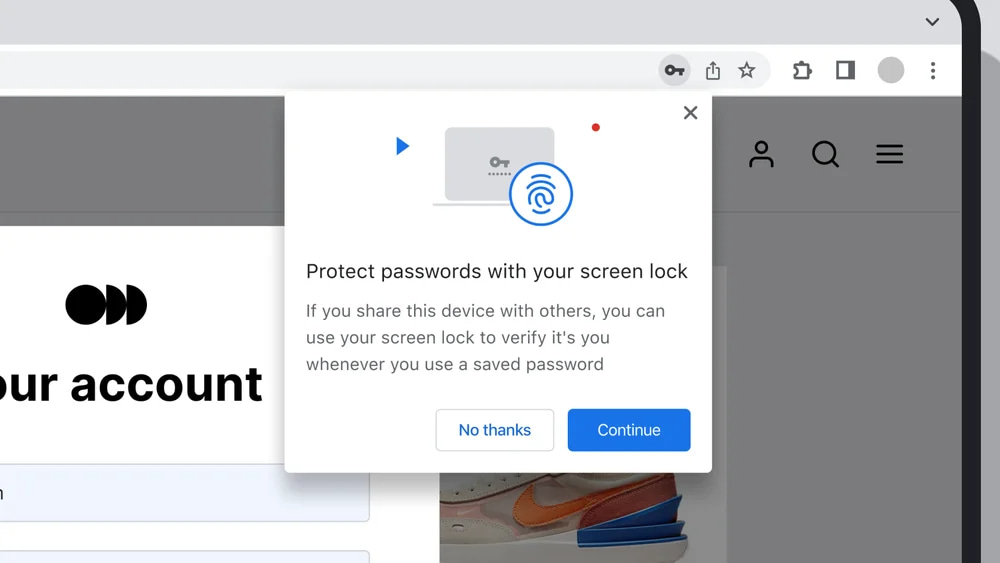
Desktop Chrome already supports biometric confirmation before auto-filling payment information, and is now getting the option to require your fingerprint to enter saved passwords.
Chrome is “adding the option to use biometric authentication (to verify it’s you) before filling your saved password” on “supported computers.” This will take advantage of your existing fingerprint unlock stored by Mac or Windows.
Once rolled out, you’ll be prompted by a “Protect passwords with your screen lock” prompt to set it up: “If you share this device with others, you can use your screen lock to verify it’s you whenever you use a saved password.”
Back in 2020, Google rolled out this biometric confirmation as an alternative to entering credit and debit card CVCs when making payments. Google is also rolling out fingerprint authentication to access Incognito Mode in Chrome for Android, which also requires confirmation when revealing, copying, or editing passwords saved to the Google Password Manager in Settings.
Elsewhere, the Google app on iOS will soon add support for Face ID authentication before being able to get in. Other Safer Internet Day 2022 announcements include:
- American Express cards can now use Google Pay’s virtual cards on Chrome and Android
- Google Search will blur explicit images by default for everyone in the ‘coming months’
Meanwhile, Google yesterday announced the new Credential Manager API. This lets Android app developers “simplify their users’ authentication journey” with support for username/password, federated sign-in solutions (like Sign-in with Google), and passkeys. The Jetpack API is currently in alpha.
End users will benefit from a unified sign-in UI across the various authentication methods:
Credential Manager aggregates all available sign-in methods for the app into one list, while deduplicating entries for the same account. This simplification allows users to focus on selecting the account without needing understand the underlying sign-in technology:
FTC: We use income earning auto affiliate links. More.





Comments