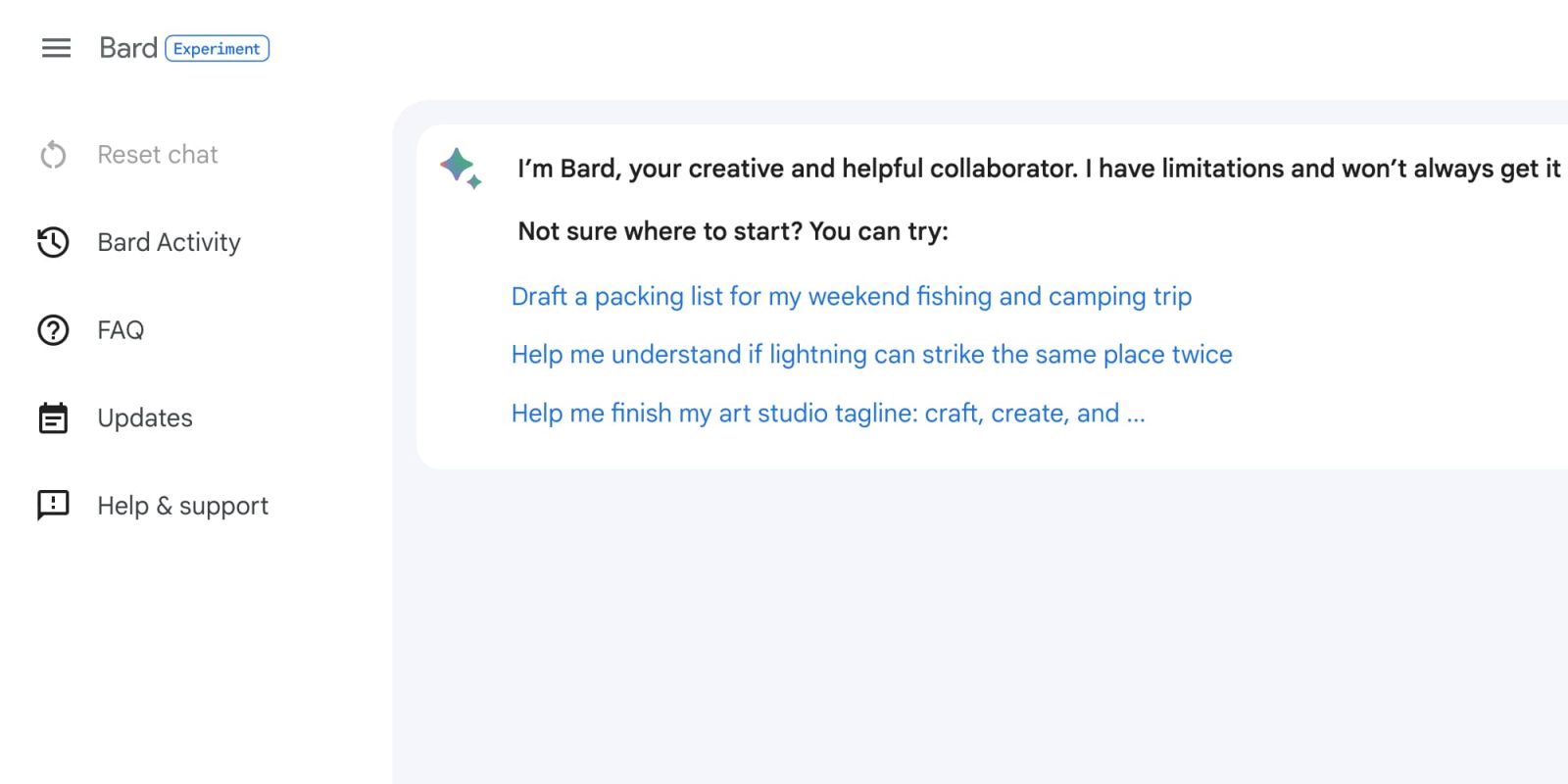
One smart thing that OpenAI did with GPT was give its (large language) model a user-facing versioning system that people are very aware of. Google Bard is starting to do something similar with an “Experiment updates” changelog for Bard.
Google has “launched an Experiment updates page to post the latest features, improvements, and bug fixes for the Bard experiment.” The team wants to make it so that users “have an easy place to see the latest Bard updates for them to test and provide feedback.”
In terms of what’s new today, Bard has added additional “Google It” Search topics so that “people will be able to explore a broader range of interests with more related topics.”
For 2023.04.10, Google is also reiterating that it integrated PaLM to improve math and logic responses. The company said last week that coding capabilities are coming soon.
You can access the Experiment updates changelog directly, or view it from the side navigation drawer that contains Reset chat, Bard Activity, FAQ, and Help & support. (It opens as a new tab.)
In the longer term, it remains to be seen how Google is going to mark major updates on both a product and LLM (LaMDA) level.
More on Google Bard:
- Google Bard is better at debunking conspiracy theories than ChatGPT, but just barely
- Sundar Pichai: AI to build Assistant’s original vision of ‘your own personal Google’ is here
- Google updates Bard to better answer math and logic questions, coding coming soon
FTC: We use income earning auto affiliate links. More.




Comments