
Beta 1 of Android 14 is available today as most people’s introduction to Google’s next major OS version.
We’re diving into all of Android 14 Beta 1’s new features and every single change. (The newest updates will be at the top of this list. Be sure to check back often and tell us what you find in the comments below.) DP2 screenshots appear on the left and Beta 1 at the right.
Expect at least four more releases before the consumer launch later this year to Pixel phones. If you want to quickly install the Android 14 Beta 1 on your compatible Pixel 4a 5G, Pixel 5, Pixel 5a, Pixel 6, Pixel 6 Pro, Pixel 6a, Pixel 7, and Pixel 7 Pro be sure to check out our step-by-step guide.
For reference, here’s everything new in Android 14 Developer Preview 1 and DP2.
Updating…
‘Show weather’ to control At a Glance
- Toggling off does not make any changes
Force a ‘transparent’ navigation bar on all apps
Wallpaper & style crashes for many, here’s how to fix
Markup now notes tool color without first opening sheet
Dedicated ‘Nearby’ action in share sheet
At a Glance back to two lines
Pause and App info shortcuts flipped
- First changed in Android 13 QPR3 Beta 2
Known issues
Top comment by someguymatt
Hopefully they fixed the issue with Adaptive Charging not triggering.
Edit: It's fixed for me. 👍
Android platform
- An issue with the Credential Manager platform APIs causes instability in apps that use them. A fix is available in the latest preview version of the Android 14 SDK, which developers can install using Android Studio. Developers who previously installed a preview version of the Android 14 SDK should completely uninstall the previous version and then reinstall the SDK to apply the fix.
- After entering and exiting picture-in-picture (PiP) mode, an issue with the system UI causes the screen to flicker when any apps are launched.
- An issue with the system UI sometimes causes the screen to flicker when a video is playing in picture-in-picture mode.
- In some cases, video continues playing in the background even after closing an app if the video was playing in picture-in-picture mode when it was closed.
- A video that is playing in picture-in-picture mode stops playing abruptly if the back gesture is used within the PiP settings screens.
Apps
- When using a device with a work profile, the Google Play Store app in the work profile hangs or crashes when launched.
- A blank screen displays after selecting the “Message” option for a recent caller in the Google Phone app.
- After taking pictures with the Google Camera app, opening the latest picture from the thumbnail in the app briefly displays a green-colored shade over the image.
Top resolved issues
Developer-reported issues
- Fixed an issue that caused the status bar to display with the wrong color while making a phone call on devices with display cutouts. (Issue #270542759)
- Fixed system issues that sometimes caused devices to crash and reboot. (Issue #270086124, Issue #270421757)
- Fixed an issue that caused empty message bubbles to display in some cases. (Issue #272413362)
Visual media selection
- When your app requests visual media permissions, if the user grants partial access to their visual media library (Photos/Videos) then later denies this access, your app no longer freezes, flickers, or stops asking for the permission.
- If your app uses a custom visual media picker and the user chooses to grant partial access to their visual media library, your app’s picker now immediately shows the items that the user selected.
FTC: We use income earning auto affiliate links. More.

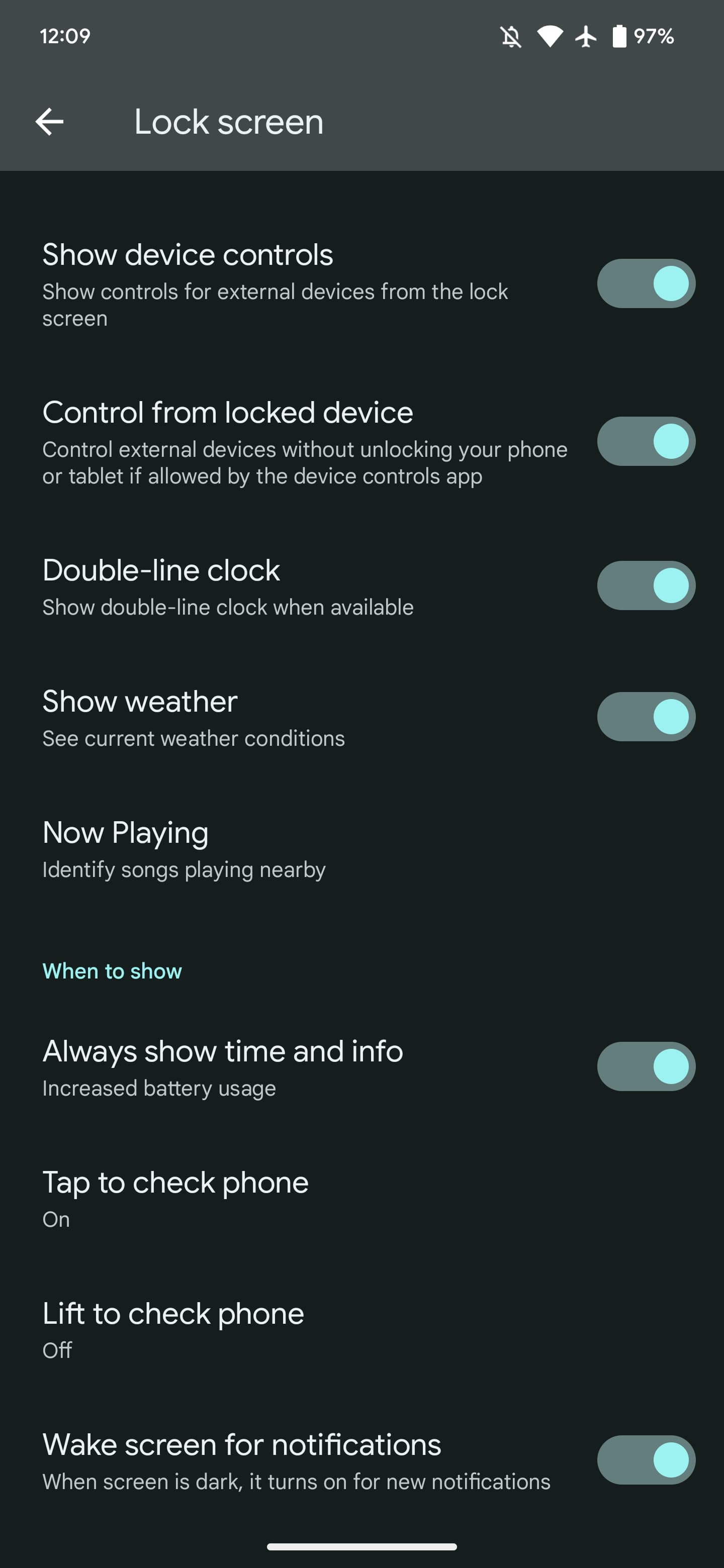


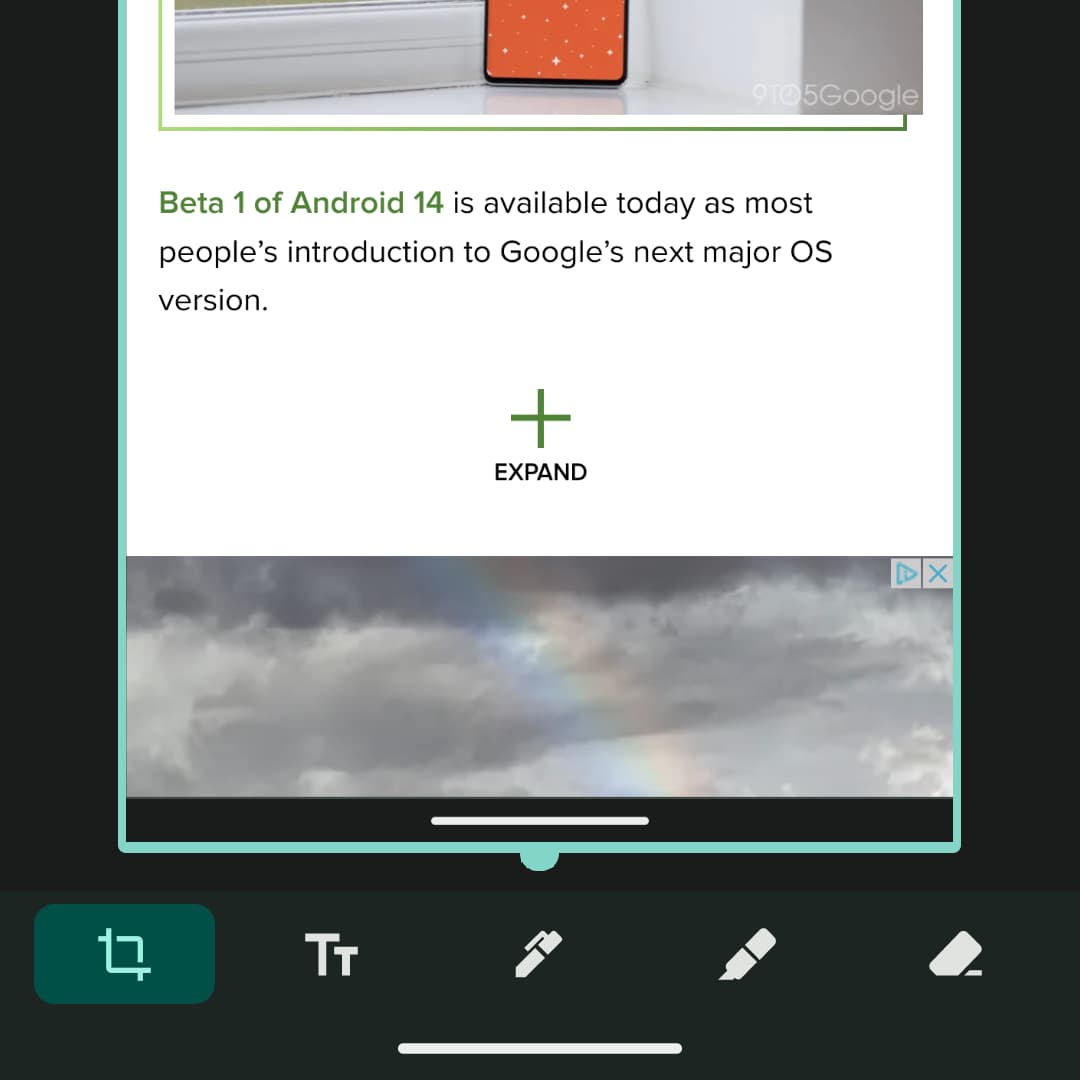
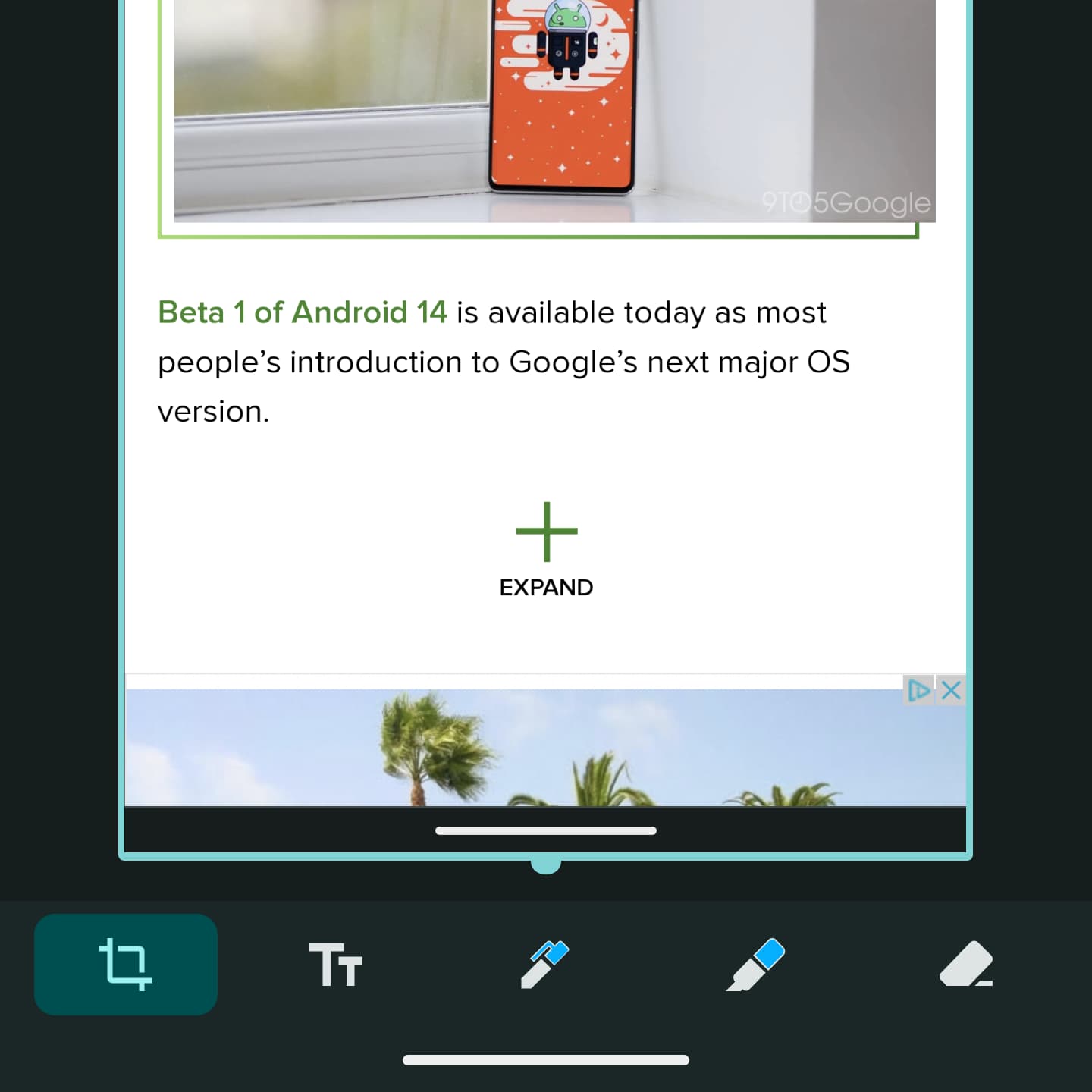
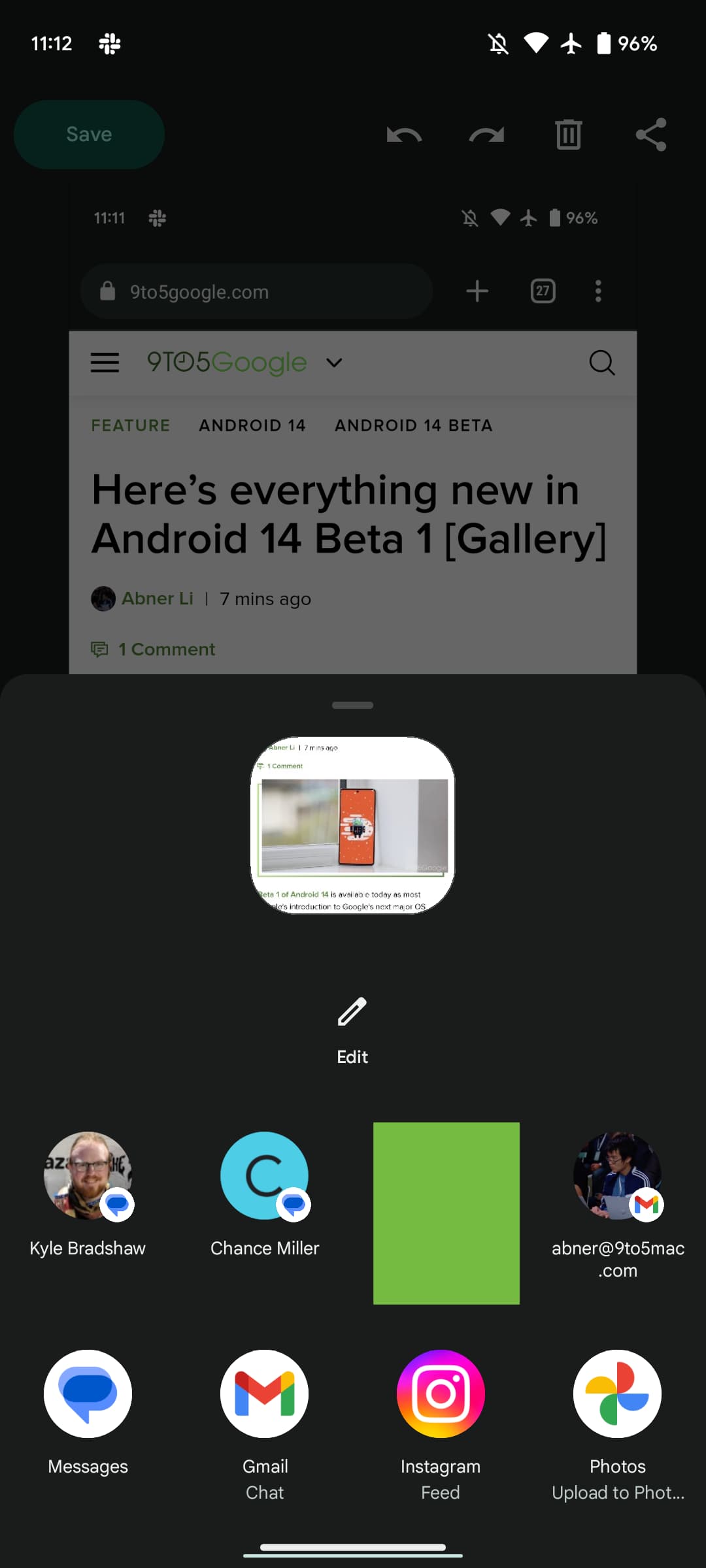


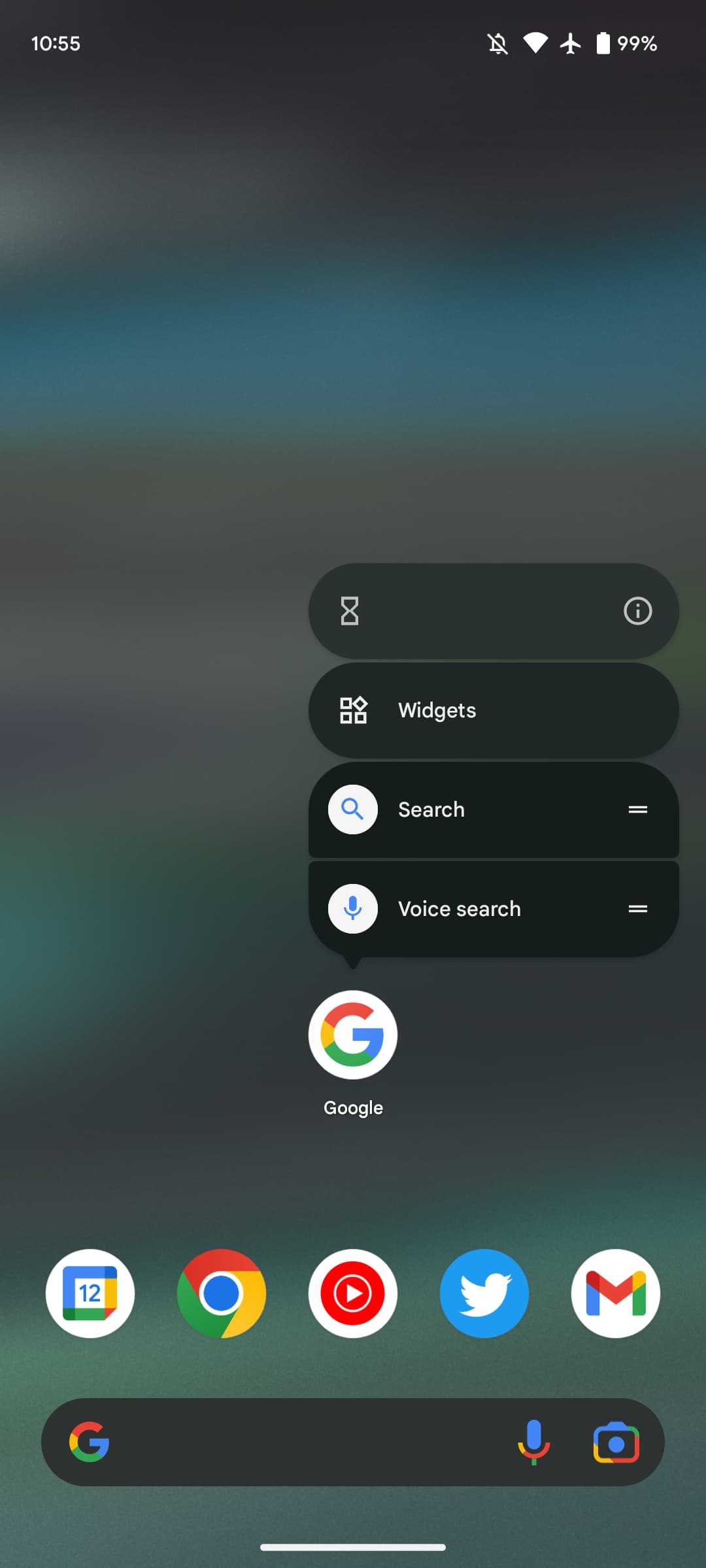



Comments