
Over the years, Google’s Pixel phones have gained a reputation for having an exceptional camera, a clean Android experience, and smarts you won’t find on any other phone. With the Pixel 7a, Google delivers on every one of those promises at a far more inclusive price.
In the past, to choose an A-series Pixel phone would be to accept compromises. To save money, you’d get a much lesser phone that has mid-range specs, features a low-quality build, and is overall lacking in common features.
Despite those downfalls, phones like the Pixel 3a and 4a have managed to make strong cases for themselves solely on the back of Google’s camera prowess and Pixel-exclusive software. For $399, you could have a phone that takes just as good of a picture as a flagship Pixel phone and take advantage of features like Now Playing and Assistant Call Screen.
Each year, Google has moved the needle on its mid-range Pixel phones, particularly with last year’s Pixel 6a, the first to use a Tensor chip. The cheap plastic construction has been swapped for a durable, near-premium build. What was once a mid-range spec sheet is now a performance package rivaling a flagship.
But even the excellent Pixel 6a still had some downfalls. For instance, it lacked Qi wireless charging, a feature that has become table stakes for smartphones. The display was also still locked in at 60 Hz, while Samsung’s affordable Galaxy A33 offers a refresh rate of 90 Hz. Worse, while the Pixel 6 series represented a major leap in photo quality, the Pixel 6a packed the same main camera as has been used since the Pixel 3 and 3a.

This year, things are different. The Pixel 7a makes no compromises, delivering everything that makes Google’s phones great at a price that won’t break the bank.
Hardware without compromise
Fresh out of the box, the Pixel 7a makes just as sharp of a first impression as its flagship sibling. Google’s now-signature camera bar design has returned, and it doesn’t stick out as far here as it does on some other recent Pixels.
The aluminum alloy frame and glass exterior are available in four colorways, of which our team was able to test two, Sea (blue) and Clearly White. The bluer shade is far more subtle than its name may suggest, to the point of being off-white. It’s the tint of the aluminum alloy that pulls the color scheme together. The coloration also continues into the USB-C port, a detail I appreciated.
In the hand, the first thing I noticed about the Pixel 7a is its heft. Only weighing around half an ounce less than the Pixel 7 Pro, this phone feels substantial to hold. I’ve never been one to care about how thin a phone is, so I’m all too happy to have this smaller, denser form factor.
My only minor complaint about the Pixel 7a’s physical design has to do with the slight lip around the edges of the display where the glass meets the outer metal edges. For whatever reason, this lip feels a bit more prominent and angular here than it does on the Pixel 6 or 7. If you keep the phone in a case, this is a non-issue, but these edges were quite noticeable and unpleasant to the touch when uncased.
Wireless charging makes an appearance on this model, marking the first time the feature has appeared on a mid-range Pixel phone. Admittedly, Qi charging on the Pixel 7a tops out at 7.5 W, which is nothing to write home about in terms of speed. But if you’re the type of person to toss your phone on a wireless charger (like the Pixel Stand) overnight, then charging speed isn’t a concern.


On that note, the 4385 mAh battery has been more than enough to get through an entire day of my typical use. You’ll probably get even better battery life than that, at first, because Google has set the display to 60 Hz by default. However, in another first for affordable Pixels, the Pixel 7a can be set to have a 90 Hz refresh rate (or “Smooth Display”), which helps make supported apps look and feel slick.
As a side note, we’ve been hearing from others who tried the Pixel 7a and found significant battery issues. It’s possible there’s a bug that is negatively impacting some units, but both devices we’ve tested did not experience any noticeable issues with battery life.
Speaking of the screen, the Pixel 7a’s 6.1-inch 1080×2400 display has a surprisingly decent viewing angle and rich colors. Beneath the glass, there’s an under-display fingerprint sensor, which has been more or less fine. I had to re-register one of my thumbs to unlock the phone with it consistently.
I’m honestly shocked at how Google was able to pack so many nice-to-have features into the Pixel 7a while maintaining an affordable price tag. Nothing in the build feels like it’s obviously lacking in comparison to the rest of the phone.

Familiar Pixel smarts
If you’ve used a Pixel phone in the last few years, you should have a solid idea of what to expect from this year’s edition. But for those coming from an iPhone or Galaxy phone, there are quite a few things you’ve been missing out on.
Easily, the greatest thing that Pixel phones can do is eliminate unwanted spam calls, albeit only in the United States for now. The Google Phone app can decline known spam calls before they even ring, and you can choose to have first-time callers and those with hidden/faked numbers screened by the Google Assistant. The end result is that your phone should only ever ring when it’s someone you actually want to hear from.
And when you do actually get into a phone call with a friend or family member, you’ll be able to hear them more clearly than ever. “Clear Calling,” a flagship feature of the Pixel 7 series, significantly reduces the background noise that you’d normally hear in a traditional phone call.
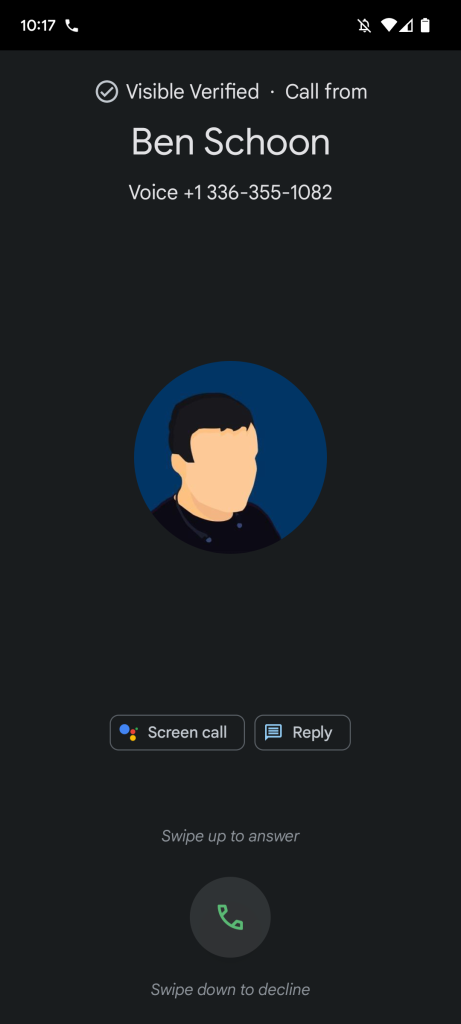
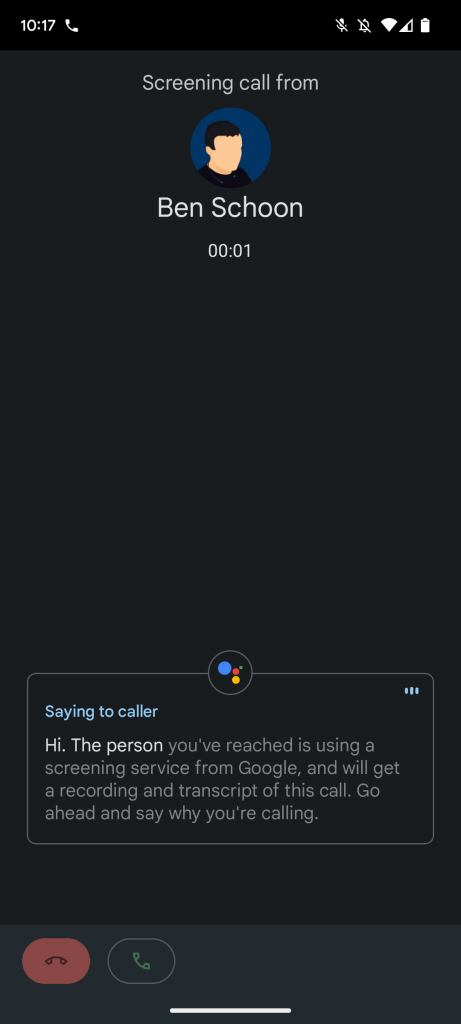
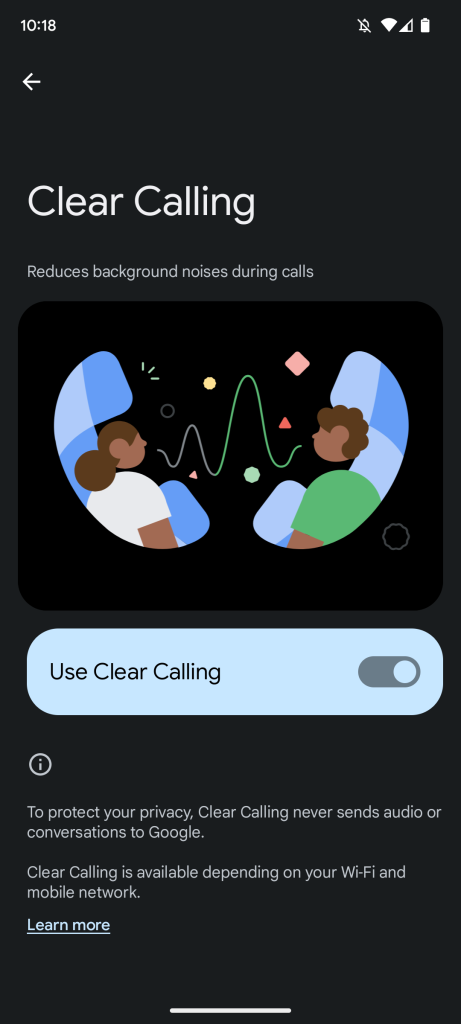
Meanwhile, “Direct My Call” makes navigating toll-free phone menus a breeze by transcribing the options for you and making each relevant number more convenient to press. Of course, after that, you’d often have to wait your turn to talk to a real person. With “Hold for Me,” the Google Assistant will do the waiting for you, alerting you when it’s time to return to the call.
More broadly, the Google Assistant is at its quickest and smartest on Pixel phones. In addition to its usual ability to answer questions, control media, and manage your smartphone, the Pixel-exclusive “next-generation Assistant” is able to navigate many of your phone’s apps using only your voice. Plus, with “Quick Phrases,” you can do some things like answer a call or dismiss an alarm without even saying “Hey Google.”
That same lightning-fast transcription is also available everywhere, allowing you to just speak a message, email, or document – often with the correct punctuation.
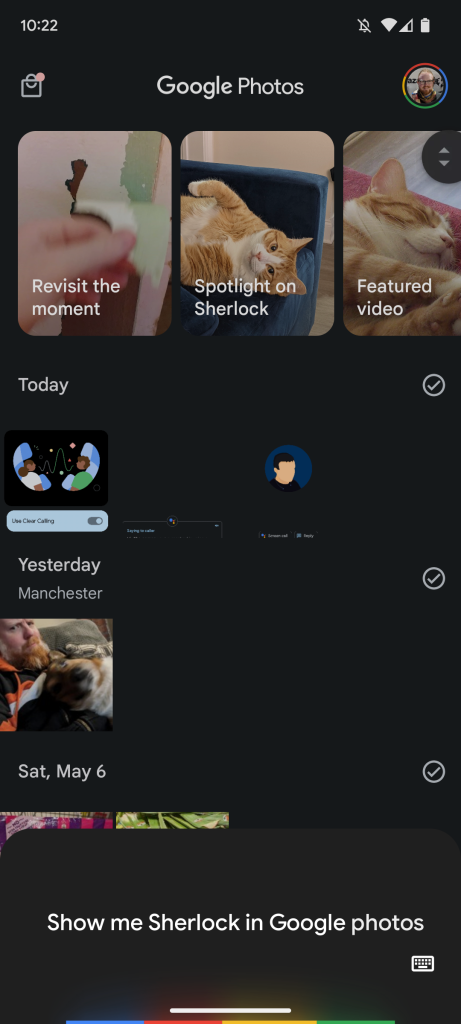
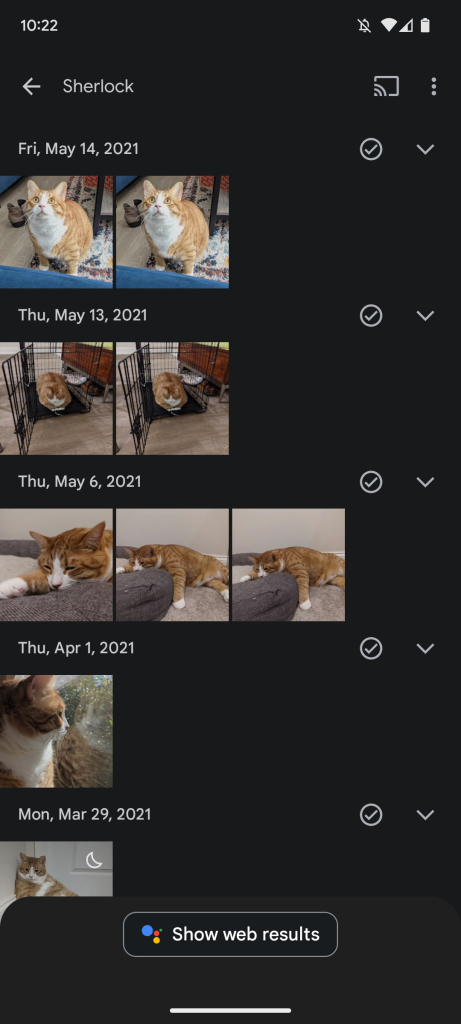
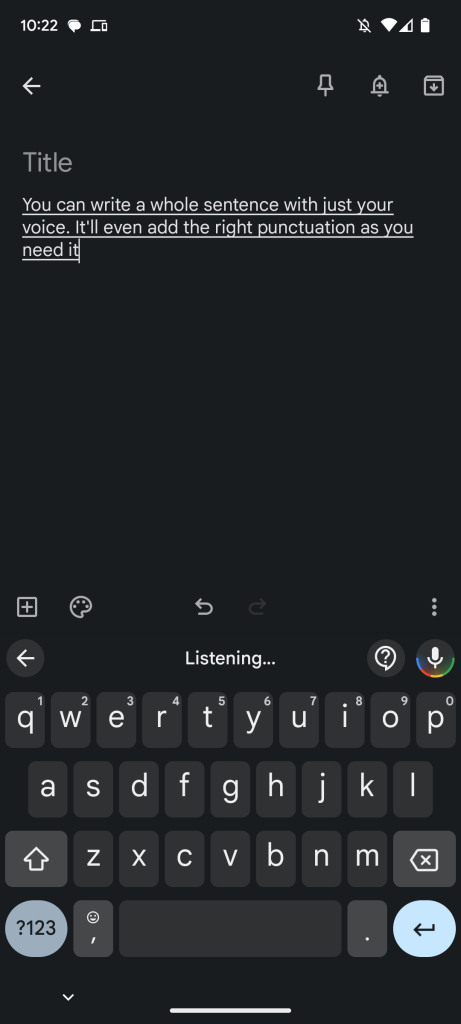
Setting aside the many things you can choose to do with the Pixel 7a, another major component of Google’s “smarts” is what a Pixel is able to do in the background. Long-time favorite feature “Now Playing” will automatically listen for music playing nearby, identify it, and display it on your lock screen.
On your lock screen and home screen, there’s the ever-present At a Glance widget. Here, your Pixel will show what it believes is most important for your day: Date and weather, upcoming Google Calendar events, active timers, doorbell alerts, bedtime reminders, and so much more. Despite being one of the oldest features of Pixel phones, Google has worked to continuously add to and improve it over the years.
And these are only some of the highlights. Individually, each of these additions is a minor but welcomed improvement. Collectively, however, I’ve grown so used to Google’s smart features that it’s hard to imagine being without them on another smartphone.
Android, made yours
All of those smarts are laid on top of what is otherwise a very straightforward edition of Android 13. Google’s Pixel software includes a basic collection of the company’s apps and is, aside from anything added by your carrier, free from any major bloatware.
Google has also been striving to make Android far more personal and customizable, as of late. With the help of Material You, your Pixel 7a can retheme itself – and quite a few apps, too – to match your current wallpaper. Combined with a growing collection of widgets, it’s never been easier to tailor your home screen to your tastes.
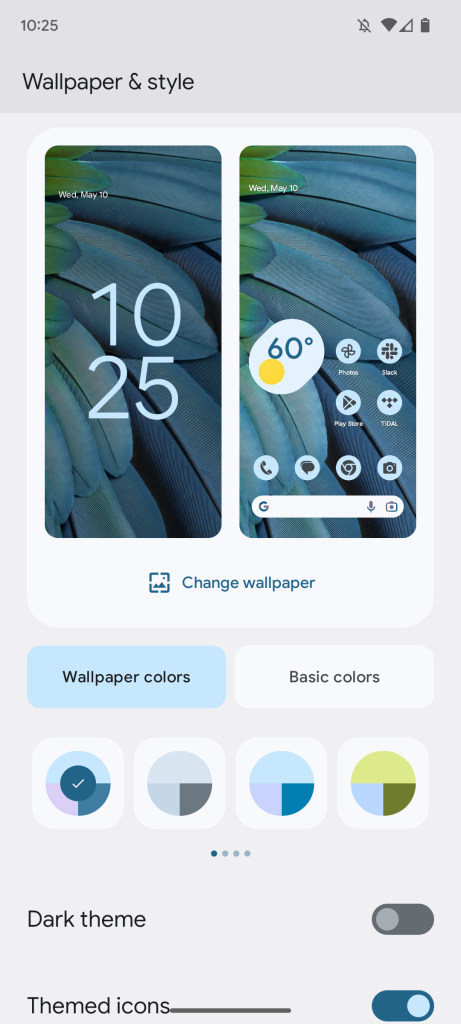
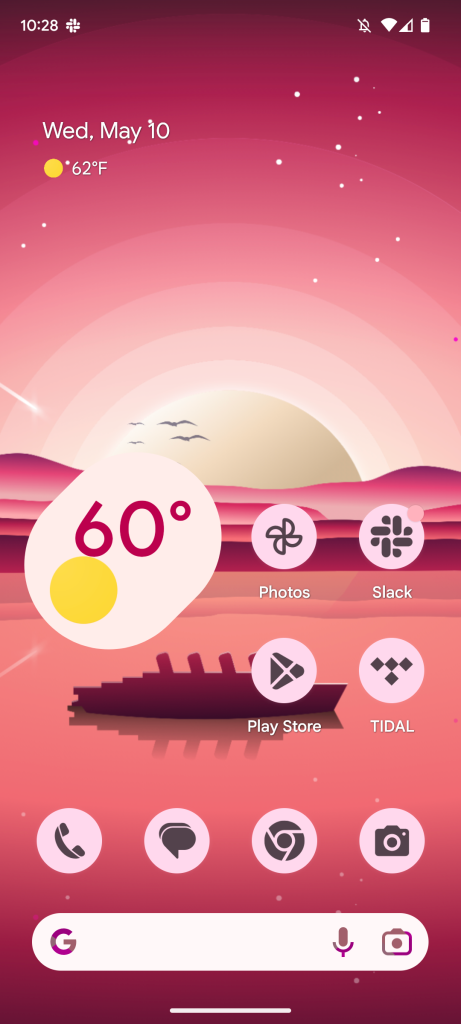
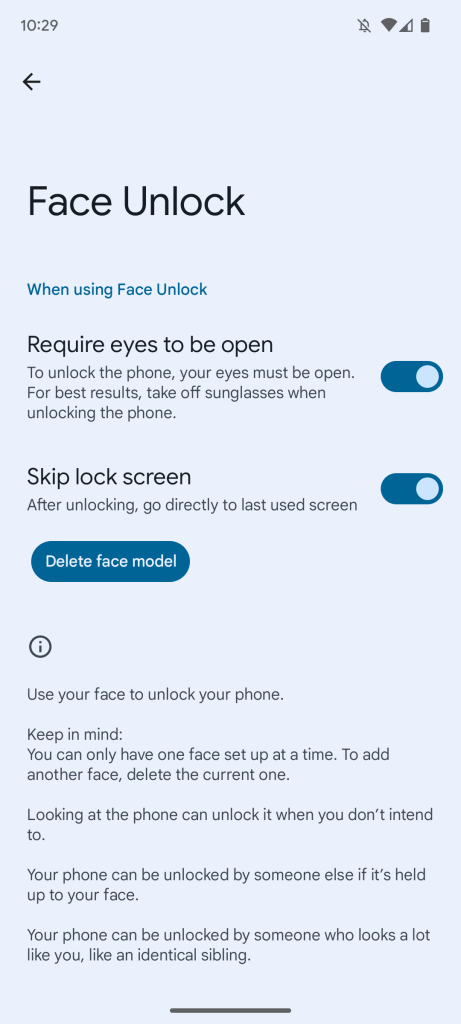
Meanwhile, on the security front, the Pixel 7a is Google’s first affordable phone to feature Face Unlock, and it feels just as snappy as it does on the Pixel 7 Pro. This is backed up by traditional fingerprint and pin/pattern unlock options.
Surprisingly, Google is also including free access to its VPN service with the Pixel 7a. This privacy-protecting service typically requires a paid Google One subscription, but the company offers it for free to owners of the Pixel 7 series. It’s exciting to see that perk returning even at this more affordable price point.
Remarkable camera upgrade
By far, the biggest improvement of the Pixel 7a over generations past is the upgraded camera sensor. Technically, the Pixel 7a features a camera with the highest megapixel count to be featured in a phone from Google, beating out even the Pixel 7 Pro (64 MP vs 50 MP).
Of course, that raw pixel count doesn’t mean much. For one, Google Camera “bins” your photos down 4x to around 16 megapixels, to enable better detail. The more important spec for quality and detail is the sensor size, with the Pixel 7a falling a bit behind the Pixel 7 (1/1.73-inch vs 1/1.31-inch).
In practice, this new sensor, paired with the excellent-as-ever Google Camera enhancements and the lightning-fast Tensor G2, can take exceptional photos in a flash (no pun intended).
That primary camera is paired with a 13 MP ultrawide (120° field-of-view, 0.5x zoom) camera, perfect for capturing the whole scene. You won’t find a telephoto lens on the Pixel 7a, which is a shame, as I would use it far more than I do the ultrawide. Google’s “Super Res Zoom” makes up for this a little bit, but a nicer lens is always better than a software recreation.
There’s much to be said about the Pixel 7a’s camera quality, but we’ll let you be the judge. Here are some example shots taken over the past few days. (Full-quality shots are available on Google Photos.) Additionally, our team will be directly comparing the Pixel 7a camera to other phones in the coming weeks, so keep an eye out for that.
The Pixel 7 exclusive “Photo Unblur” feature of Google Photos is also here to save the day when a shot doesn’t come out the way you expect. Even an image captured on another phone or camera can be improved in this way. It joins a suite of other editing options – like Magic Eraser, Color Pop, and Portrait Light – that are only available to Pixel owners and Google One subscribers.
Should you buy the Pixel 7a?
When buying a new phone, there’s a certain level of appeal to buying a flagship model. Many of us – myself included – want to have the latest, fastest phone with the best set of features.
This can even make sense from a frugal perspective. Between build quality, performance, and update schedule, a flagship phone is built to last for multiple years. By comparison, some mid-range phones begin to show their age far earlier, leading customers to upgrade sooner.
The Google Pixel 7a is all the phone you really need. Its premium design, near-flagship-level specs, and exceptional camera quality all add up to far more real-world value than the $499 asking price ($549 for the Verizon model).
In the time that I’ve used the Pixel 7a, I haven’t once missed my Pixel 7 Pro, and that’s saying something.
- Buy the Pixel 7a from Amazon – $499
- Buy the Pixel 7a from Best Buy – $499
- Buy the Pixel 7a from Google Store – $499

Correction: This article originally listed the Pixel 7a as having a 1/1.3-inch rear camera sensor.
FTC: We use income earning auto affiliate links. More.







Comments