
Back in February, Google started rolling out the Privacy Sandbox Beta on Android 13, and some users are now being asked to join the “ads privacy beta.”
Google explains how “Android is exploring more private ways for apps to show you ads.” Privacy Sandbox is a company initiative to offer more user privacy-preserving advertising solutions that keep the ad industry – which includes Google itself – “healthy.” (On the web, this involves deprecating third-party cookies in Chrome in 2024.)
For Android, Google wants to replace cross-app device identifiers (like Advertising ID). Instead, the Privacy Sandbox will estimate what “ads you might be interested in and save the interests temporarily on your device.”
It has been slowly rolling out since mid-February, with more users now getting prompted to opt in. The pitch and branding (“Android’s ads privacy beta”) Google is displaying to end users are interesting. With Privacy Sandbox enabled, most people will not experience a noticeable change in how they see ads. However, they should, in theory, get more control over what they’re advertised, which is similar to the experience offered by Google’s My Ad Center.
Credit: Brendan
Tapping the notification will open the Privacy Sandbox page, featuring a simple toggle. Once enabled, you’ll get “Interests estimated by Android” and see “Apps that estimate interests.” The former list might include Arts & Entertainment, Dance, Local news, Movies, Outdoors, Real Estate, and Stocks & Bonds. Apps leveraging the Privacy Sandbox APIs “can ask Android to use those interests to show you more relevant ads.”
You can block an interest at any time, with the latter letting you do the same with contributing apps.
The Privacy Sandbox also includes the SDK Runtime and Attribution Reporting API to measure how effective an ad is. Behind the scenes, all these features are part of Google Play services.
When you turn off the Privacy Sandbox toggle, ad measurement data will be deleted. You can access that page from your Android device’s Settings app > Security & privacy > Privacy > Ad privacy. (The location differs by OEM. The above instructions are for a Pixel phone running Android 14.)
FTC: We use income earning auto affiliate links. More.

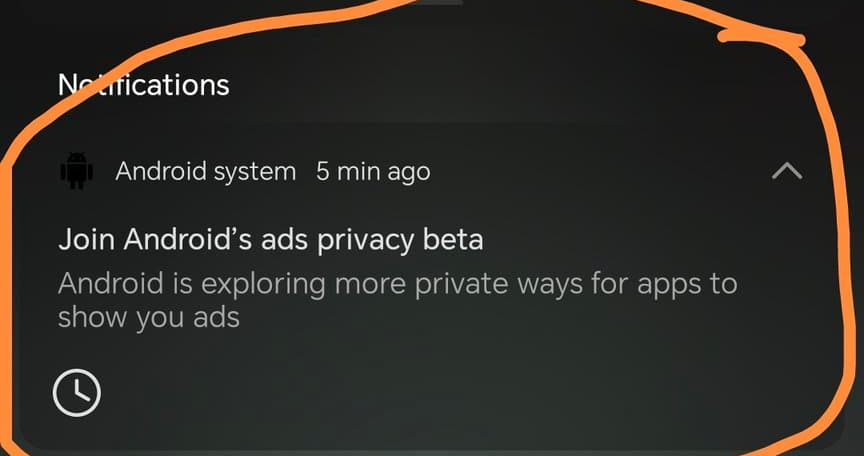





Comments