
Ahead of the Pixel Tablet and Fold launch next month, Google is rolling out an update to Recorder that offers a UI that’s better optimized for large screens.
Recorder’s previous tablet UI was just the landscape mode for phones. On the homescreen, there’s now a two-column layout for your saved recordings, while the large FAB is now in the bottom-right corner instead of being centered in what was essentially a dedicated column for that button.
When viewing a recording, Google will show both the waveform and transcript side-by-side instead of having to choose one or the other. This is similar to the recorder.google.com layout on the web, which just got a Material You redesign. Playback controls have been moved to the bottom corner and are now side-by-side instead of being stacked. There’s also now a large button for editing, which has been similarly optimized, in the left corner.
Lastly, the recording UI switches to the same dual-column layout for the waveform and transcript, as well as buttons. The time has also been moved to the bottom-left.
Version 4.2.20230427.530752515 (versus 4.2.20230419.x) is rolling out now via the Play Store. Since the Pixel Tablet and Fold aren’t here yet, you can test out the Google Recorder updates by boosting DPI in Developer options to 600+ for a rough approximation as seen above.
The company has updated over 50 first-party apps ahead of those two upcoming launches. We’re still waiting for Gmail (navigation rail), Google Calendar, and Weather.
More on Pixel Tablet:
- Here’s the Google Pixel Tablet in an unannounced shade of black
- The Pixel 8 Pro temperature sensor only matters if Google commits
- Here’s what Nest Doorbell integration and Cast look like on the Pixel Tablet [Video]
- Hands-on: Pixel Tablet Case goes for whimsy and a versatile briefcase look [Gallery]
FTC: We use income earning auto affiliate links. More.


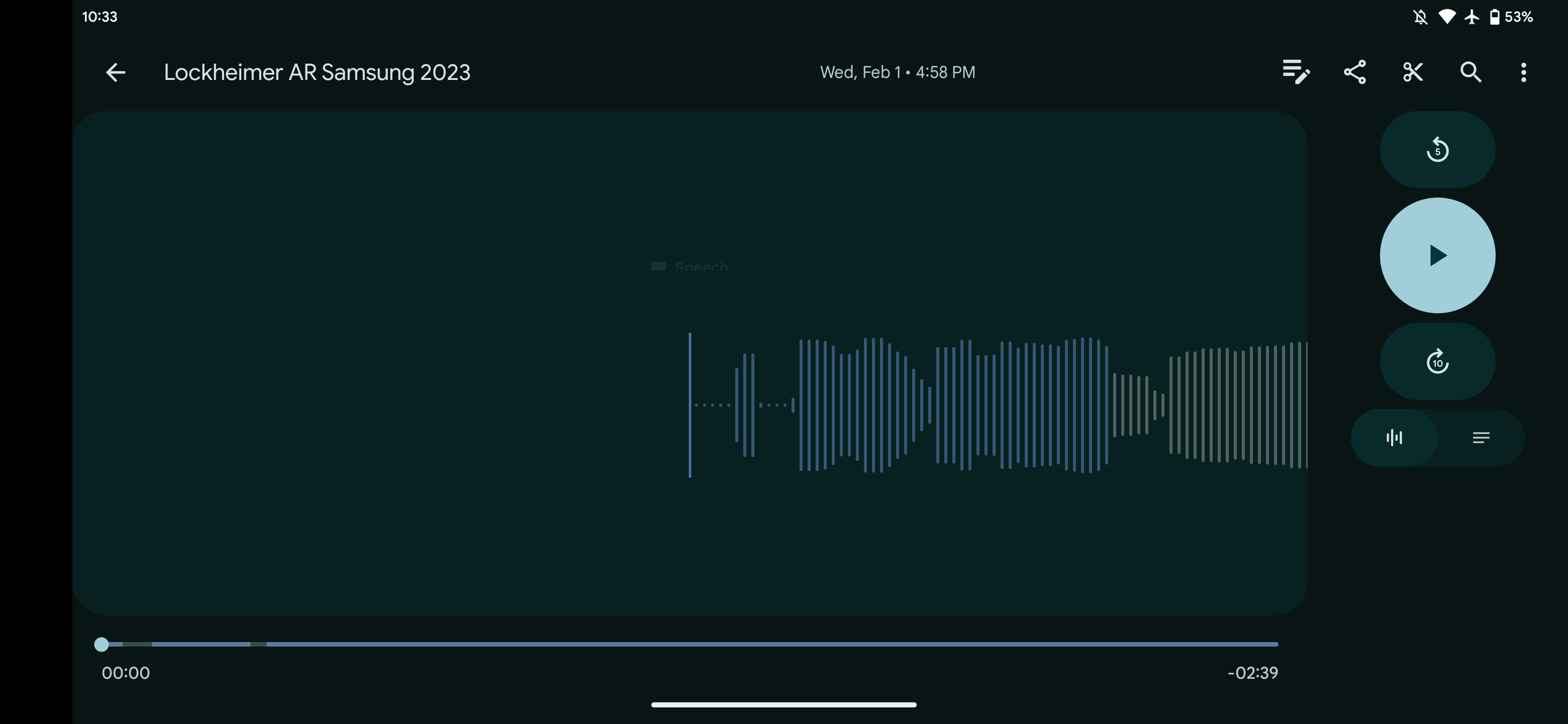



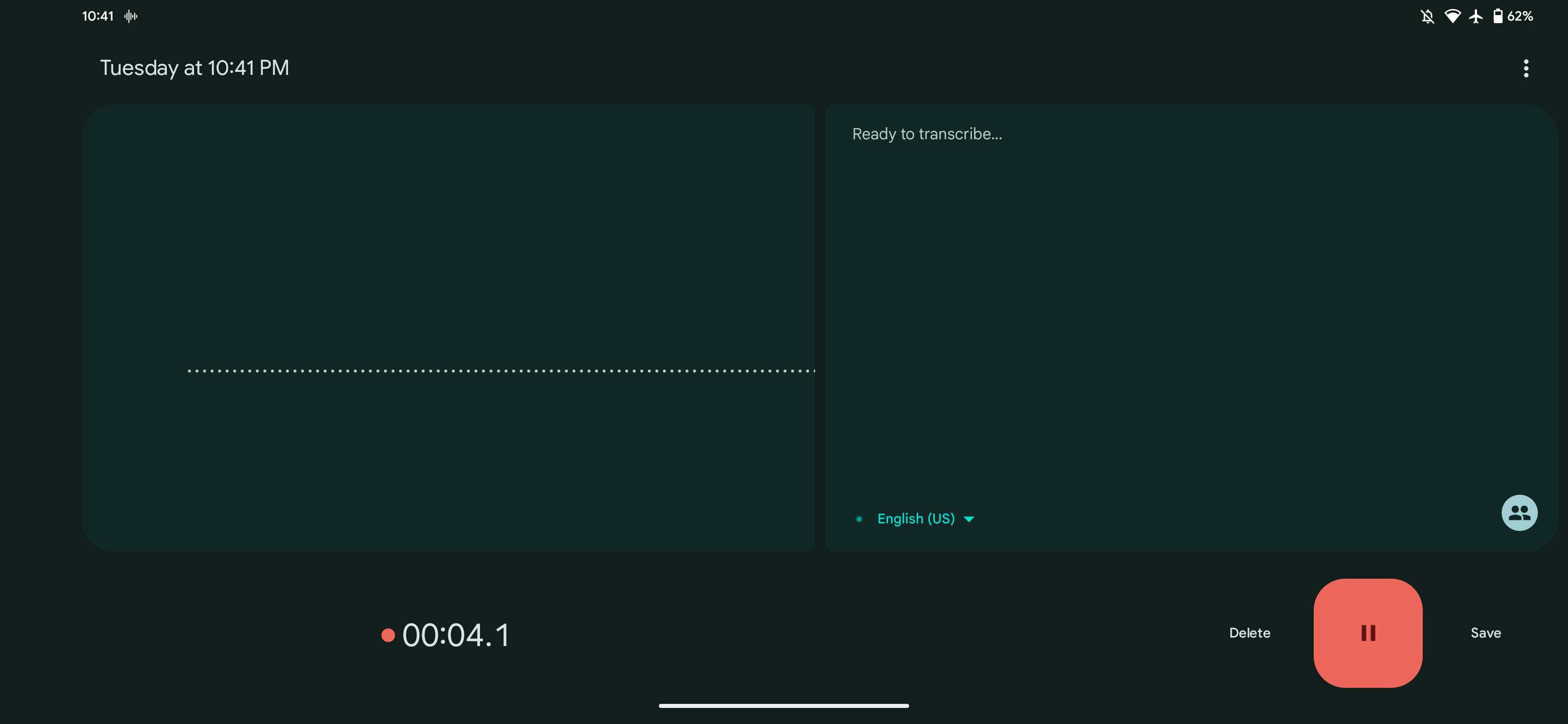


Comments