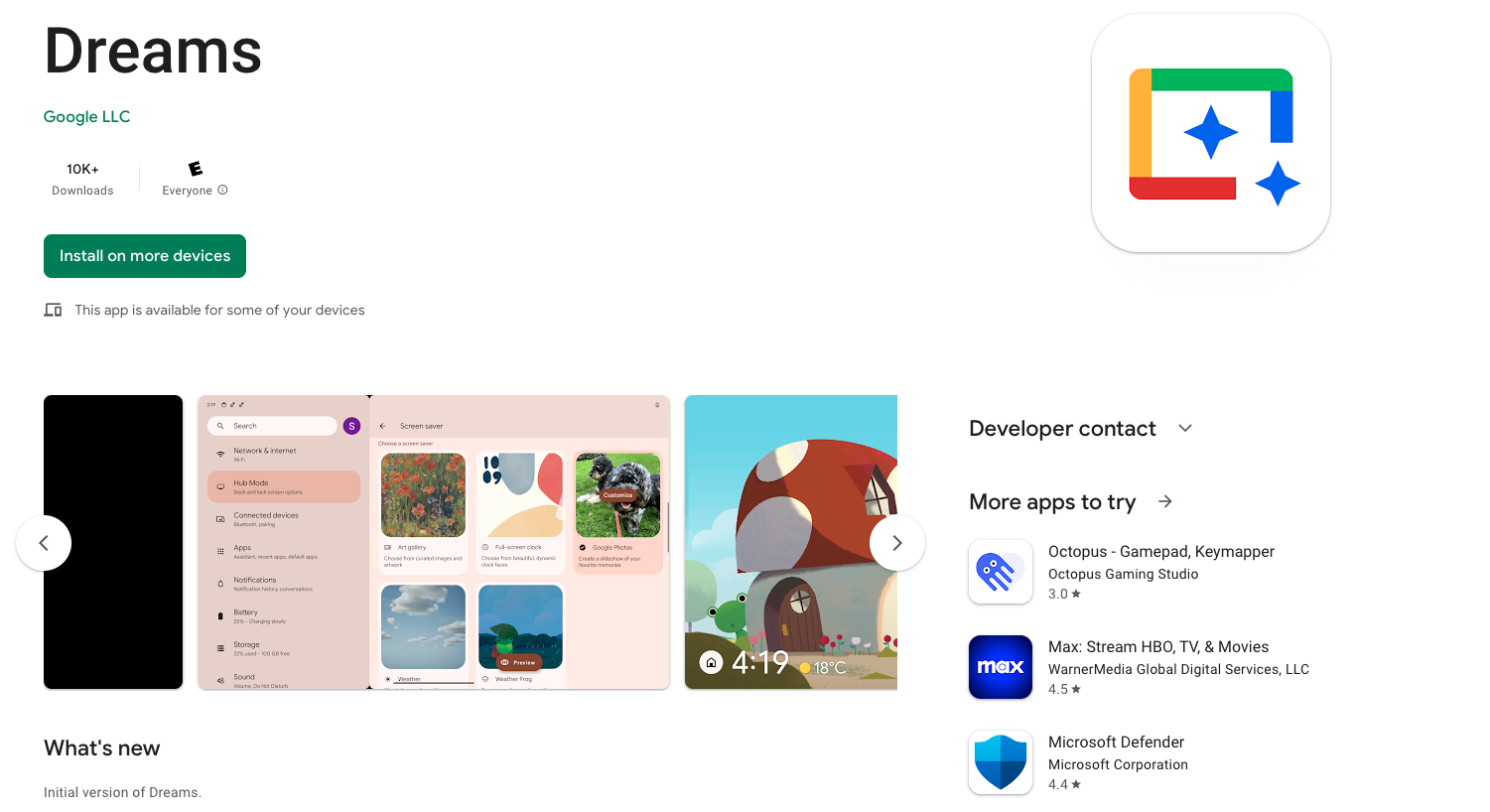
The Pixel Tablet is set to arrive later this month, but ahead of that launch, a new Google “Dreams” app briefly appeared in the Play Store, carrying the tablet’s collection of screen savers – including the Weather Frog.
One of the core benefits of the Pixel Tablet is its ability to double as a Google Assistant smart display when docked and not in active use. To do so, the tablet will need to mimic some of the most popular functionality of the Nest Hub series, including Cast support, Google Photos photo frame capabilities, and clock faces.
We now have a clearer idea of how the Pixel Tablet will support showing the current time and weather in your preferred format. As part of Android 13, Google reworked the screen saver menus for Pixel phones, but this enhanced feature has gone effectively unused since then.
Today, a new Google app called “Dreams” appeared in the Play Store but was quickly taken down. While we believe the app is only meant to service the upcoming Pixel Tablet, the Play Store allowed it to be installed on other modern Android devices, including a Galaxy Tab we tested.
Upon installing Dreams, the screen saver menu on our tester Pixel phone gained numerous new options, including full-screen clocks, a Google Photos slideshow, and even the beloved Google Weather Frog. These options line up with what we saw during our hands-on time with the Pixel Tablet.
- Art gallery
- Full-screen clock
- Eclipse
- Prime
- Handcraft
- Retro Flip
- Google Photos
- Weather
- Weather Frog
As you’d expect, though, without a proper dock, these screen savers aren’t usable other than by pressing the “Preview” button in the Settings app. Even then, previewing the Dreams screen savers quickly reveals that these were not built with phones in mind. Most options are cropped in too close to show useful information, while some, like Retro Flip, are rendered awkwardly.
If nothing else, this provides yet another preview of what to expect from the Pixel Tablet when it releases on June 20.
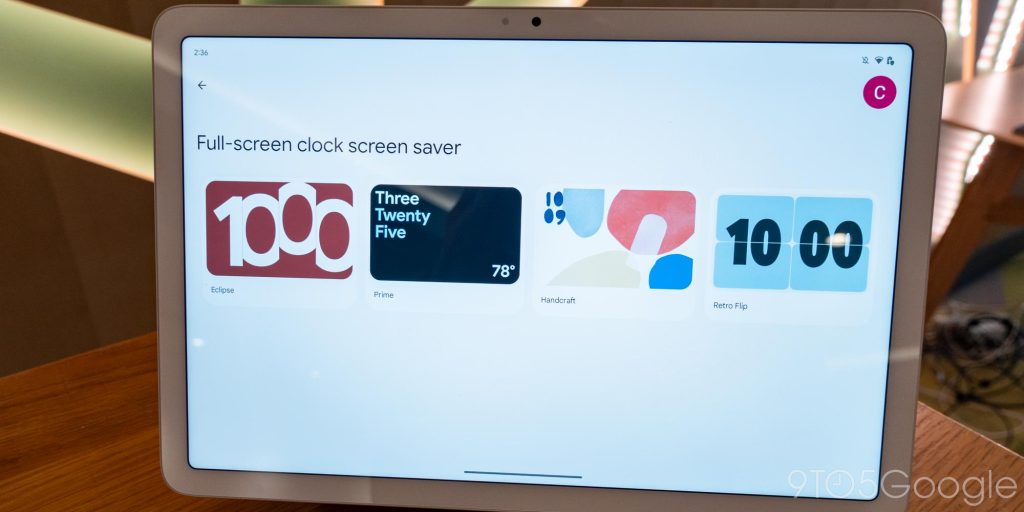
FTC: We use income earning auto affiliate links. More.
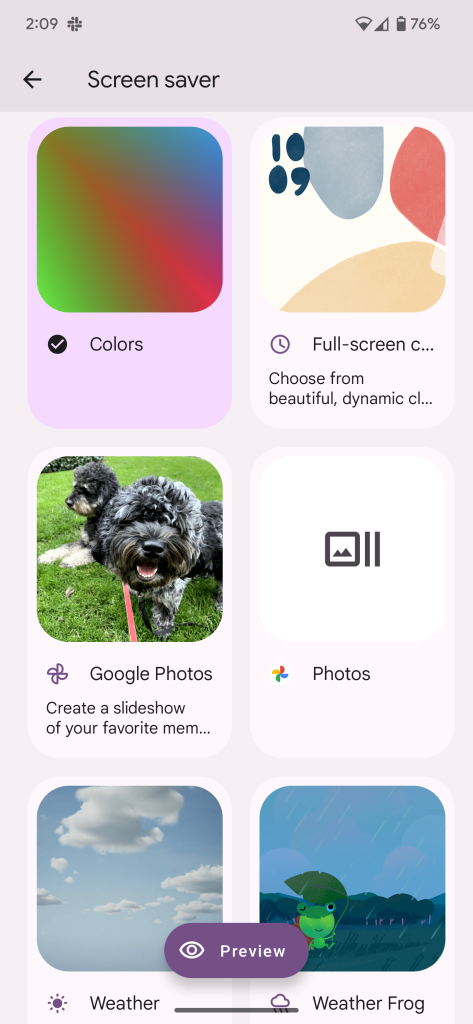
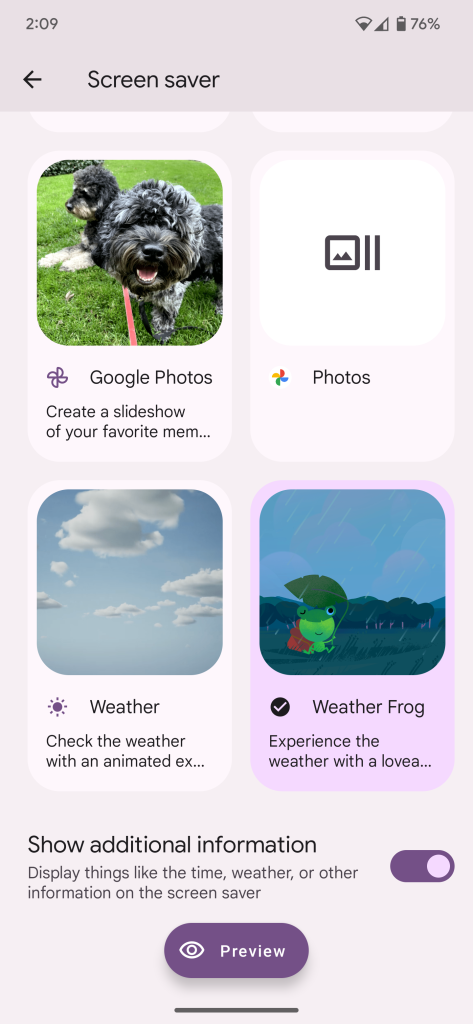


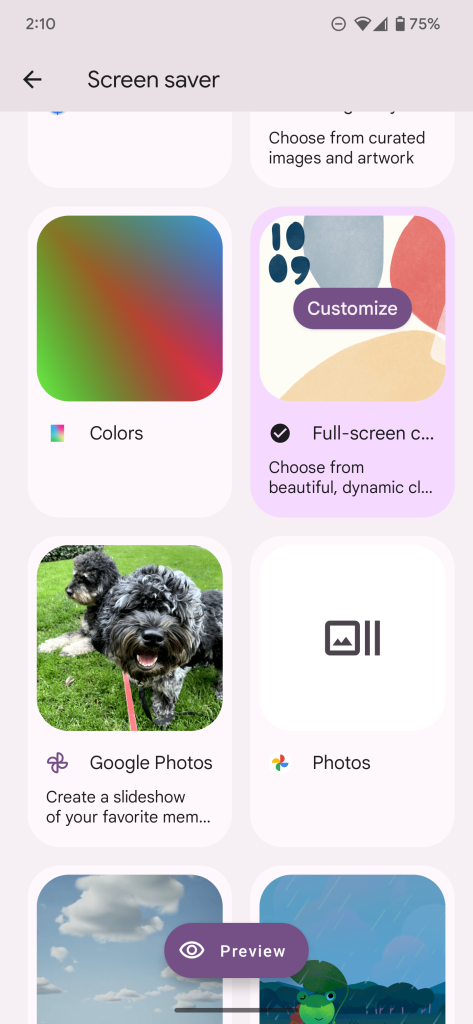
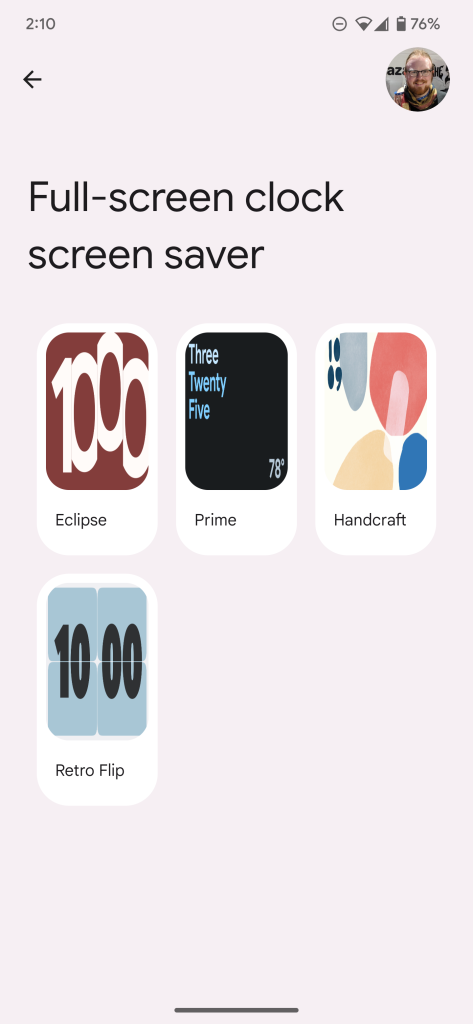
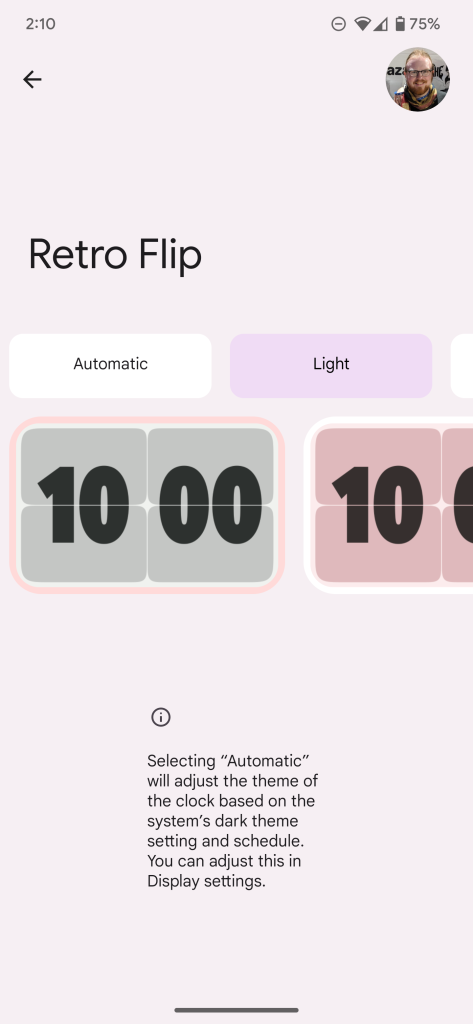



Comments