
Ahead of the (delayed) launch of Google’s Find My Device network, the company is preparing location-based settings for helping find your (and others’) lost phones and other gadgets.
About APK Insight: In this “APK Insight” post, we’ve decompiled the latest version of an application that Google uploaded to the Play Store. When we decompile these files (called APKs, in the case of Android apps), we’re able to see various lines of code within that hint at possible future features. Keep in mind that Google may or may not ever ship these features, and our interpretation of what they are may be imperfect. We’ll try to enable those that are closer to being finished, however, to show you how they’ll look in the case that they do ship. With that in mind, read on.
Originally set to launch over the summer but delayed to allow more time for Apple and Google to create a standardized unwanted tracker alert specification, the Find My Device network will take advantage of the countless Android devices in the world to precisely locate lost items, including phones, locator tags, headphones, and more.
To maintain privacy and security, the company says, “Your devices’ locations are encrypted using the PIN, pattern, or password for your Android devices and are not visible to Google.” Despite that, it’s understandable that some people may not want to have their location data shared at all.
To that end, our team has enabled a new settings page related to the Find My Device network, revealing a choice of how you’d like to locate lost offline devices. The most straightforward of these is “Off,” in which a lost device cannot be found if it doesn’t have internet access. This is how Google’s Find My Device app works today, with a lost Android phone/watch sending its approximate location when online.
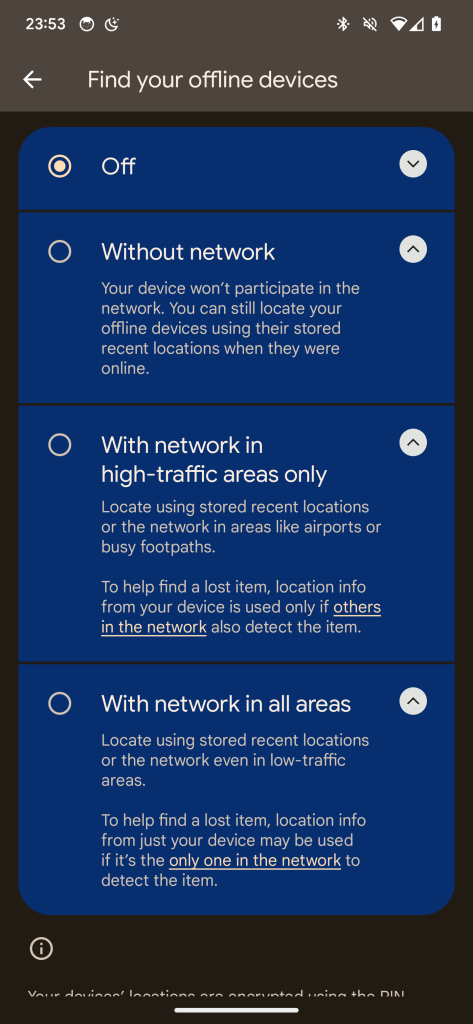
Next is “Without network,” which simply saves the last-known locations of your devices.
Your device won’t participate in the network. You can still locate your offline devices using their stored recent locations when they were online.
What stands out to us most is the third option, “With network in high-traffic areas only.”
Locate using stored recent locations or the network in areas like airports or busy footpaths.
To help find a lost item, location info from your device is used only if others in the network also detect the item.
The advantage here is that by ensuring more than one person has passed by a particular lost item, your data is further anonymized by being grouped with others. This limits the helpfulness of the Find My Device network, but that may be a worthy trade-off for the added privacy.
Lastly, there’s “With network in all areas,” which operates in all locations. Another notable difference is that if you choose this option, your Android may report a missing item’s location regardless of whether it’s been found by anyone else.
Locate using stored recent locations or the network even in low-traffic areas.
To help find a lost item, location info from just your device may be used if it’s the only one in the network to detect the item.
We’ll likely hear more about the many security considerations Google took into account while designing the Find My Device network in the lead-up to its launch – whenever that may be.
Thanks to JEB Decompiler, from which some APK Insight teardowns benefit.
Dylan Roussel contributed to this article.
FTC: We use income earning auto affiliate links. More.


Comments