
In its first big update in quite a while, Google Earth is rolling out a redesigned Android app that adds overdue support for Projects, while also stripping away an old feature.
Google Earth v10.35 on Android is rolling out now, and brings a considerable redesign to the app. This includes adopting Google’s modern look for apps, with a rounded search bar, account switcher via the profile picture, and a bottom bar UI that replaces the side-mounted hamburger menu. A pop-up that appears when you first open the new app focuses on three key features – Google Drive project collaboration, creating maps, and cross-device sync.
Projects is perhaps the single biggest addition in the new Google Earth app. Projects in Google Earth enable users to create fully customized maps that can include text, photos, and videos alongside map content. The feature has been around for a while now, but on a support page, Google notes that projects could only be created via the desktop experience.
That’s now changing, as support has arrived in the Google Earth app for Android.
A handful of other changes include the ability to share maps via a link and/or QR code, as well as a new “measure” button right under the map that lets you quickly measure the distance between two places on the globe.
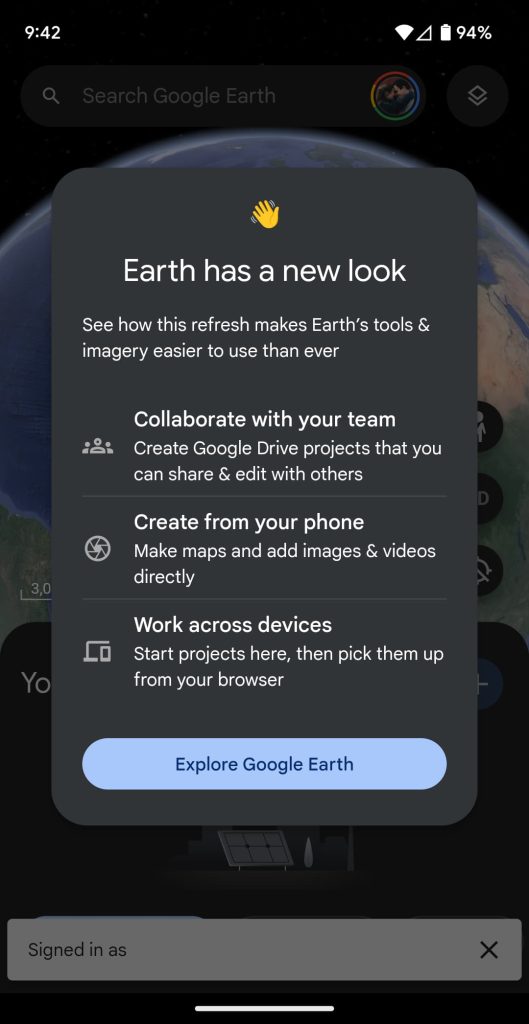
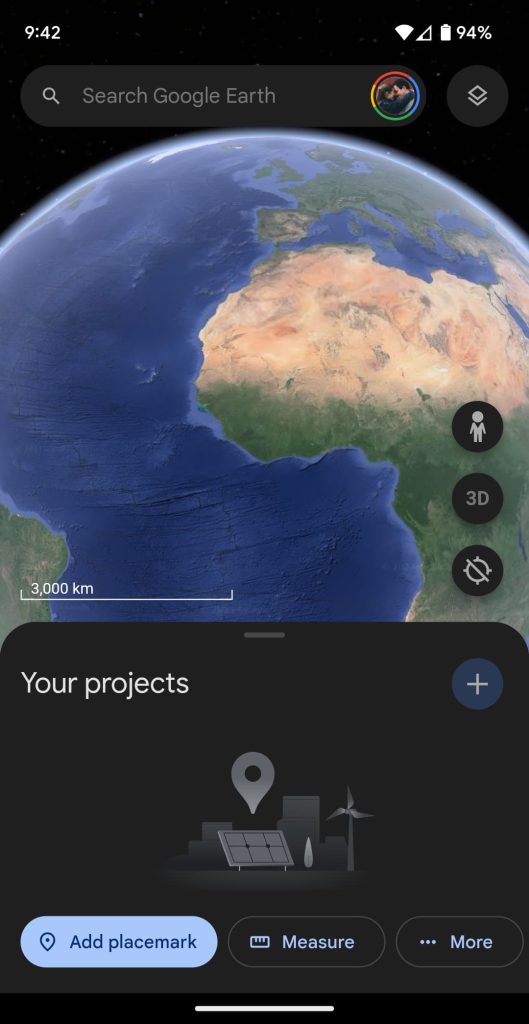
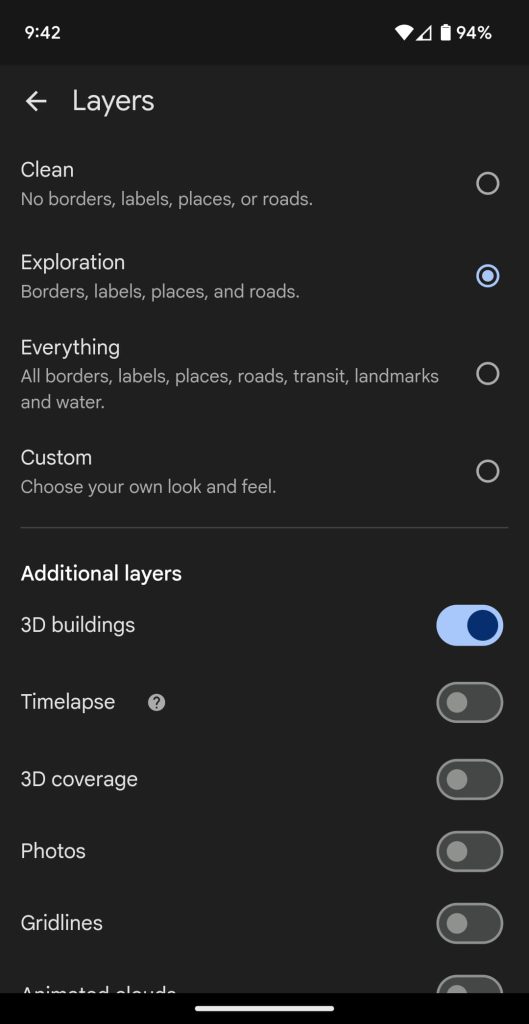
The new Google Earth app for Android is also now built on Flutter (as pointed out by @AssembleDebug), with the programming language’s notorious animations showing up in certain menus. Being built on Flutter, we’d guess this redesign will probably also be coming to the iOS app sooner than later.
The redesign also has solid big-screen support as shown below on Pixel Fold.
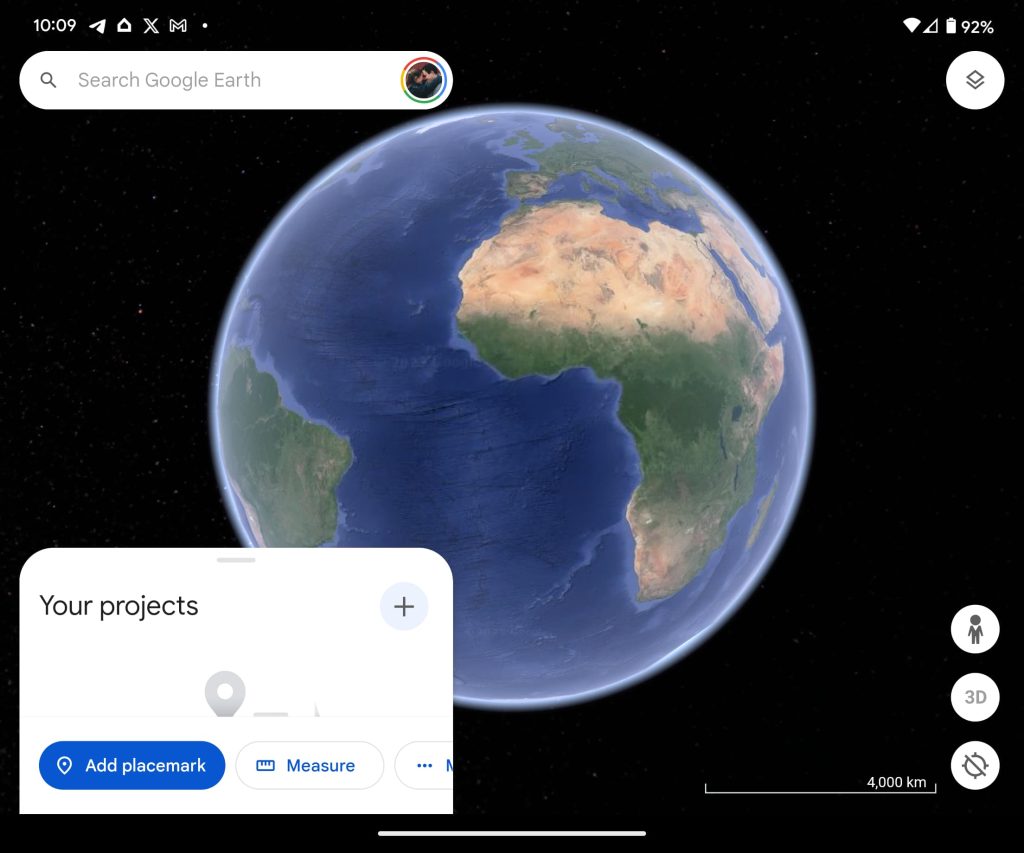
Something that’s notably missing from this new Google Earth app, though, is Voyager. The feature previously existed in the main menu for Earth, but is nowhere to be found. Google describes Voyager as “a showcase of interactive guided tours, quizzes, and layers that aim to help educate everyone about the world, locations near and far.” Notably, the latest version of Google Earth’s desktop experience also moves Voyager to its own dedicated page, rather than integrating it into the main app.
As mentioned, the new Google Earth app is rolling out now, and you can check for updates in the Play Store.
More on Google apps:
- Google Podcasts shutting down in 2024 for YouTube Music
- New Google Messages forwarding UI lets you send to multiple contacts
- Google Weather redesign starts rolling out to other Pixel phones
FTC: We use income earning auto affiliate links. More.


Comments