
With Android 14, Google removed the ability to long press an icon on the homescreen to quickly see notifications from that app.
Previously, you’d be able to see any available notifications from an app by holding down on the icon in the launcher or grid. Only one was shown in its entirety with a counter in the corner if there were more. Besides opening it from there, you could also swipe it away.
This was useful if your notification tray was overflowing with alerts, while it went hand-in-hand with the notification dot, which continues to feel like an iOS trait more than an Android one.
In Android 14, long pressing on an icon just shows app shortcuts, as well as App info, Pause app, and Widgets. In fact, now that notifications no longer appear there, Google made it so that those three shortcuts appear as a full list at the top instead of being merged together. The Android team presumably decided to remove notifications and then introduced the tall list.
Android 13 vs. 14
Top comment by TurboFool
I noticed it missing and really miss it. Honestly I find the badge nearly pointless without the ability to see what the badge is about. And sometimes I have trouble finding the notification in the drop-down. Made way more sense to interact directly with the icon the badge was on.
This change was brought up during the Android 14 Beta Program over the summer. In August, Google said the removal of notifications was the new intended behavior and that it “won’t fix.” There’s no reason behind this change, but the company presumably has usage stats.
With the stable launch of Android 14 on Pixel last month, there have been over a hundred new comments requesting the capability be brought back.
Personally, I didn’t notice the removal and have never used that app menu for anything beyond shortcuts and quick access to the App info page. Most users are presumably all in on the notification tray. However, Google does not seem to really be doing anything major with the app long press menu in Android 14, so the restoration of notifications doesn’t seem like it would be overly disruptive.
Thanks, Chris
FTC: We use income earning auto affiliate links. More.



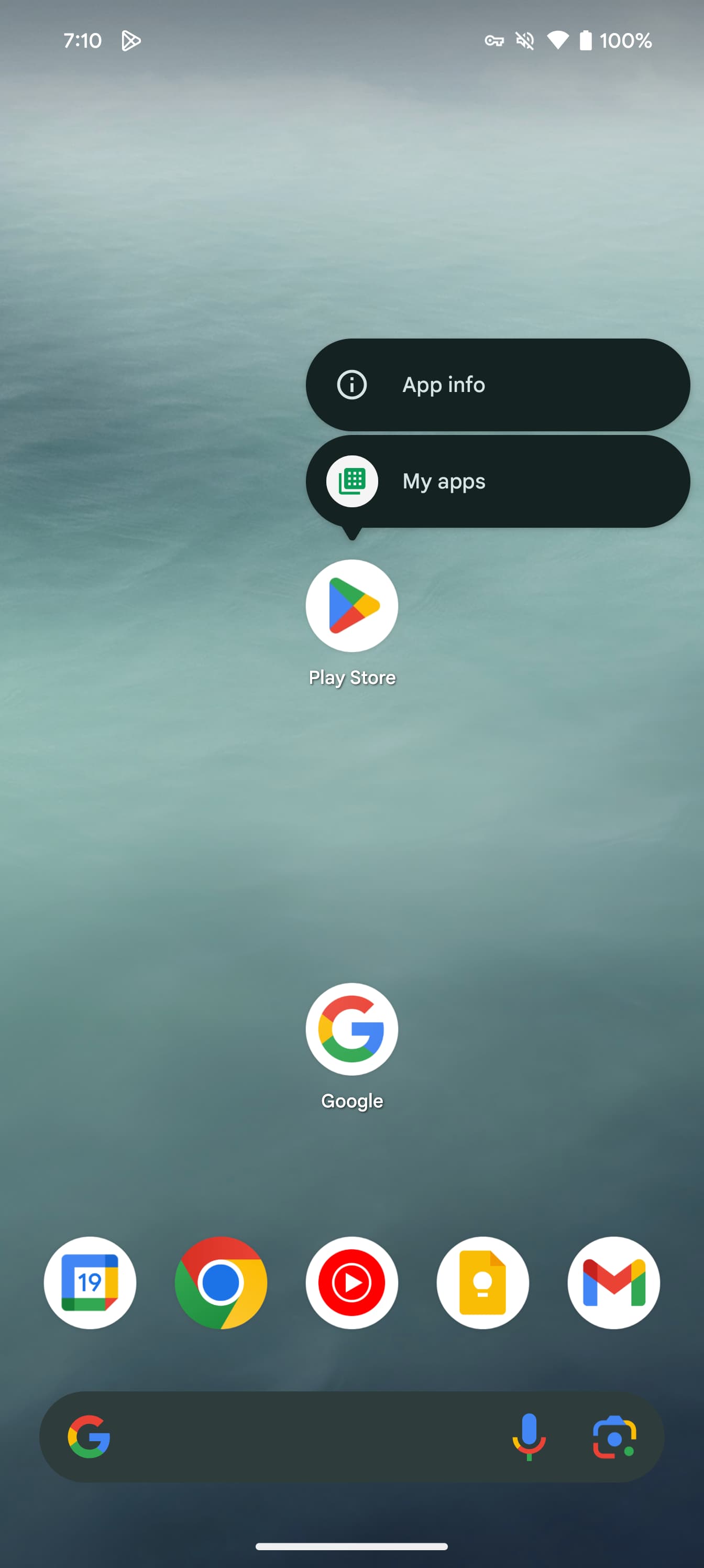

Comments