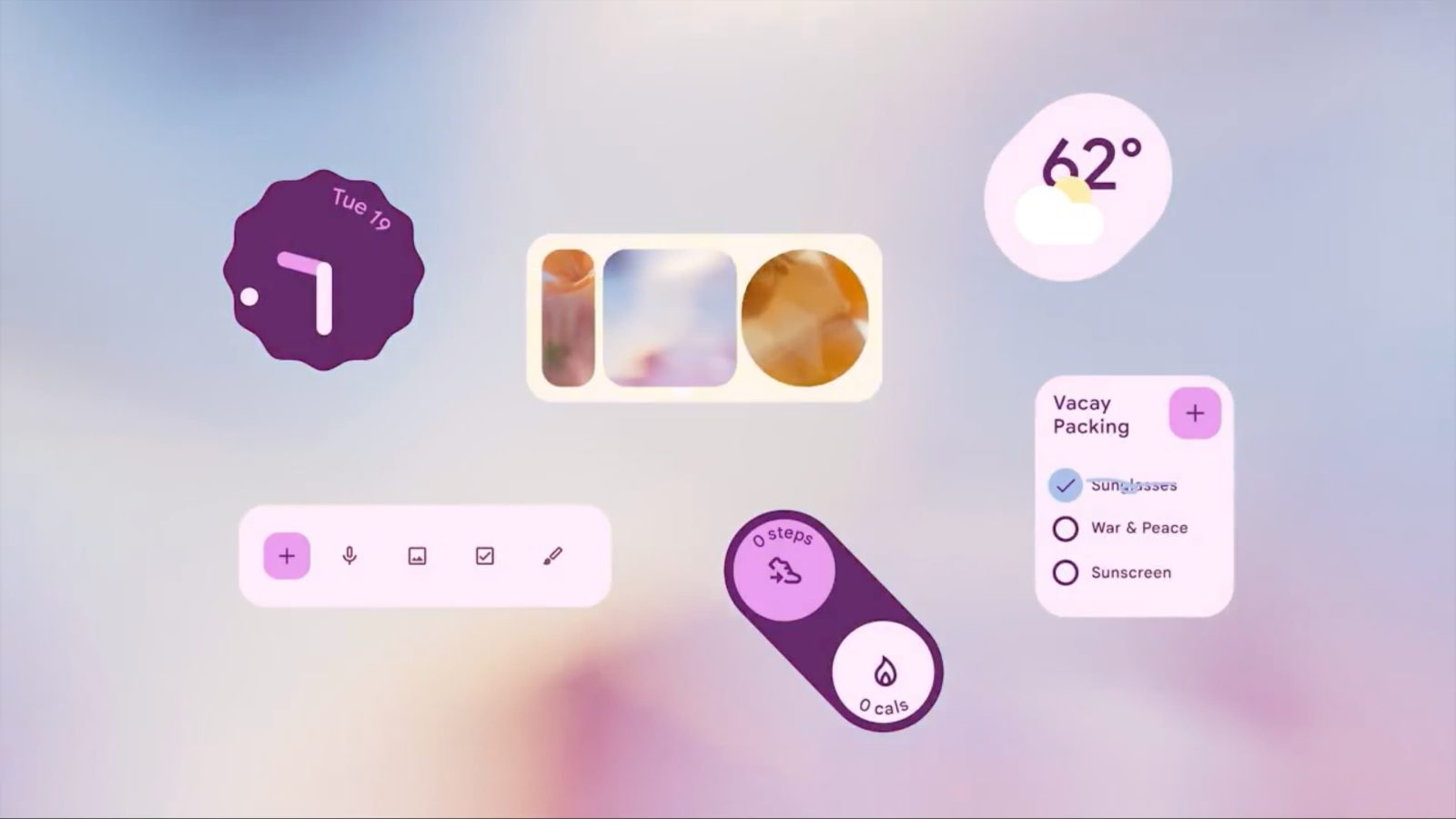
Following the unveil over two years ago, Google continues to bring Material You to its various apps. There were many updates and redesigns in 2023, but here are the most notable ones.
9to5Google has a rebooted newsletter that highlights the biggest Google stories with added commentary and other tidbits. Sign up to get it early in your inbox, or continue reading 9to5Google Log Out below:
Let’s get some honorable mentions out of the way first:
- At a Glance widget getting big Material You redesign [Gallery]
- Chrome New Tab Page getting more Material You on Android
- Yes, search bars in Gmail and other Google apps have gotten bigger
- Google updates Individual Contact widget with more Material You
- Google Arts & Culture gets Material You redesign, adds AI Poem Postcards
- Google News Material You and tablet redesign rolling out
- How does Google Chat’s new bottom bar fit in with Material You?
9. Google Voice does not see many updates since it’s call and enterprise-focused at this point. I was very glad that it got a straightforward Material You redesign earlier in the year to round out the consumer-facing stragglers in the Workspace-adjacent family.
8. Find My Device was similarly updated in 2023. The list view seen below is a big usability upgrade compared to the old carousel for browsing devices. It also got a modern (four-color) Google icon a few months back. Of course, what we’re really waiting for is the Network to launch.

7. Google Tasks received a Material You redesign wherein the centered FAB was replaced by a “Create task” button at the right. Previously, the bar, which is now quite tall, had a cutout for a circular FAB that I don’t think fits with Material 3, though Google Keep still uses one. Meanwhile, I still feel that the top tabs are not very Material You. Google should also eventually update the widget to align with Gmail and other Workspace apps.

6. I’ve grown to like Google Calendar’s schedule widget and use it quite frequently throughout the day. With the ability to browse your upcoming events and quickly create new ones, it really does feel like a miniature app on your homescreen.
5. Fitbit’s Material You redesign is very straightforward, but hopefully, it gives the team a platform to build on. It certainly abides by the principles of ample spacing, but Fitbit has hinted it’s going to course correct with more density. My biggest complaint is the lack of a dark theme, and I’m constantly reminded of its absence in the morning when I wake up to check my sleep stats. It did get a new Steps Widget and a live wallpaper of all things this year.

4. The web and Android tablet versions of Google Drive and Docs/Sheets/Slides are on a clear collision course. That should be a good thing for the most part, and the Material You updates coming to Drive and the editor apps help modernize a critical tool that many people use daily.

3. Google Weather got a Material Theme redesign in late 2021, just as the first apps were getting Material You. Ultimately, Google did a good job with this redesign and developed something that is straightforward to use. The company will hopefully keep updating the experience with new features, especially since it’s using a powerful forecast model under the hood rather than letting it stagnate until the next visual language. I just want more widgets, while others really need radar. It looks like Google will give it a homescreen icon instead of relying on the shortcut.

2. While the Google Account switcher is not actually an app, its Material You redesign on Android and web was a big change. All Google apps/services have had this component updated, while its prominence has grown as more applications switched to avatar menus that drop the navigation drawer.


1. In terms of usage, the Material You redesign of desktop Chrome, as well as ChromeOS, to coincide with the browser’s 15th anniversary takes this list. Admittedly, the changes are more subtle – as to not rock the boat/user base – but are easy enough to spot and feel. The biggest is how various elements get themed when you select a color, especially brighter ones. Meanwhile, the rounding of various elements feels like a nice modernization. On Chromebooks, the changes to Quick Settings make ChromeOS feel very Android-like, while Dynamic Color is implemented in full.

FTC: We use income earning auto affiliate links. More.





Comments