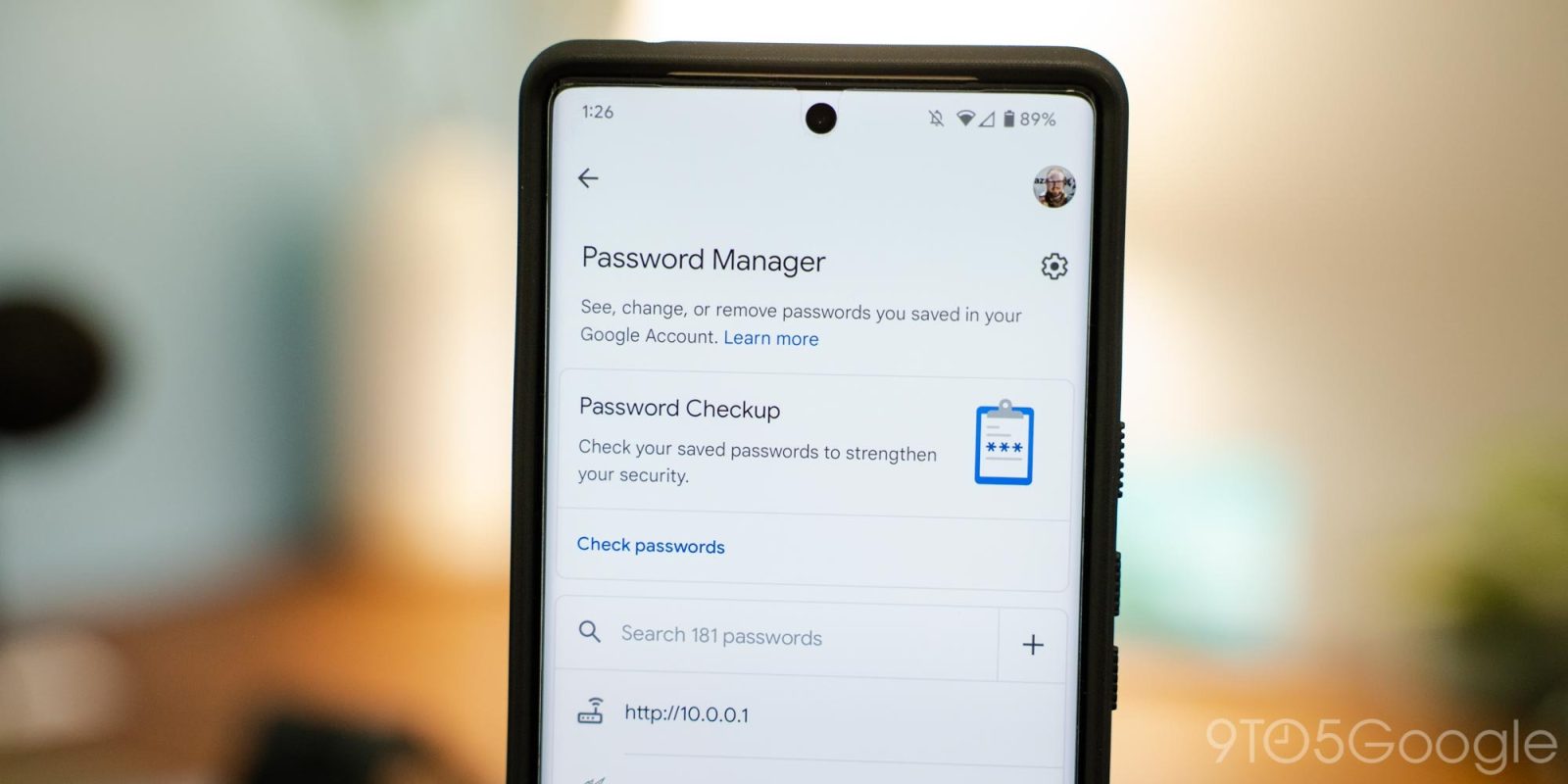
Google’s elevation of its Password Manager continues with a Pixel Launcher search shortcut.
There are a number of ways to access the Google Password Manager on Android. One of the longer routes is by going to system Settings > Google > Manage your Google Account > Security tab and scrolling all the way to the bottom. Fortunately, a homescreen shortcut, which you can place from Password Manager settings, was added last year, though the double key logos are annoying.
In Chrome for Android, besides directly visiting passwords.google.com, there’s Settings > Password Manager to open the Google Play services-powered page. On desktop, there’s a shortcut in the overflow menu for a more native — chrome://password-manager/passwords experience, while the iOS browser offers a nifty homescreen widget.


Old vs. new
Now, there’s searching for “password” or “password manager” in the Pixel Launcher (via Android Police). “Google Password” surprisingly does not work as a term to surface the shortcut that appears under “From your apps.” We’re seeing this rolled out on several Pixel devices today, but not all of them just yet.
One issue with this method is that it appears underneath the longer list of web results, so you have to first scroll/dismiss the keyboard. It would be better if Google added “Password Manager” to the app grid — just like “Weather” — so it would appear in the top row of Pixel Launcher results.
On a related note, we’re seeing an expanded temperature card when you search for “weather” in the Pixel Launcher. Tapping “See full forecast” opens the Search results page. It’s much larger than the previous shortcut.


More on Pixel Launcher:
- Pixel Launcher microphone opens voice search instead of Google Assistant
- Pixel Launcher search tests surfacing Quick Settings Tiles
- Pixel Launcher may soon let you relocate At a Glance widget as well as remove it
FTC: We use income earning auto affiliate links. More.


Comments