
With the Galaxy S24 series running One UI 6.1, a new AI labs feature has popped up that allows your Galaxy phone to change the look of your wallpaper depending on ambient time and weather.
One of the best things about recent Android 14 iterations is the focus that has been put on the look and feel on-device. With features like Material You, Android phones feel a little more personalized in a way that looks organic.
On the new Galaxy S24 series, One UI 6.1 is in full swing. With that, one of the newest features we’ve spotted is something called “Photo Ambient Wallpaper.” In essence, this feature, when turned on, will create overlays for your existing wallpaper. Whatever the weather is outside and whatever time it is at that moment will determine what sort of overlay is attached to your home or lock screen. That information is gathered through the Samsung Weather app.
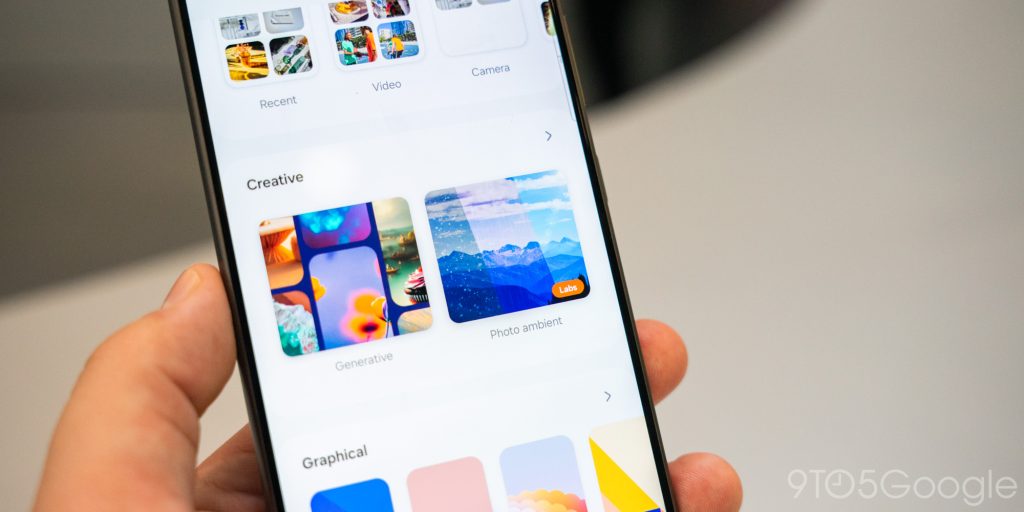
In testing, the feature does look to have some maturing to do. It is, of course, a “labs” feature, which just means it’s in progress and likely won’t exist as the final product. As AI gets better and the effects are tuned, it’s possible that some of the ambient wallpaper weather effects Samsung uses on Galaxy phones could look rather realistic, which isn’t an easy thing to do. Fortunately, Samsung and Google are already doing well with features like Generatvie Edit and Magic Editor, so the idea that a live, emulated wallpaper could look realistic is not so far-fetched.
As long as you use an outdoor photo during the day, as the Photo Ambient Wallpaper tool suggests, the Galaxy feature has a certain baseline to work with. From there, weather effects look a lot better and more immersive.
The process is pretty simple. The new labs feature is found in the Advanced features tab in settings. Under Labs, you’ll see Photo ambient wallpaper, where a new wallpaper can be chosen.
FTC: We use income earning auto affiliate links. More.





Comments