
Apple took ages to adopt the always-on display on iPhone, but when it did the company adopted a new idea in showing your wallpaper in color. Now, Samsung is doing the same thing with the always-on display on the Galaxy S24 series.
Samsung has supported always-on display for quite a while now, with the feature long enabling users to see the time, notifications, and other data without turning on their screen. One UI also supports showing widgets, pictures, and animations to add more to the AOD.
On the Galaxy S24 Ultra at least (we’re not sure if this also applies to Galaxy S24 and S24+ just yet), Samsung has updated the always-on display to now show your wallpaper in a dimmed, but still colored view whenever the AOD is enabled (h/t Android Police). The implementation is nearly identical to Apple’s on the iPhone, though Samsung shows live wallpapers with a bit more animation than Apple does.
This option is technically enabled by default, but it’s easy to turn off.
Going to Settings > Lock screen and AOD and then into AOD settings shows a new option to “show lock screen wallpaper.” This can be turned off independently of the full always-on display, and allows users to revert back to just the black screen with the time and notifications lit up.
Another option, “erase background,” will cut out the main subject if Samsung’s software detects a person or other subject. In my brief testing, this doesn’t really work all that well. This option only appears if Samsung’s software detects a main subject, otherwise the option is completely greyed out.


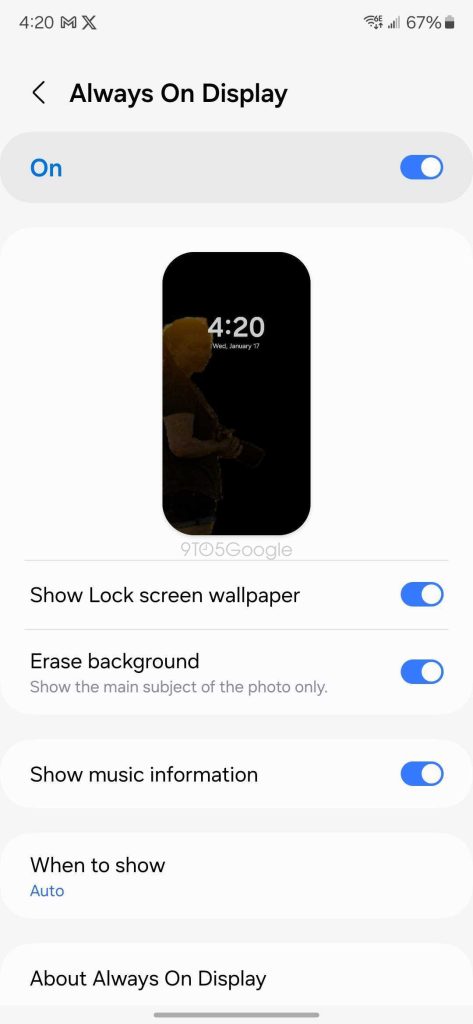
The feature may expand to other devices in One UI 6.1, but Samsung hasn’t confirmed anything just yet. What do you think of the change?
The Samsung Galaxy S24 series is available for pre-order now, starting at $799. Pre-orders come with doubled storage, boosted trade-ins up to $750, and bonus credit up to $150.
You can get an additional $50 off your purchase on Samsung.com using our exclusive links above.
More on Samsung:
- The Galaxy S24 series officially doesn’t have Qi2 support
- Here’s what the new Quick Share with Nearby Share support looks like on Galaxy S24 [Gallery]
- Hands-on: The Galaxy S24 Ultra’s titanium is good, but the flat display is all that matters
Follow Ben: Twitter/X, Threads, and Instagram
FTC: We use income earning auto affiliate links. More.



Comments