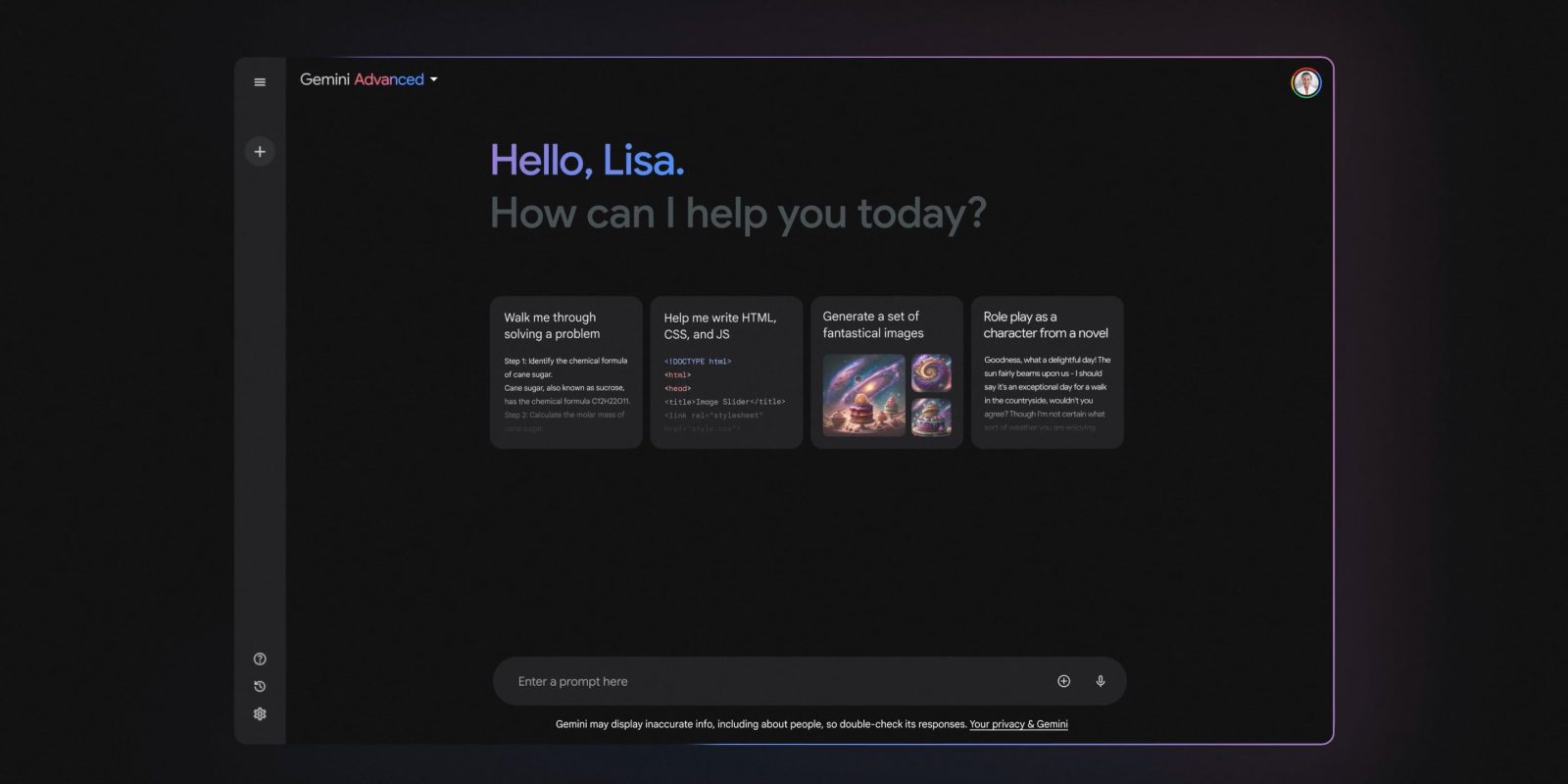
Google is launching “a more precise way for you to tune Gemini’s responses” on the web app.
When selecting (by highlighting) a part of Gemini’s response to your prompt, a pencil/sparkle icon appears to “Modify selected text.” This opens a box with Regenerate, Shorter, Longer, and Remove options, as well as an open text field.
For example, my original prompt was “Plan a 3-day trip to NYC centered around Central Park” that I then changed to 4 days. Gemini notes in the top-right corner how “Draft [was] modified by user.”

You might encounter “Gemini couldn’t do that” in response to some changes with:
- Prompts that don’t tell the Gemini app how to modify the selected text, like “how’s the weather today”
- Prompts that ask for unsupported text formatting changes, like color or size
- Prompts that violate our Prohibited Use Policy
- Prompts that ask for a change that the Gemini app can’t understand or isn’t able to make
If you believe your prompt isn’t any of these types, try to adjust your text selection or reword your instruction.
Meanwhile, you cannot modify:
- Any text in responses from extensions
- Any text in responses where code was used to generate the result, like text in charts
- Any text in responses that contain code blocks
- Any selection that contains any images
The goal of this feature is to help “get an output that’s closer to what you are looking for.” Google wants to “give you more control over your creative process by letting you iterate on content and ideas in the context of the original response.”
This joins the existing ability to see other drafts or regenerate, as well as make shorter, longer, simpler, more casual, or more professional.
This tune response capability is rolling out starting in English on the Gemini web app.

More on Gemini:
- Google Cloud and Stack Overflow partner on Gemini for developers
- Sundar Pichai addresses Gemini’s ‘unacceptable’ errors and ‘at scale’ fixes
- Does Gemini completely replace Google Assistant?
- Gemini can now access and create Google Calendar events
FTC: We use income earning auto affiliate links. More.



Comments