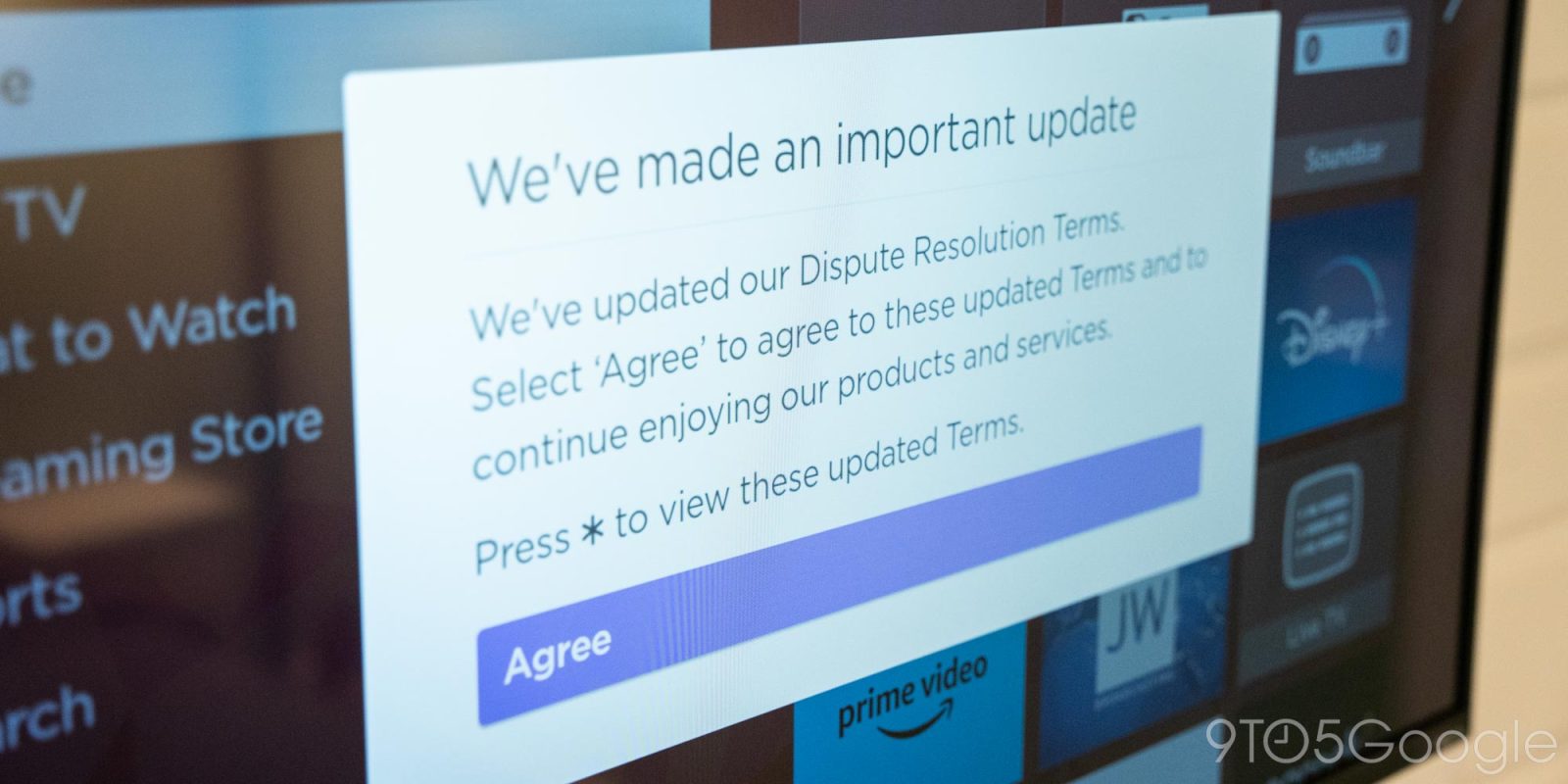
If you boot up your Roku TV this week, you might find a notice about new terms of service with no way to skip it. Here’s what you need to know about it.
As many Roku users have noticed over the past several days, a fullscreen notice has appeared saying that “we’ve made an important update.” Roku explains in the notice:
We’ve updated our Dispute Resolution Terms. Select ‘Agree’ to agree to these updated Terms and to continue enjoying our products and services.
There’s no button to skip, disagree, or get around accepting the terms. The only other option is to press the “star” button to actually view the updated terms, but there’s still no way to skip beyond that, effectively leaving your TV and/or streaming device useless. That said, my own Roku TV didn’t stop me from automatically booting into an HDMI input, just from using the actual Roku OS.
As TechCrunch reports, the new terms double down on the existing forced arbitration agreement which prevents users from suing or being involved in a lawsuit against Roku. New with this notice is an “Informal Dispute Resolution” section which requires legal complaints to be directed to Roku’s lawyers first with a “Meet-and-Confer” call followed by Roku making what it describes as a “fair, fact-based offer of resolution.” In short, it adds another layer of arbitration before any legal dispute can take place. The new terms first arrived late last year, but they’re only now taking effect and, in turn, requiring this new agreement from the customer.
The only way to opt-out, as the terms explain, is to mail a physical letter to Roku including your name, contact information, email address (associated with Roku account), product model, software, or service (model number of your device), and a receipt for your purchase if you wish to include it.
That needs to be mailed to:
Stephen Kay, General Counsel, Roku, Inc.
1701 Junction Court, Suite 100
San Jose, CA 95112
And it needs to be sent within 30 days of when you were first notified which, as TechCrunch points out, could be as early as February 20 via email.
More on TV:
- Chromecast with Google TV starts getting new homescreen update
- Yet another Chromecast with Google TV has appeared
- YouTube TV rolling out shortcut to switch between last-viewed channels on Roku
Follow Ben: Twitter/X, Threads, and Instagram
FTC: We use income earning auto affiliate links. More.
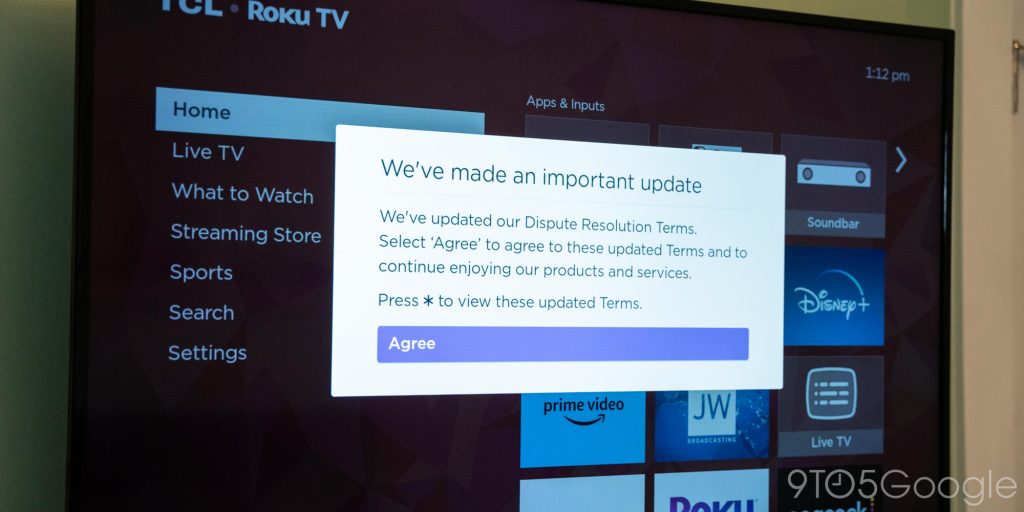
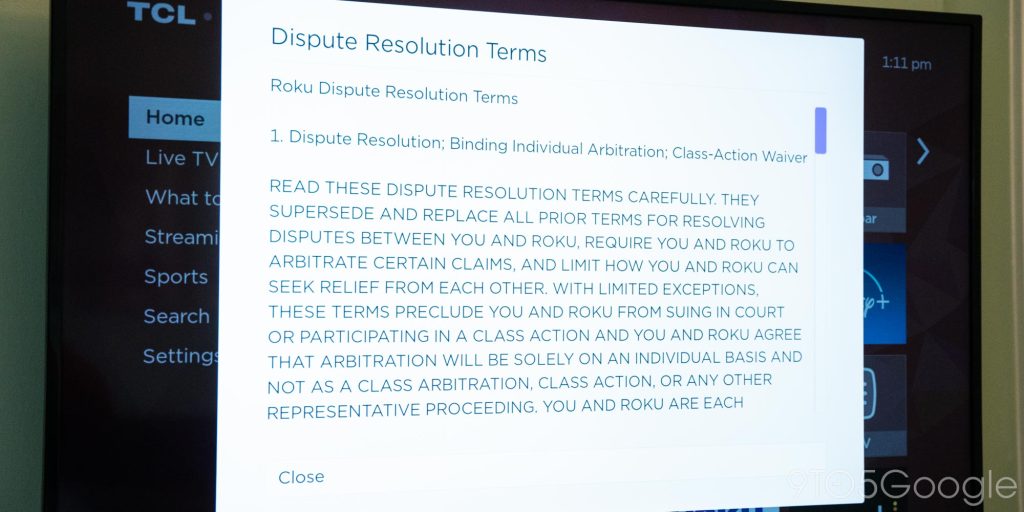
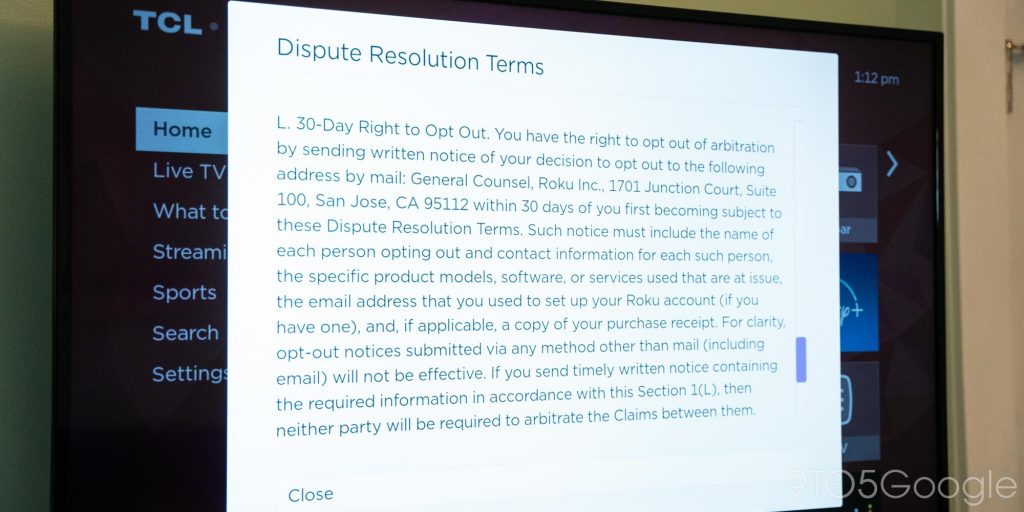


Comments