
Initially launching last year as “Studio Bot,” Google is renaming its AI-powered app development assistant to “Gemini in Android Studio.”
One of the overarching themes of last year’s Google I/O was the arrival of numerous tools and features that leverage AI to help get work done. The best example of this for developers was Studio Bot, an AI chatbot built into Android Studio that can answer questions and offer direct coding assistance.
Today, Google is upgrading this experience to run on the more advanced Gemini 1.0 Pro model, which the company promises will offer “significant improvements in response quality.” Alongside that updated model, Studio Bot is also getting rebranded to “Gemini in Android Studio.” In recent months, Google has steadily unified its AI products under the Gemini name, matching a similar effort from Microsoft to rally around “Copilot.”
Beyond answering questions, Gemini can provide context-based code completions if you also permit it to read your code. If you want these contextual suggestions but don’t want Gemini to access certain files or folders, you can create an “.aiexclude” file to block access. This gives you full control over what context Gemini can use when offering code completion and other AI features.
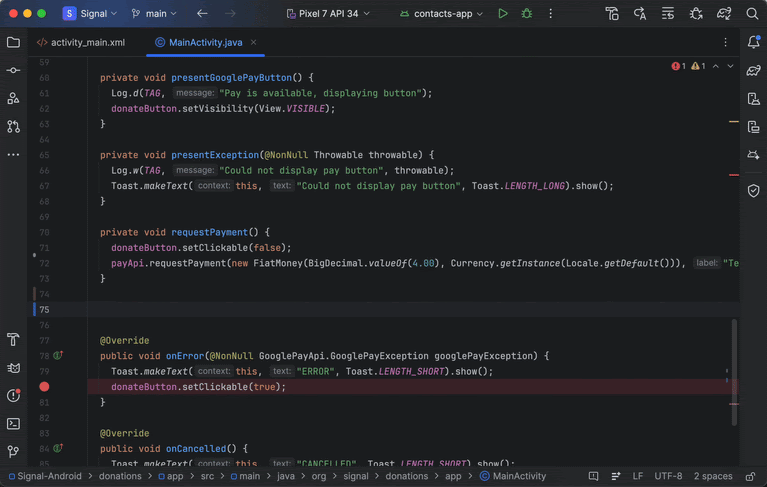
To get the full Gemini in Android Studio experience, you’ll want to be running a preview version, such as the latest Android Studio Jellyfish beta. Google has yet to announce the eventual pricing for Gemini in Android Studio, but developers in any of the over 180 supported regions can use it for free during the preview period.
Meanwhile, Gemini can also help you create your own AI-powered experiences. In the latest Android Studio Canary release (currently Koala), you can find the new “Gemini API Starter” project template, which creates a simple foundation to start working with text- and image-based Google AI. For a more complete example, there’s also a new “Google Generative AI” code sample included.
FTC: We use income earning auto affiliate links. More.


Comments