
After missing the feature at launch, the OnePlus Watch 2 is now rolling out support for the ability to transfer health data.
As a part of Wear OS 4, Google introduced a new data transfer feature to ease the process of switching between smartphone. Previously, connecting your smartwatch to a new smartphone required a full factory reset which, obviously, could be frustrating if you’d spent time curating apps, watch faces, and other options on your Wear OS watch.
Despite shipping with Wear OS 4, though, the OnePlus Watch 2 completely lacked support for data transfer. Users were left with only the option to reset their watch whenever they needed to switch smartphones.
Update: And that’s still not the case.
As spotted by @1NormalUsername and Android Authority, a new update allows users to move health data, not the rest of their Wear OS data, to a new phone.
OnePlus is rolling out OHealth v4.21.15 which adds a new “Migrate data” option to the settings menu. The process works by installing the app on your new device and signing in, then using a QR code pairing process to move your data over to your new device. It seems like a quick and easy process.
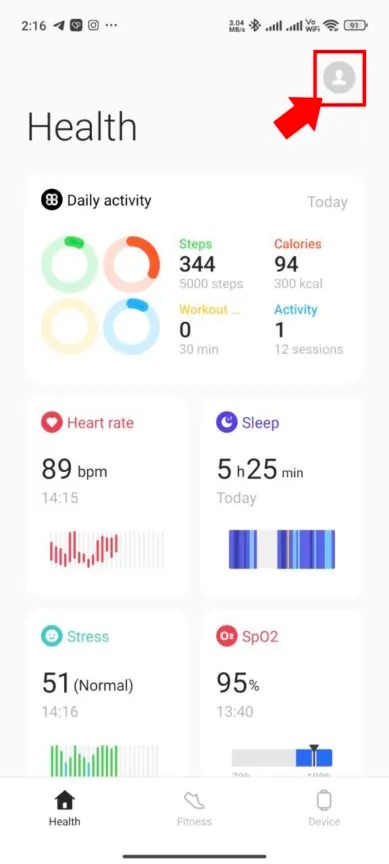
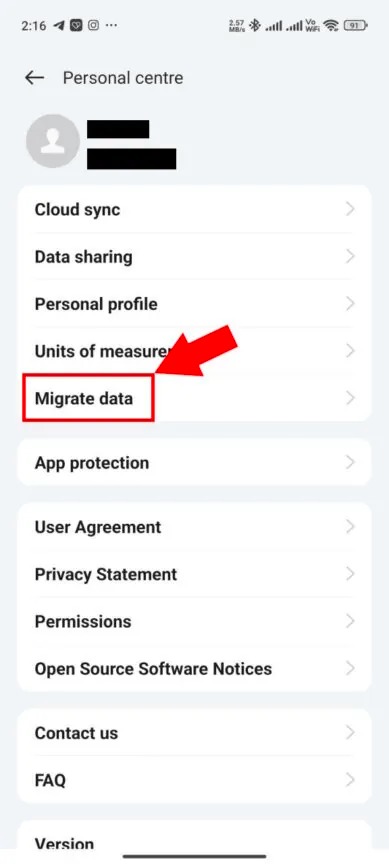

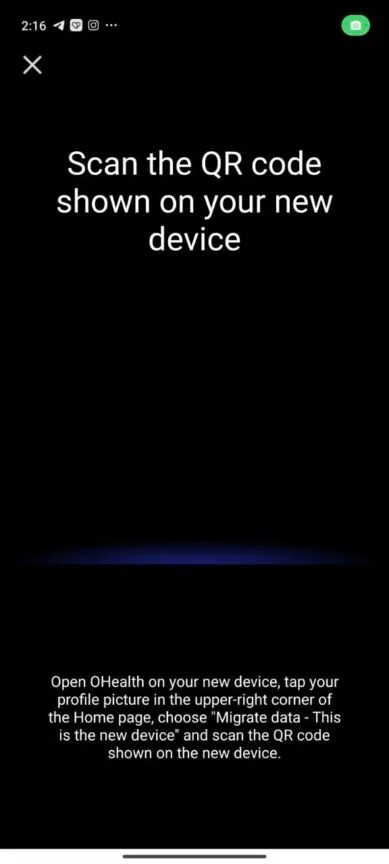
Beyond that, it’s also noted that the app update adds the ability to toggle Raise to Wake and media auto launch from your phone rather than needing to find those settings on the watch. There’s no system update rolling out to the Watch 2 just yet, though.
The OnePlus Watch 2 is available now for $299.
More on Wear OS:
- Galaxy Watch 7 ‘Pro’ battery leaks, and it’s one of the biggest Wear OS has ever seen
- Shazam gets a big Wear OS update
- Google Maps rolling out public transit directions on Wear OS
Follow Ben: Twitter/X, Threads, Bluesky, and Instagram
Update: Post updated to reflect that this update does not migrate the Watch 2 between phones, but rather only health data.
FTC: We use income earning auto affiliate links. More.


Comments