
Following Chrome last year and Photos a few months ago on Android 14, Google Maps is the latest first-party app to drop its custom share sheet and switch to the native version.
While the previous version made use of a sheet, it was basically a fullscreen UI with “Share” and a close button at the very top, while your profile picture, name, and email address appeared as part of a “Sharing as” indicator in the corner.
The sheet let you quickly “Type a name, phone number, or email” and that was followed by a carousel of Suggestions. App shortcuts appeared next, including Copy to clipboard and More to access other apps.

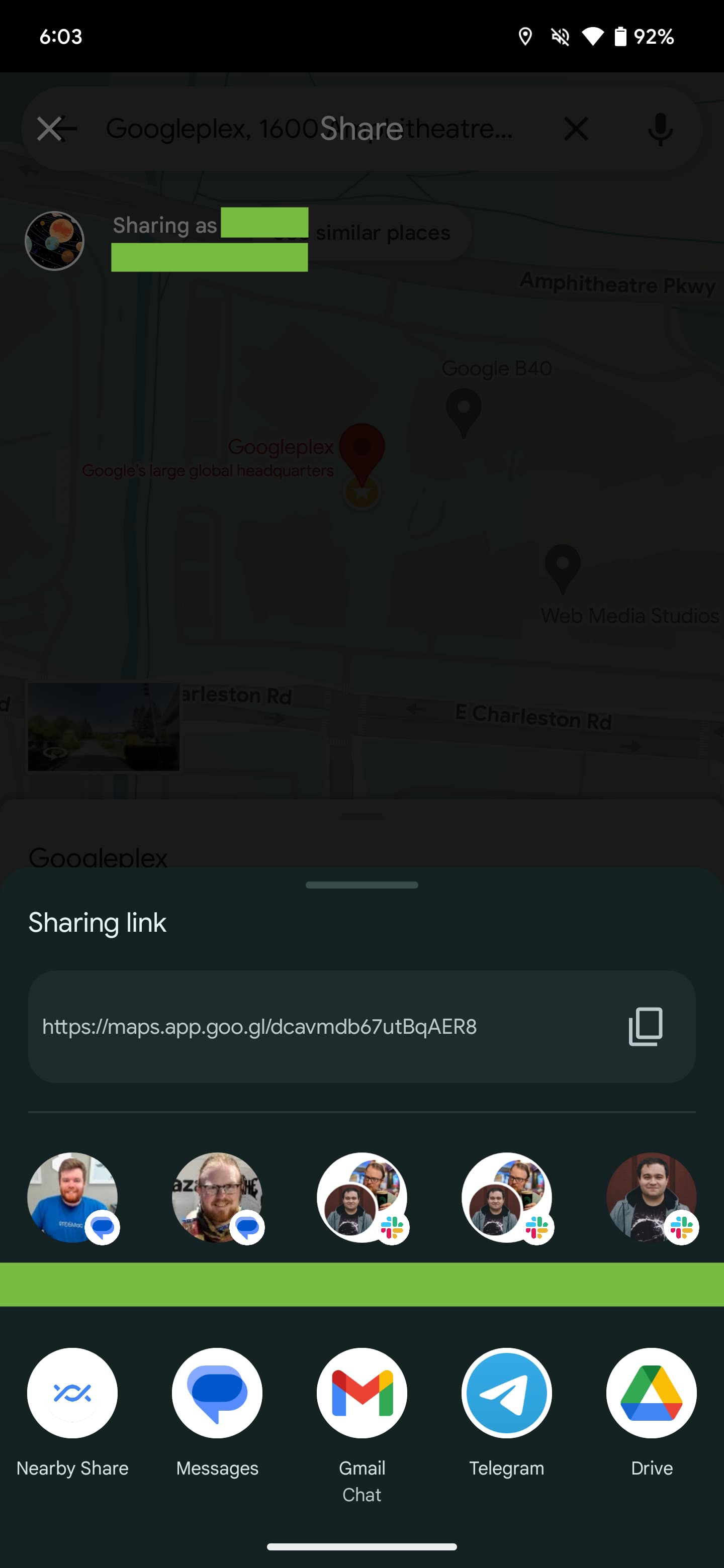
The new version on Android 14+ brings up the system Share sheet. The link preview is richer with the place name and even an image. You then get Direct Share contacts and the app grid, with “Maps: Add to list” appearing first.
Meanwhile, Google Maps had added a more prominent share button on fully open listings. It appears next to the search icon and is much faster to access than scrolling the Directions, Start, Call, Save, etc. carousel.
We’re the Android 14 share sheet on version 11.122.x of Google Maps today.


More on Google Maps:
- Android Auto has been forcing all navigation voice commands through Google Maps
- Gemini updated to automatically start Google Maps navigation
- Google Maps going all-in on lists for recommendations
- Google Maps rolling out public transit directions on Wear OS
FTC: We use income earning auto affiliate links. More.


Comments