
After a separate redesign in 2023, YouTube TV is now rolling out a new revamp to the Library tab that houses your recordings. There’s only one problem. No one seems to like it very much.
The “Library” tab on YouTube TV houses shows, movies, and more programs you’ve recorded, as well as on-demand content and things you’ve purchased. As such, it’s a pretty complex page, and a tough one to get right.
In 2023, Google redesigned the Library tab with a “Catch Up On Your Favorites” section at the top followed by categories to sort through the rest of your library. It came with mixed opinions, but it’s already being replaced.
The latest iteration of YouTube TV’s Library tab is based entirely on filters. The page defaults to a “New for you” section which shows recent recordings and content you’ve not yet watched. From there, a “Recently recorded” tab will contain anything recorded within the past week.
The full list of different sections includes:
- New for you
- Recently recorded
- Most watched
- Scheduled
- Series
- Movies
- Daily shows
- Sports
- Events
- All
- Purchased
- Expired
All of these sections then have their own filters when you click through. On “Recently recorded,” for example, you can filter by “New,” “Rerun,” “Series,” “Daily shows,” and “Sports.”
Top comment by Jerry Cooley
The redesigned Library has many flaws. They need to roll back to the prior version. I am disgusted with large software companies thinking that they know what I want better than I do.
This new Library design is rolling out widely to YouTube TV’s smart TV apps now.
Through Reddit, though, it’s easy to see the reaction to the updated design. Everyone seems to hate it. Chief complaints seem to include that “New to you” doesn’t always bring in all content that’s new, that the various sections can’t be re-ordered, and that things don’t disappear from the “New to you” tab once they’ve been watched.
What do you think of the new “Library” tab? Let us know in the comments below.
More on YouTube TV:
- YouTube TV estimated to have more subscribers than Comcast and Spectrum by 2026
- YouTube TV rolling out Multiview on iPhone and iPad; Android ‘in the coming months’
- YouTube TV officially launches ‘Last Channel Shortcut,’ rolling out now [Gallery]
Follow Ben: Twitter/X, Threads, Bluesky, and Instagram
FTC: We use income earning auto affiliate links. More.
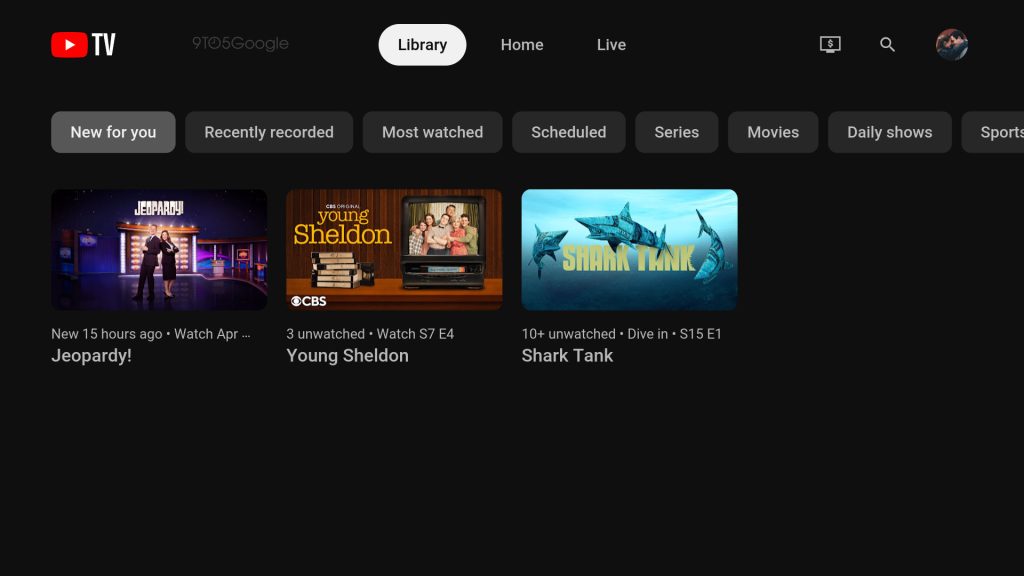
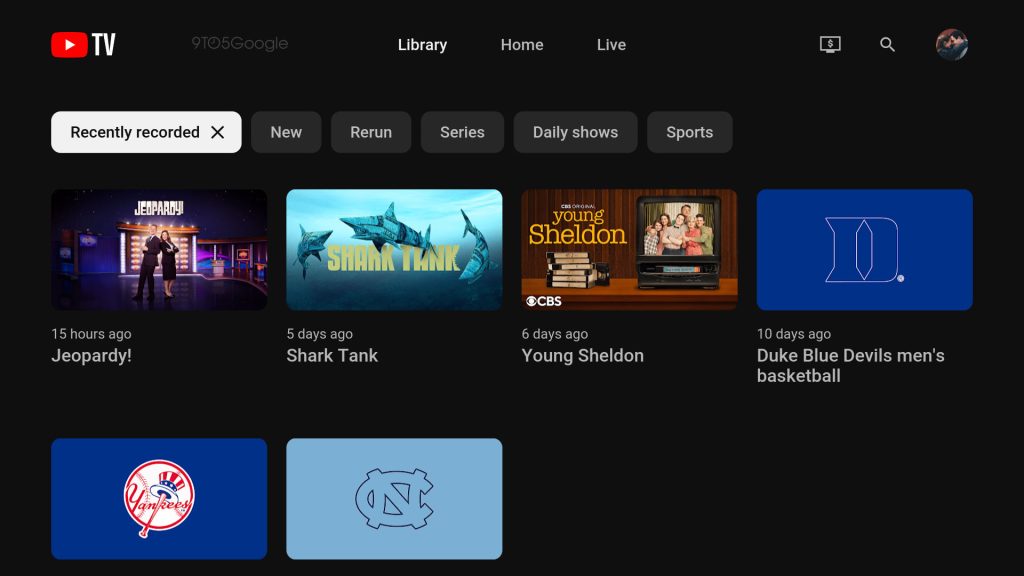


Comments