
Google appears to be working on an updated setup and data transfer process for Android that could make everything a whole lot faster.
As it stands today in Android, setting up a new device can be done from scratch, or by transferring your data over from an existing device. That second option, though, is by no means fast. There are several ways to do it, though. You can use a backup attached to your Google account, a cable to transfer that data manually, and also a Wi-Fi based setup on newer devices like the Pixel 8.
But, in the background, Google appears to be working on improvements.
Android Authority spotted work in Google’s “Data Restore Tool” in Android which points to a faster setup and transfer process. Specifically, Google appears to be working on the ability to use a cable and Wi-Fi at the same time to transfer data. This is noted by strings in the latest version of the app, which suggest that the feature will be optional.
A string briefly explains:
Copying using cable and Wi-Fi for fastest speed
Beyond that, and perhaps more interesting, is a new “Restore anytime” option. This appears to allow users to choose to restore data from another device to their existing device even when the newer device is already set up. This new option would apparently require resetting the device you’re copying data from, though.
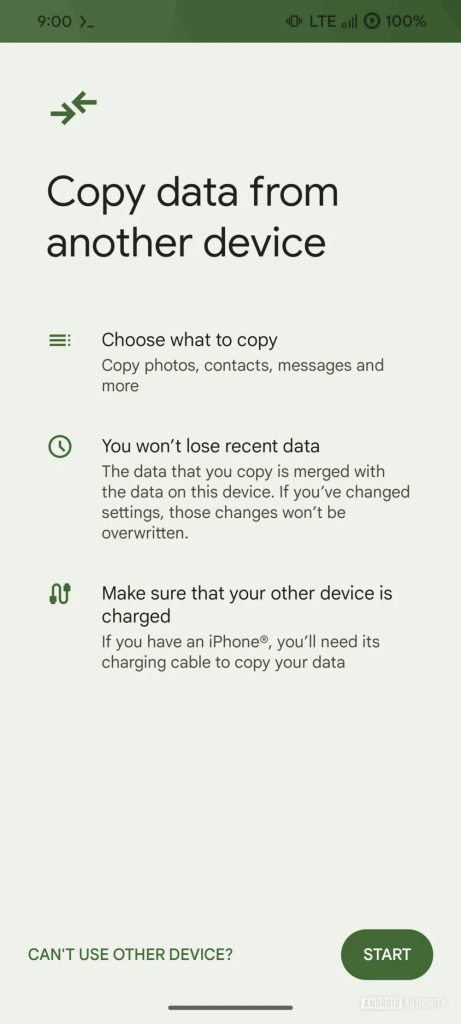
As it stands, none of this is live today, and it’s also unclear when these new features might arrive.
More on Android:
- Google’s Find My Device network rollout for Android nears
- MediaTek will finally power a ‘premium’ Android phone in the US this year
- Android may soon let smartwatches control your phone’s audio output
Follow Ben: Twitter/X, Threads, Bluesky, and Instagram
FTC: We use income earning auto affiliate links. More.


Comments