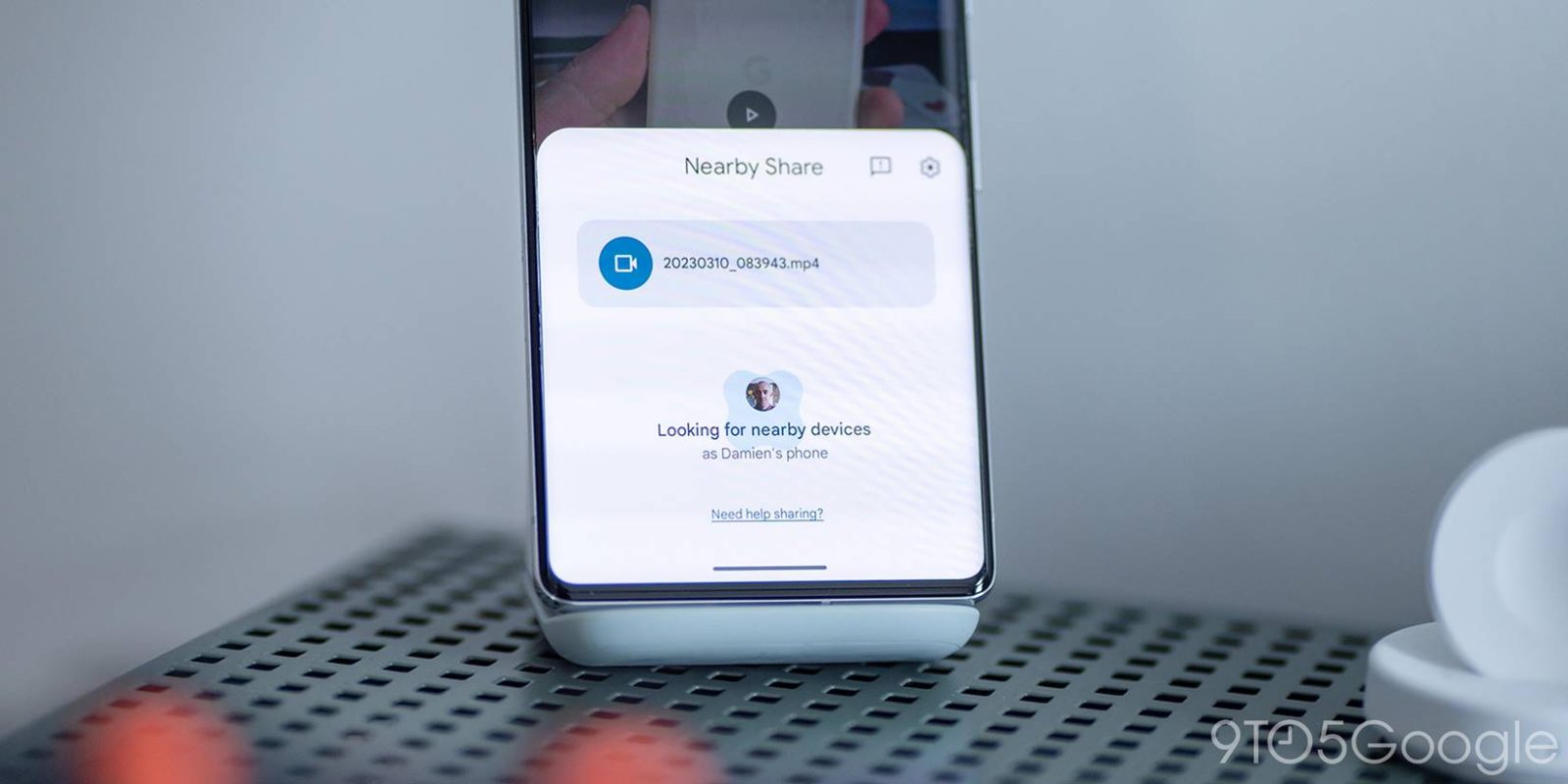
Android’s Quick Share, formerly Nearby Share, is a fast way to share files and more between devices, but it’s not always perfect. In an apparent process to streamline the process even more, Google appears to be adding support for QR codes in Quick Share on Android.
The way Quick Share works today is by using Bluetooth to detect nearby “targets.” This could include other Android devices, Chromebooks, and Windows machines with the Quick Share app. While this usually works well, it’s not perfect. Occasionally, the device you want to send something to just won’t show up.
To fix that, Google appears to be adding QR codes to Quick Share.
The folks over at Android Authority spotted and enabled a new option in the Quick Share experience that lets you “Share with QR code.” The new option, which is not live in currently-available Quick Share updates, generates a code that can be scanned with another device. This doesn’t share the file remotely with the code, but rather is apparently used to connect the two devices.
The code generated apparently uses a “near.by” URL which, for now, just redirects to a Google support page when scanned.
Notably, Samsung has already supported QR codes in Quick Share for a long time prior to the merger with Nearby Share.
While this probably won’t end up being the primary means of connecting for most people, it seems a good option to have when the “normal” means of connection fails. In theory, it might even be faster quicker in a lot of cases.
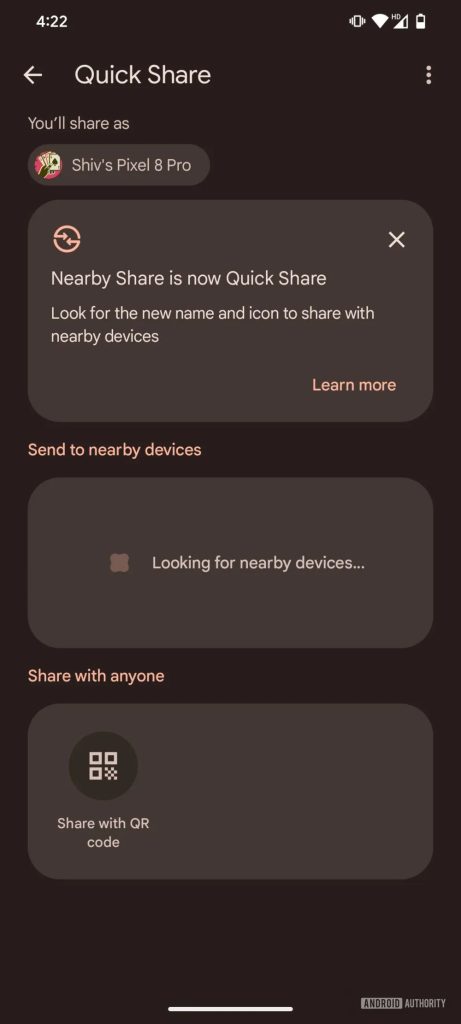
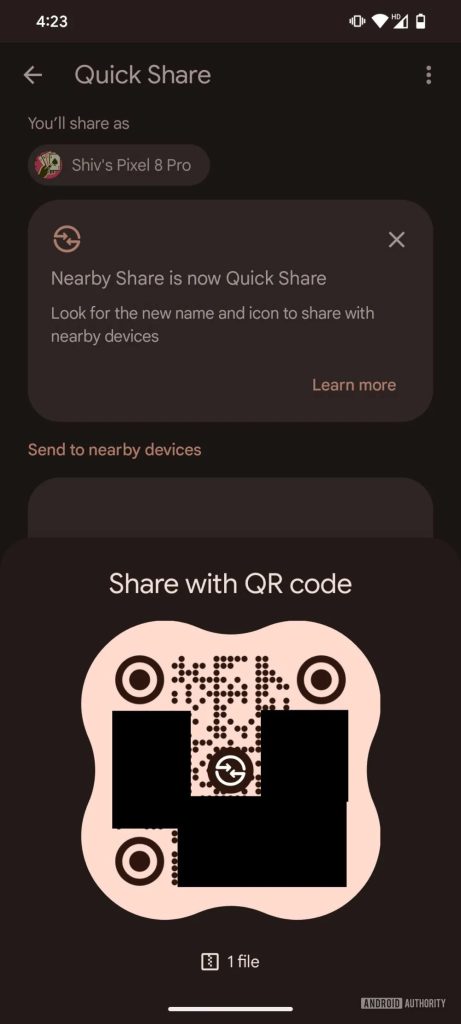
As for when this might roll out publicly, it’s unclear.
More on Quick Share:
- Quick Share on Android: How to modify who can share with you and other settings
- Quick Share rolling out to Chromebooks
- Google updates Nearby Share to Quick Share on Windows
Follow Ben: Twitter/X, Threads, Bluesky, and Instagram
FTC: We use income earning auto affiliate links. More.




Comments