
The Find My Device app on Android may soon be getting a big upgrade, as it prepares support for biometric unlock.
For a long time, the point of the Find My Device app on Android was solely to locate your lost smartphone, tablet, or someone else’s Android device. As such, it wasn’t used particularly often, and also made sense to be locked down more than most other apps. By default, the app requires you to enter your Google account whenever you open it, or just leave it unlocked.
As spotted by Android Authority, a new update to the app may allow users to lock the app behind biometric unlock, making it easier to access while still remaining secure.
The change was enabled manually in the app, though it’s unclear what app version was used. Google hasn’t updated the Find My Device app since early April, so at the very least it’s a bit odd that this is only surfacing now.
It does seem likely, though, that the change was delivered via Google Play Services, as the same report also brings out that Google is making progress on its new “Remote Lock” menu. This was announced at Google I/O and will roll out “later this year.”
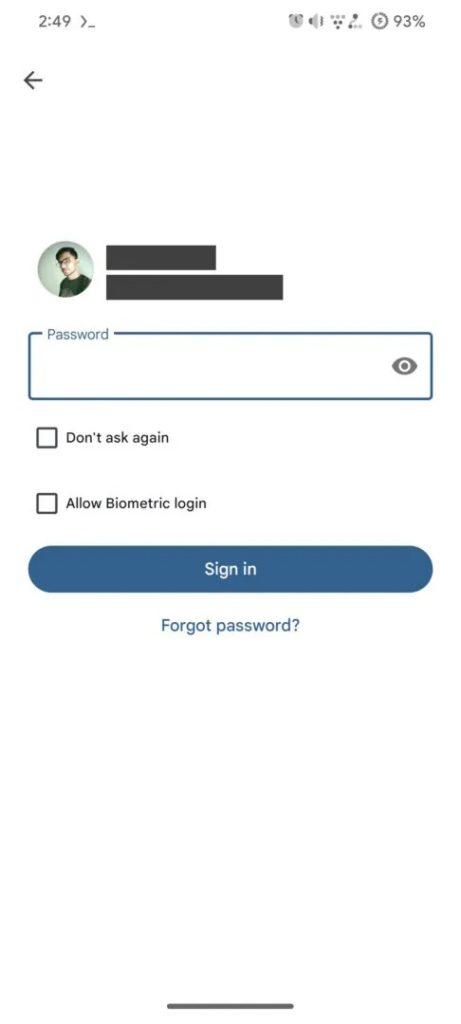
Whatever the case, it’s good to see Google doubling down on these features. Lost devices are no fun and, thanks to the ongoing rollout of the Find My Device network and the new AirTag-like trackers hitting the market, Android users are getting a ton of useful new options.
More on Find My Device:
- Hands-on: Setting up Chipolo’s trackers for the Android Find My Device network
- Find My Device can locate Pixel 8 for a few hours after it powers off
- Eufy SmartTrack trackers coming to Android’s Find My Device network in June
Follow Ben: Twitter/X, Threads, Bluesky, and Instagram
FTC: We use income earning auto affiliate links. More.




Comments