
In recent months, Google One has undergone a number of changes from the addition of the AI Premium tier to paid Google Photos tools going free and the upcoming VPN removal on June 20. Google One might have quietly made another change in regards to additional or elevated support.
Update 6/5: Google tells us today that live support remains available for Google One subscribers, and that the way to access it is from the Help/’?’ icon on the web or the navigation drawer of the mobile app.
Original 6/1: At launch in 2018, Google One touted how you can “easily get in touch with a team of Google experts 24/7 to answer your questions.”

On Android, the Google One app no longer has a “Support” tab at the end of the bottom bar. It’s now just Home, Storage, and Benefits.
Previously, the Support page, which leveraged a heart icon, provided quick shortcuts to Phone, Chat, and Email options. It also let you “Explore Pro Sessions,” browse “Popular articles,” and “Review your support history.”


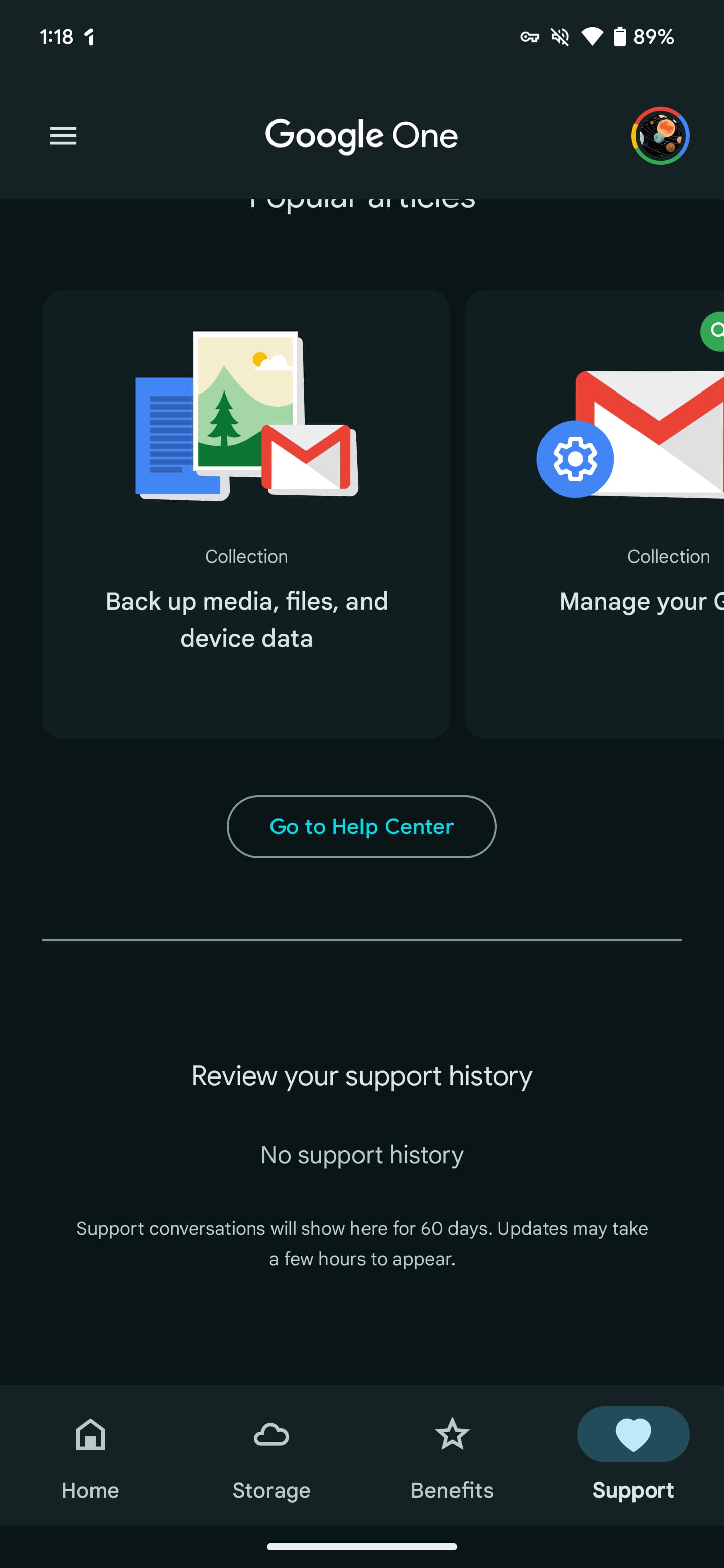
With this change, you have to open the navigation drawer for “Help” > Contact us in an experience identical to other Google apps. That’s a bit buried, or you can go to support.google.com/googleone/gethelp on the web.
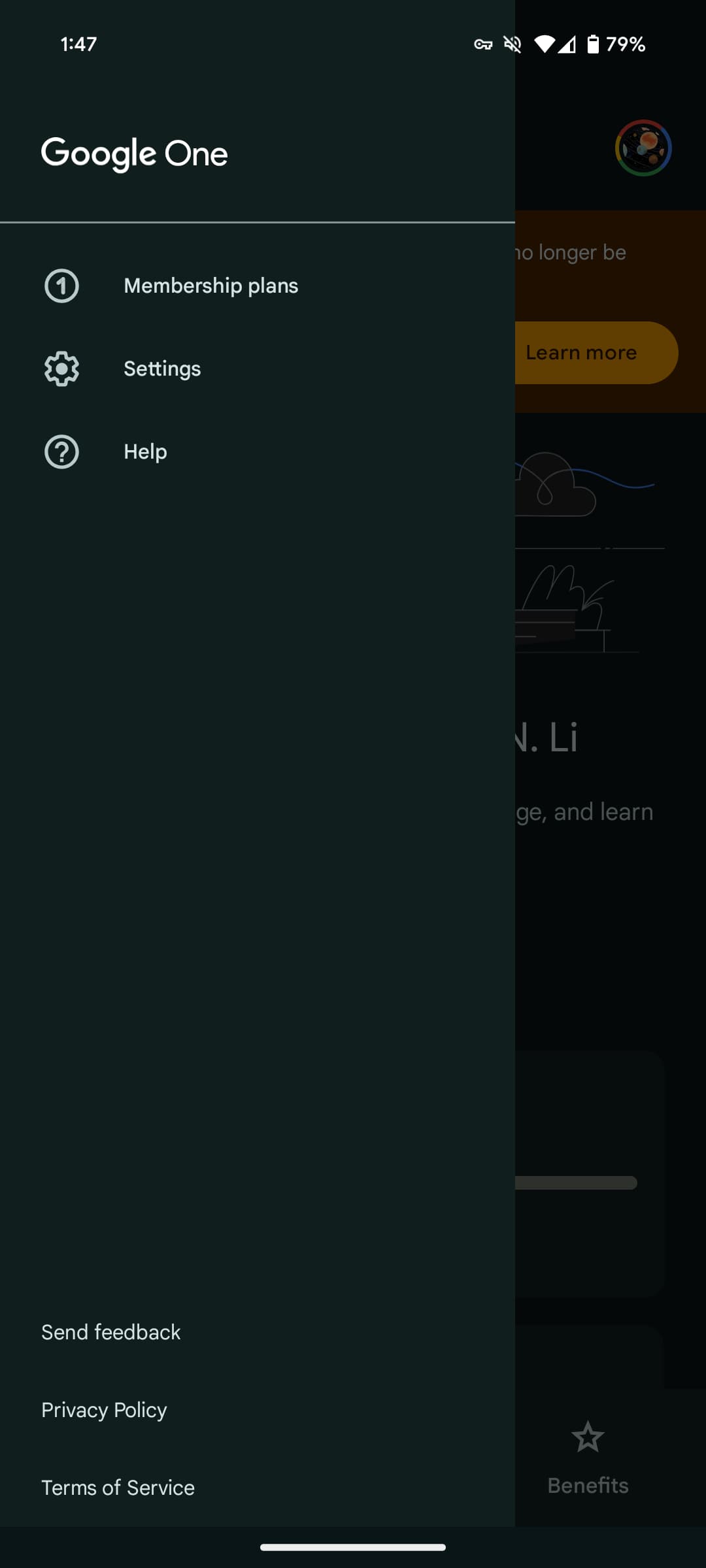
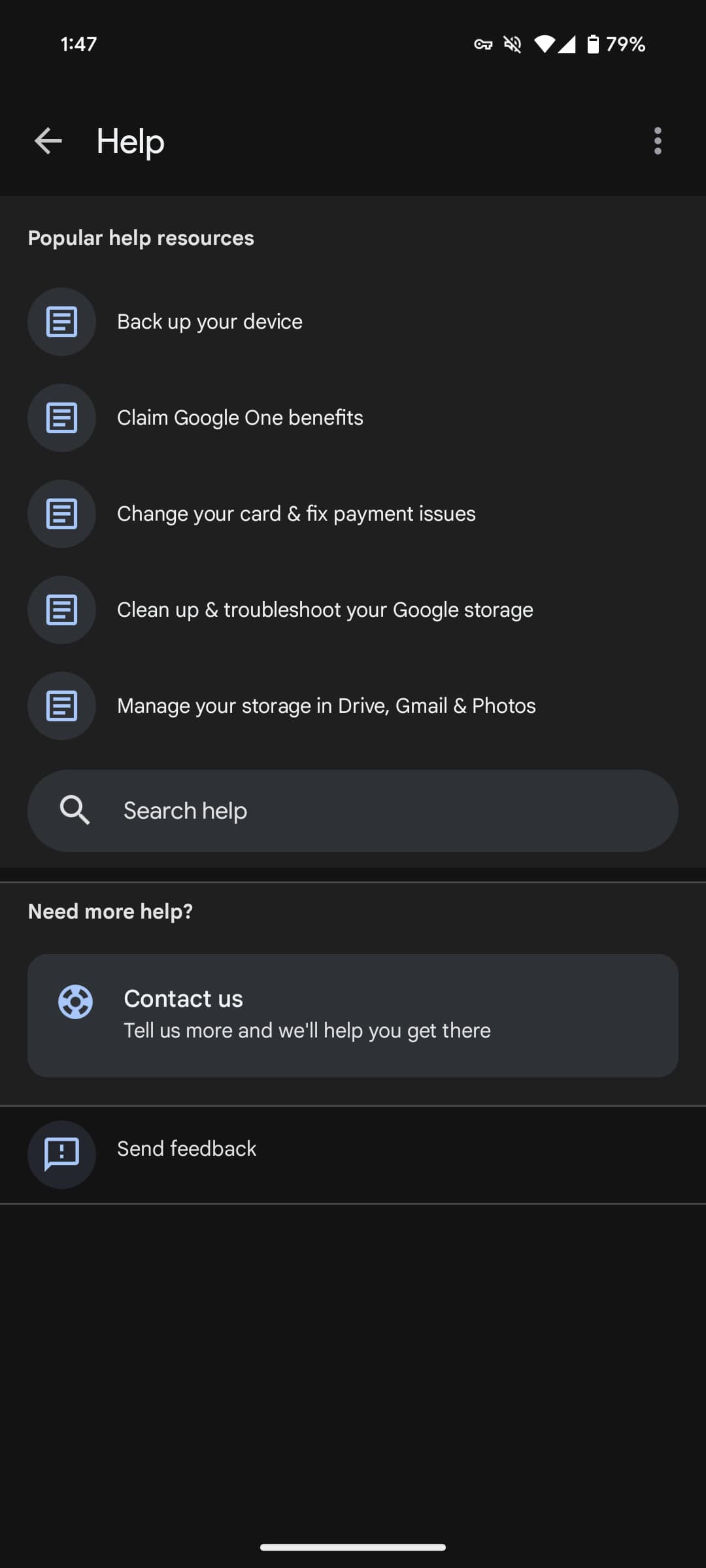
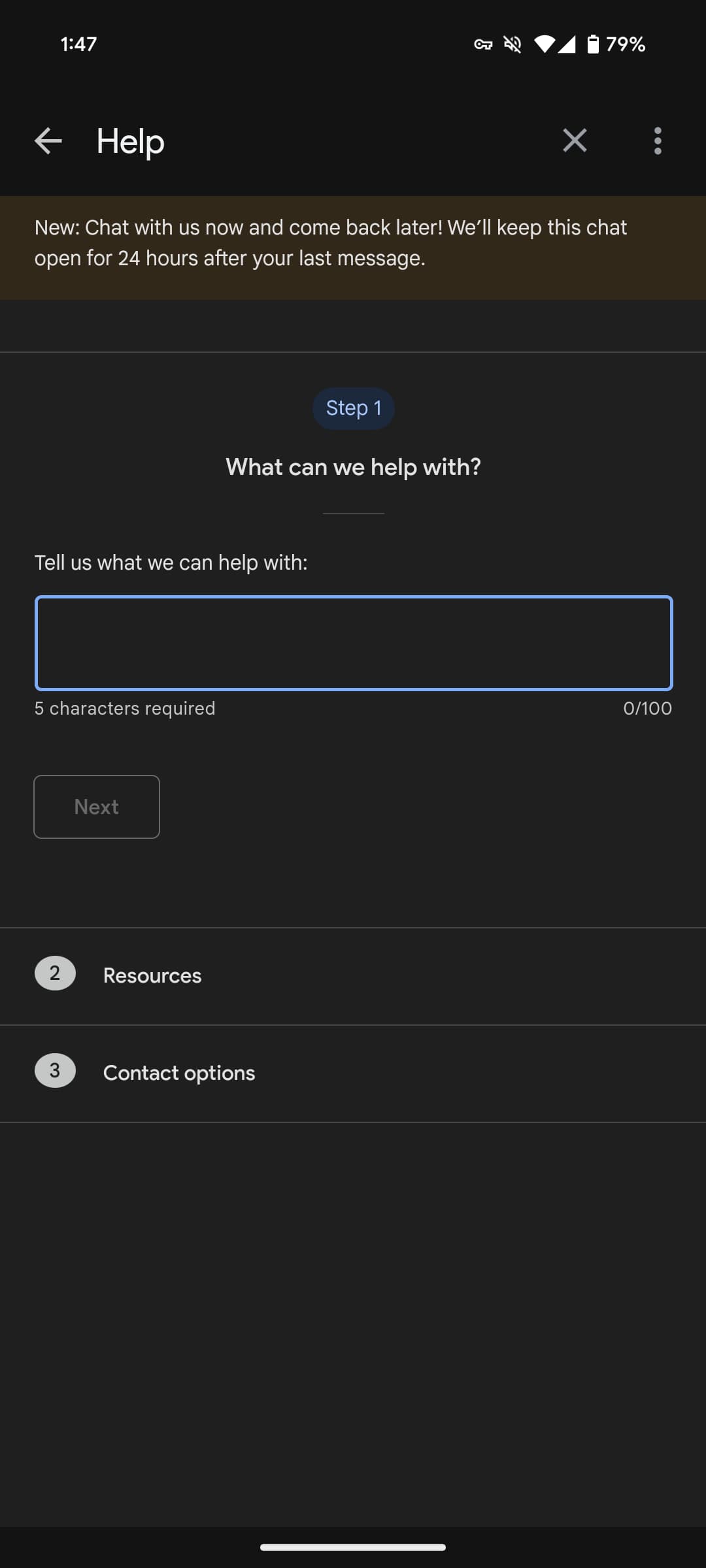
Zooming out, this could signal a possible deprioritization of the “Access to Google experts” perk that has long existed. In fact, “Access to Google experts” is no longer listed on one.google.com today, with the removal occurring in mid-April.
Before

After

That being said, you can still access Google One support today. A support article still exists, though it might not have been updated yet:
As a Google One member, you can talk to experts when you need help with a Google product. You can contact them through chat, phone call, or email.
Additionally, Google made no mention of changes to support when Google phased out free Google Photos shipping and the VPN. At the same time, it announced that AI-powered Google Photos editing tools are going free. Magic Editor would also get similar wide availability, but a 2+ TB Google One subscription would be needed for more than 10 edits per month.
FTC: We use income earning auto affiliate links. More.


Comments