
The latest Find My Device app update has added the long-awaited biometric login ability to the device tracking system.
After being hinted at arriving with previous builds, if you are running version 3.1.173-1 of the Find My Device app and enable the “Require sign-in” function, you will need a password, PIN, or your registered on-device biometrics to log in to your Google account. Android Authority spotted this change initially, but we are now seeing it after updating it via the Google Play Store.
During the initial login, you can use the “Don’t ask again” checkbox after entering your account password. However, this means that if your phone or tablet is unlocked, anyone can track or see devices by opening the Find My Device app.

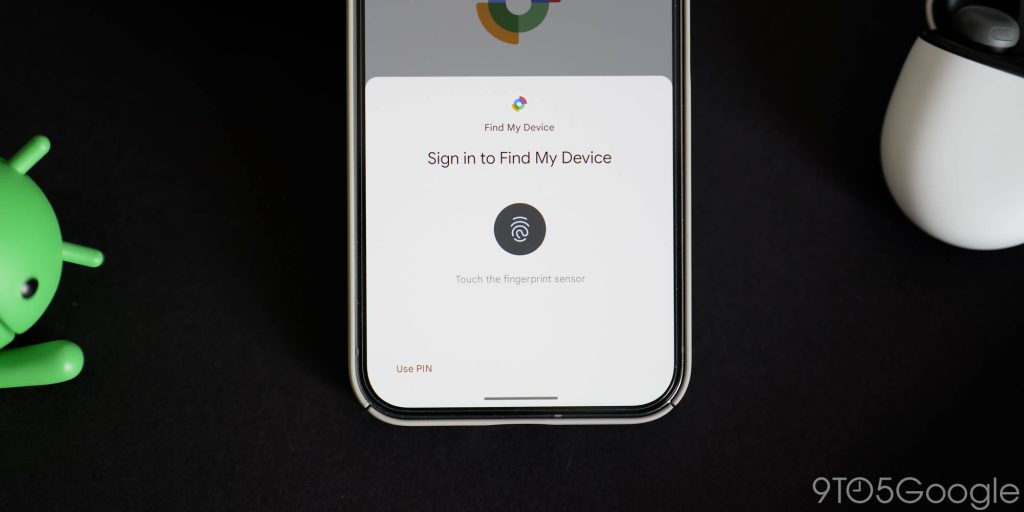
If your phone or tablet does not support biometric login, then the Find My Device app will automatically ask for your Google account password instead. As noted, this function will not appear by default after the Find My Device app has been updated from the Google Play Store.
To enable biometric login with the Find My Device app you will need to tap your account profile icon, then tap “Require sign-in.” A new pop-up will appear to confirm that “Nex time, you’ll be required to sign-in.”
When you close and re-open the Find My Device app on your phone or tablet, a new pop-up will appear asking you to scan your biometrics, including your fingerprint and Face Unlock. This is a welcome change for an app designed to help you keep track of your lost items and feels like a sensible and security-conscious design choice.
More on Android:
- What’s new in the October 2024 Google System Updates [U: 10/21]
- Snapdragon 8 Elite has Oryon CPU for notable performance and efficiency gains
- Have Android updates gotten more confusing?
FTC: We use income earning auto affiliate links. More.





Comments