
Google’s ChromeOS team is working on a way to quickly and easily share GIFs when chatting with friends from your Chromebook.
Sometimes when words just aren’t enough, an animated GIF can be the perfect way to express your feelings in the moment. Ever since our D&D group moved online, half the fun of the game has been sharing GIFs related to what’s happening in our adventure.
Most chat apps have built-in ways to share GIFs, and to make the experience more universal, the touch keyboard on some devices will include GIF search options, too. For example, Gboard on Android phones and the touch keyboard in Windows 10 and 11 both offer handy GIF sharing, in each case bundling GIFs into the same menus as emojis, stickers, and kaomoji.
According to a new code change, it seems ChromeOS is set to take a similar approach to offering GIFs, adding GIF search to the emoji picker. As is often the case, the feature will initially be hidden behind a Chrome flag.
System emoji picker gif support
Emoji picker gif support allows users to select gifs to input.
#enable-cros-ime-system-emoji-picker-gif-support
On Chromebooks today, there are two ways to access the emoji picker. You can either right-click in a text field and choose “Emoji” from the menu or press Search + Shift + Space to open it more quickly. However you choose to open it, you’re greeted by a searchable list of emojis reminiscent of Gboard’s older design.
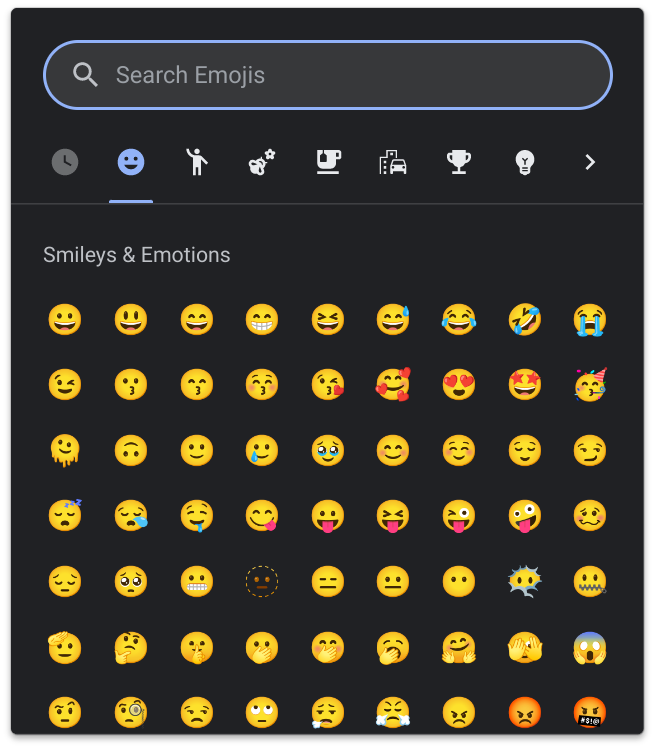
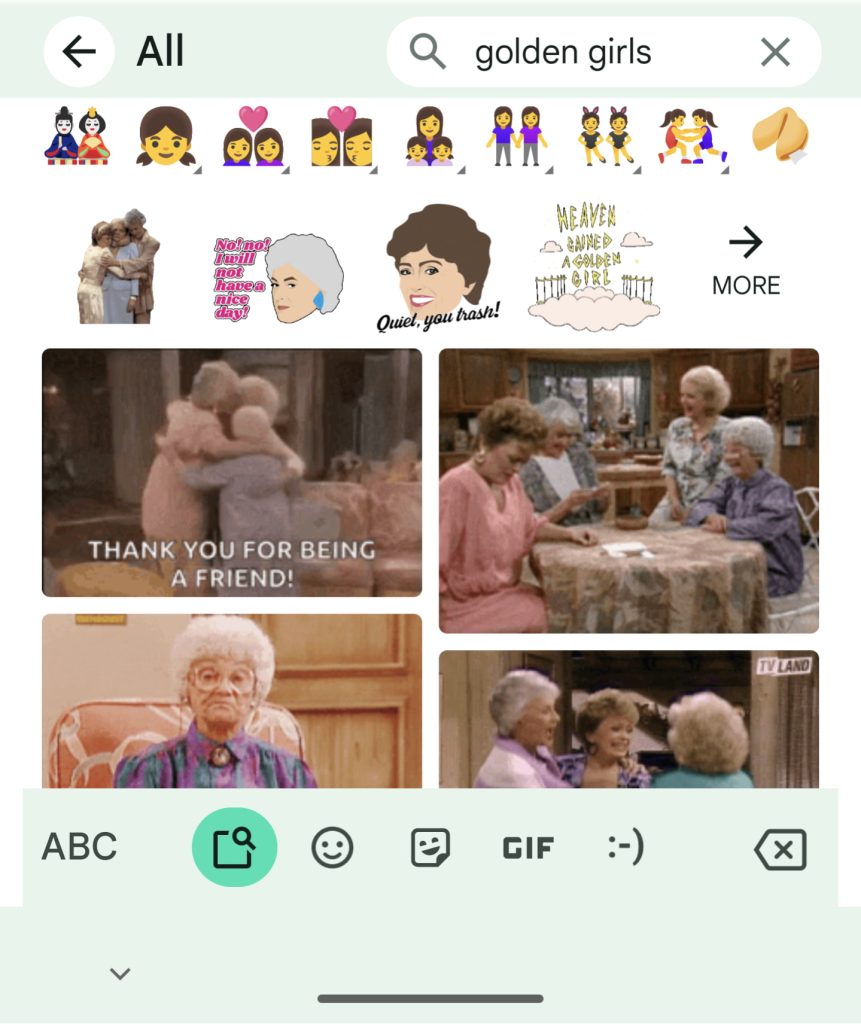
No details have been shared yet of how exactly GIF search will be added to ChromeOS other than that it will be included in this same emoji picker window. It’s possible the experience may be similar to how Gboard today offers an “All” tab to search across emojis, stickers, and GIFs to share with friends.
Overall, it’s great to see ChromeOS working to stay competitive with Windows while also matching the experience of Android and Gboard where it makes sense to do so. Now the real question is: When will ChromeOS gain access to Gboard’s incredible Emoji Kitchen?
More on ChromeOS:
- Check out the ChromeOS Material You redesign with new quick settings and more [Gallery]
- ChromeOS isn’t ready for 120Hz Chromebooks even though cloud gaming is
- ChromeOS may soon offer screen recording to animated GIFs
FTC: We use income earning auto affiliate links. More.


Comments