
E-readers come in many shapes and forms, but nothing quite as cute as the Boox Go 6 – which is undoubtedly my new favorite e-book device.
Table of contents
Good things in small packages


Onyx has decided to shrink down the package of a regular e-reader, which is more akin to a quick sketchpad than a regular book-style reading companion. I absolutely adore the Go Color 7, which I have used until recently. This smaller, more book-focused gadget has made picking up new and revered titles much easier without a second thought.
At 146g, and with tiny 148 × 108 × 6.8mm dimensions, it adds nothing to your EDC. Even with the official case, it’s under 300g. Coming directly from the Go Color 7, the slimmer chassis has been instantly noticeable. I may have jumped the gun on the “pocket-friendly” title, though. Sure, it can technically fit in a pocket, but it’s better in a small bag pocket or even – in my case – a sling. It’s almost passport-size, which is great for accessibility.
I worried that the display on the Boox Go 6 might be too small, but it’s excellent. The Carta 1300 e-ink screen is excellent. I would like it to get a little brighter, but that is coming from someone who is a smartphone-led nitpicker. Honestly, the contrast levels and rich, deep blacks mean that reading in practically any lighting condition is a cinch.
At 300ppi, the 1,448 x 1,072-pixel screen handles books without breaking a sweat. Things look great, albeit with a little ghosting when you scroll a ton. You can adjust that with various refresh modes, but it’s not all that distracting.
Lightweight internals
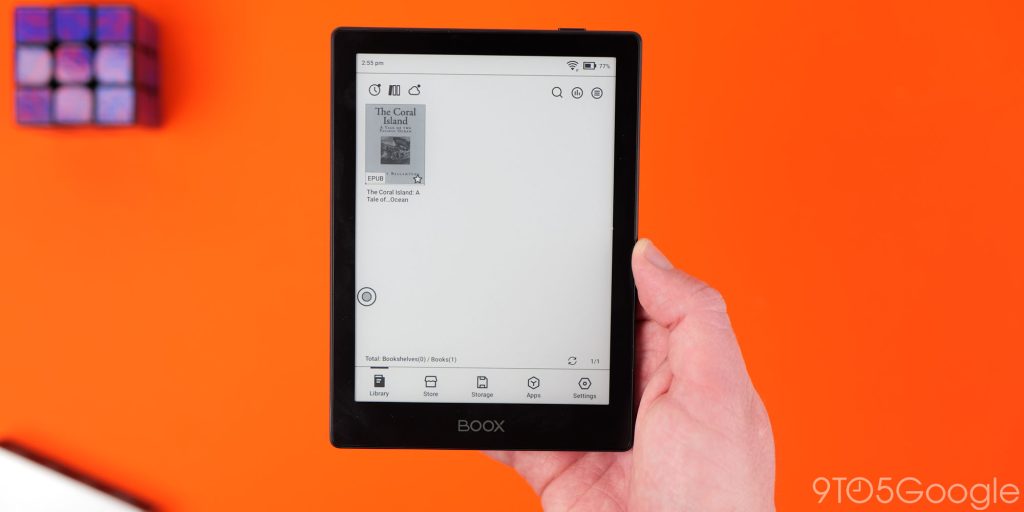

There is almost always one consistent problem with e-readers: performance. The biggest pain point with low-powered Android phones also applies here because Onyx makes Android-powered e-readers. As a tablet, the Boox Go 6 is pretty woeful. It struggles to do modern Android tablet things. As bad as this sounds as an e-reader, I’d say that performance will be fine.
It utilizes the Qualcomm Snapdragon 662, a low-power chip. I have found that once the Go 6 is “warmed up,” it’s a lot smoother and snappier. Things still take a while to load compared to a modern smartphone, which, although expected, is tough to get used to. Then you realize you’re not using this as a tablet or phone replacement, and it feels more in lockstep with other dedicated e-readers.
Even though there is only 32GB of onboard storage, I haven’t felt this has inhibited at any point. Most e-books are super small, so you could have enough room for thousands of texts, books, and documents and still have room left over. The microSD slot is just a bonus but makes it easier to migrate your library over to the Boox Go 6 if you have a large library.
There is no built-in speaker on the Go 6, but for some strange reason, there is a microphone. So that means you could, in theory, make a voice call but you would need to use Bluetooth or USB-C adapters to hear it. It’s a strange choice, and having a speaker would have made more sense, but it is what it is.
An older, but acceptable version of Android
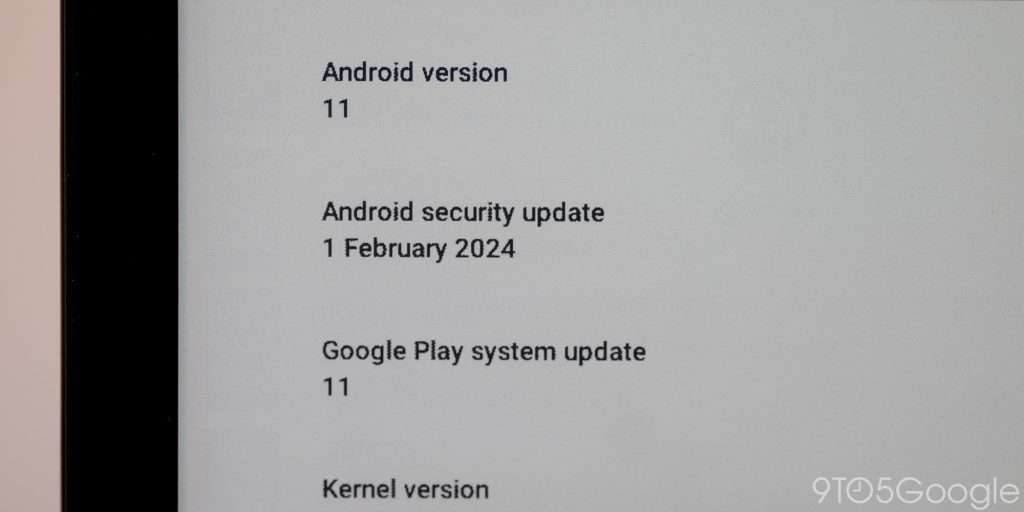
Although some other Onyx e-reader models already run Android 12, the Boox Go 6 comes pre-loaded with the practically ancient Android 11. The upside is that this is the most up-to-date version of Android 11 and includes the February 2024 security patch. There is no word on whether we’ll get Android 12, but it’s not a huge deal for a sole-use gadget like this, as it was originally marketed as coming with the newer OS.
I do wish that Onyx had thrown in 4GB of RAM, as the 2GB of onboard RAM hurts the performance quite a bit. Because I have used this solely as a reading companion, it’s the Kindle app all the way, and that is fine. It’s on par with my older Kindle Paperwhite. I also can switch between my reading apps – something which frustrates me about the Kindle series period.
One notable problem right now is that the Kindle app can take a while to respond from a cold start after a recent update. The app will take upwards of 10 seconds to open, and a pop-up indicating it has crashed sometimes appears. I don’t encounter this all the time, so it’s hard to accurately diagnose.
If I leave a book open and return from sleep, it seems to work just fine. It only appears to affect the Kindle application, while other reading apps like Google Play Books work as expected. The loading times are not exactly snappy with apps from the Play Store, but the pre-installed Boox Neo Reader isn’t much faster.
Many apps will work, but due to the low-power internals, you may have a less-than-optimum experience. The loading time is the most painful aspect, given the performance gulf between the Go 6 and most modern smartphones. I advise sticking to basic content consumption; otherwise, you will have a bad time.
One exception to that rule is Google Calendar or any other basic calendar application. I have used Google Calendar here with zero issues as an organizer tool. It’s super useful to have on hand, too, so I highly recommend it.
While it seems like the performance is bad, its important to keep reiterating that this isn’t designed to be used like a tablet. Expected tablet-like performance is a path to pure disappointment.
Brilliant battery life
Battery is solid and when idle it uses about 4-5% each day if I don’t use the Boox Go 6 at all. When I read, it can go down by about 10-15% per day, but that has varied depending on how bright I set the display and how long I spent reading.
Considering how small a 1,500mAh battery is by modern standards, the e-ink screen’s low power draw is really helping things run smoothly. For most people, one charge per week is about what I would expect if you read for an hour daily. A blast on an 18W charger will have this e-reader charger in way under an hour. I find that just topping up every so often is more convenient and keeps me reading for a few more days per charge.
Final thoughts
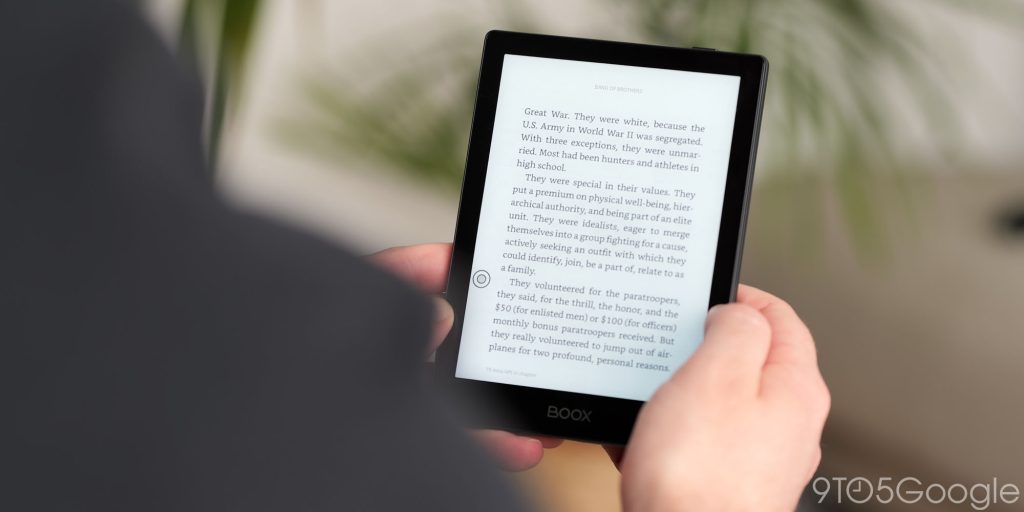
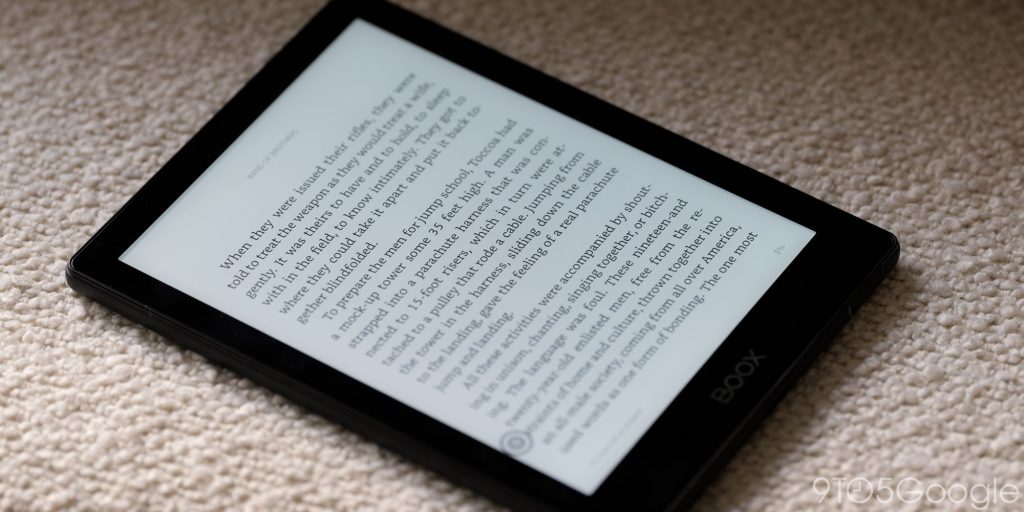
While I love the whole package, some little problems with the Boox Go 6 need to be addressed in any follow-up. A lack of onboard RAM is causing some of those, but if you just stick to reading using the default app or even the Kindle application, it’s perfect for stuffing into a bag and reading on the go or as a backup to your regular reading device at home. That is what I have been treating this as.
Arguably, the biggest selling point is the pocketable size. I haven’t found a dinky reading companion that I have enjoyed using more. It’s just a fun piece of tech that, while it has other features, works best for on-the-go readers. You’re getting the flexibility and benefits of Android’s vast array of apps but the hardware of a good, solid e-reader.
It’s not cheap at $149 – which is the biggest stumbling block. Amazon’s Kindle Paperwhite is just $10 more and has some upgrades like expanded battery life and water resistance.
Even so, combining all of your favorite reading services into one smaller device is bound to be appealing. Are there better overall e-readers? Yes, but not many are worth it at this size. Luckily, the Boox Go 6 is available if the size appeals to you.
FTC: We use income earning auto affiliate links. More.





Comments