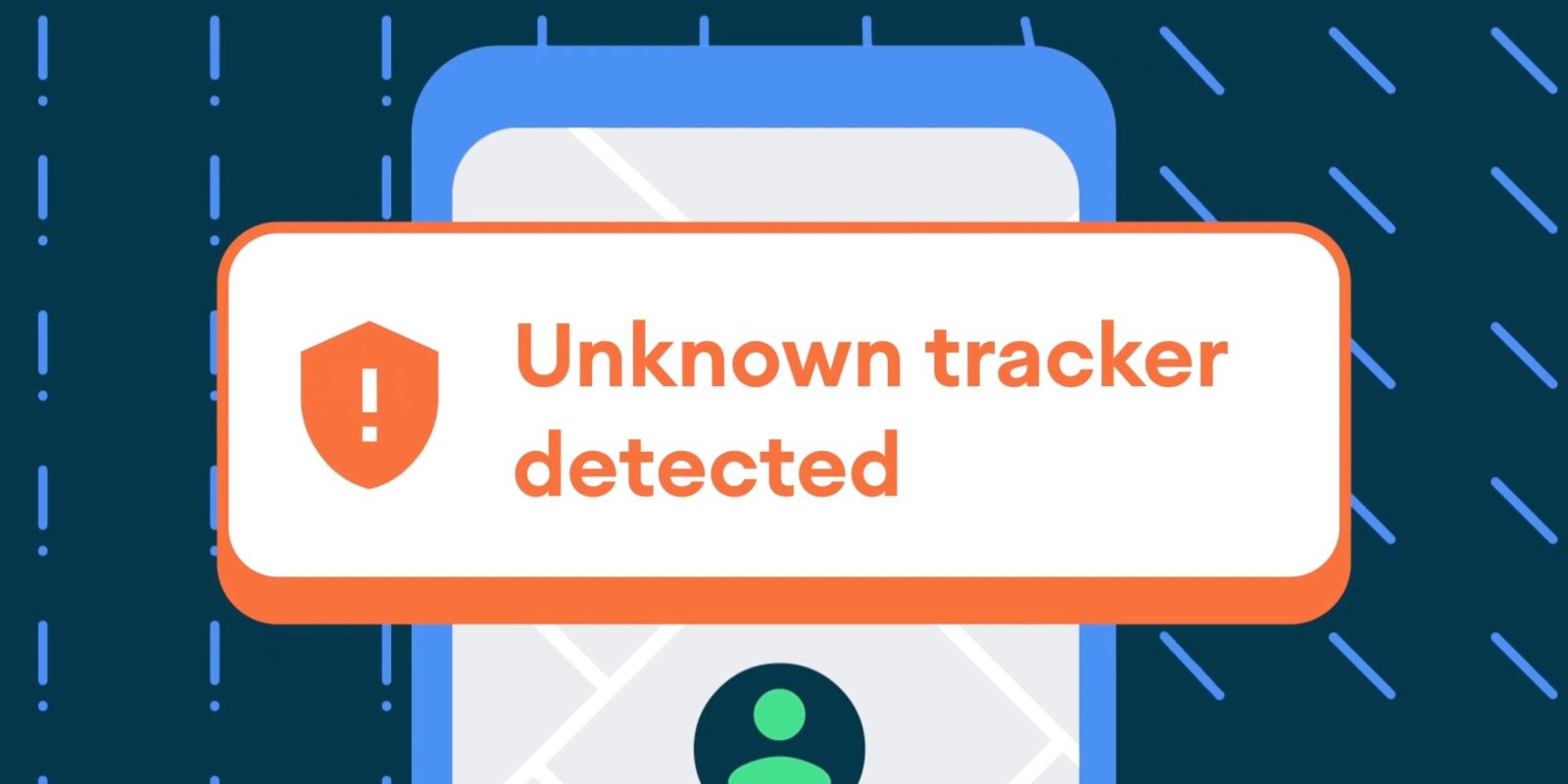
Android offers OS-level “Unknown tracker alerts“, and Google is now adding two new features, including Find Nearby, for Find My Device (FMD) network tags.
Under Settings > Safety & emergency, you can find Unknown tracker alerts. Google says it has “made technology improvements to bring you alerts faster and more often.” As always, you can manually scan for them on that page.
Google is now rolling out two new features for trackers compatible with the Find My Device network.
The first is “Find Nearby” and will let you pinpoint a tag’s location after receiving a notification: “Your Android device will guide you to the tag, to help you find it if it’s hidden.”


At the moment, getting a “Tracker traveling with you” alert lets you open a fullscreen page where you can “Play sound” to find it. This upcoming addition takes you to a new interface that makes use of Material You shapes that fill in as you get closer to the tag.
Meanwhile, “Temporarily Pause Location” will stop “location updates from your phone to prevent your device’s location from being used by a detected unknown tag for up to 24 hours.”
This provides an extra layer of privacy and control, allowing you to take a first action quickly while you locate and physically disable the tag.
This expansion of Unknown tracker alerts with Find Nearby and Temporarily Pause Location is rolling out over the next week via Google Play services for Android 6+.
FTC: We use income earning auto affiliate links. More.

Comments