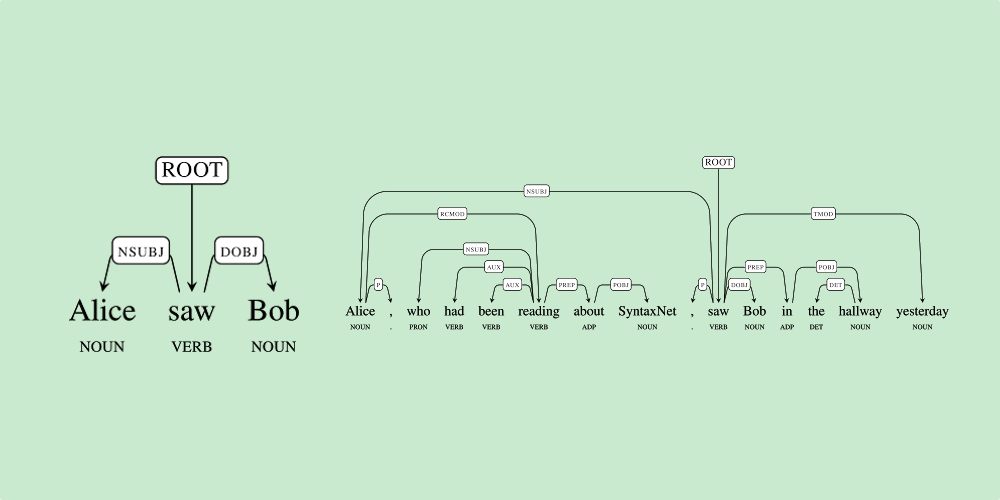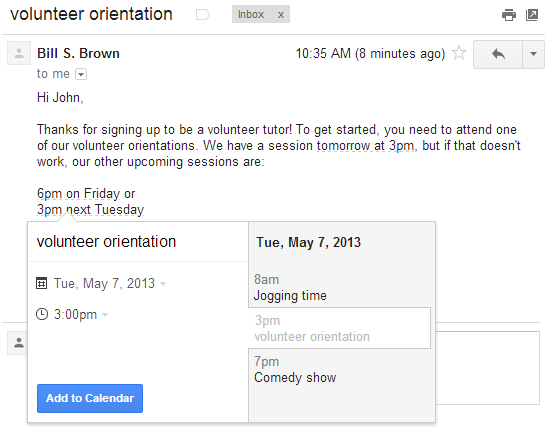Google open sources ‘Parsey McParseface’, the ‘world’s most accurate parser’
Google announced today that it has open sourced a neural network system called SyntaxNet. This release, Google says “includes all the code needed to train new SyntaxNet models on your own data.” Perhaps more notably, however is the inclusion of “Parsey McParseface” (no, there doesn’t seem to be any real story behind this name), an English parser that the company has pre-trained to analyze English text…